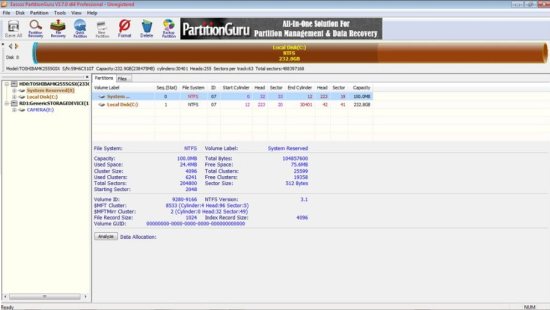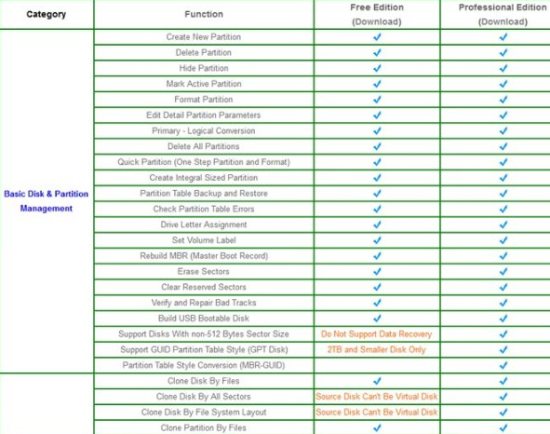Eassos PartitionGuru is a free software to manage partitions on your system and help with data recovery. Partitions are ways to divide a hard drive or other type of storage media. Thinking of your hard drive as a house, the partitions on it would correspond to the various rooms in the house. A partition manager is a type of software that allows you to work with these partitions. Some partition managers only allow you to create and delete partitions. However, Eassos PartitionGuru is a much more powerful manager.
Lost Data Recovery:
Sometimes something catastrophic happens and you end up losing data. Files and partitions get deleted, either accidentally or because of some sort of catastrophic failure. Usually, when a partition or file is lost, the data is still there, but the file system pointers have been corrupted or removed. PartitionGuru can help you recover from most problems like these. It can help you recover a lost or deleted partition, as well as deleted files. If you have been careful to use the software to create backups and restore points with the software, and you’re not able to recover the lost partition or files. Then you can use PartitionGuru to restore your system to the state it was in when you created the last backup or restore point.
Works with Multiple Drive Types:
Many pieces of software of this type only work on physical hard drives. PartitionGuru works on hard drives, USB flash drives, and media cards. The software works on both MBR-type partitions and GUID Partition Table (GPT)-type partitions, supporting up to 9.4 zettabytes. Whether your drive or media is formatted in File Allocation Table (FAT) 16 or 32, New Technology File System (NTFS), PartitionGuru will work with it.
Many people who are considered ‘power users’ like to try out new software in a virtual environment. This allows them to use the software and not worry about viruses, corruptions, or other errors making it so they can’t use their computer. Many partition managers won’t work with software such as VMWare, VirtualBox and Virtual PC, but PartitionGuru does.
Advanced Features of PartitionGuru :
PartitionGuru has a number of advanced tools that provide you with a variety of useful information. There’s a data allocation table that allows you to see the level of fragmentation on your drive without running a different utility. Some of the other information that’s available from the software includes the overall capacity of the drive, the amount of space that is used and available, the total number and size of the cluster on the drive, used and free clusters, and a large amount of other information.
The Negatives :
Eassos PartitionGuru is a pretty cool little piece of software, but even if you decide to purchase the paid professional version, it doesn’t allow you to resize partitions on the fly. This means that if you move or change the size of a partition on your hard drive, you’re likely to lose much of the data on the drive.
The only warning concerning data loss that I saw while playing with the software was as I was installing it I was told that if I had data to recover, I needed to make sure to not install the software on the partition where the missing data is at.