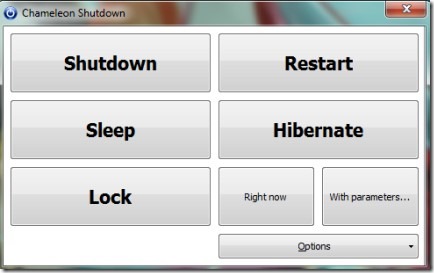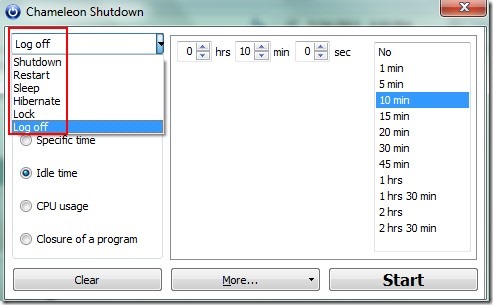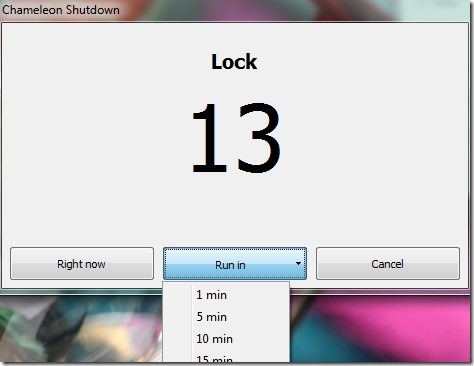Chameleon Shutdown is a free software that lets you schedule shutdown, restart, lock, log off, sleep, and hibernate mode for PC. You can perform these functions on immediate basis or can set parameters to perform these functions. For example, you can make your computer shutdown when CPU usage is lower than 10%, 20%, 30% etc. Likewise, you can lock your PC with a specified delay time (in minutes). This simple software to schedule shutdown is quite helpful in case you are downloading a big file and have to go outside in between the download. You can schedule shutdown for 2 hours and it will shutdown your system at exact time.
Moreover, Chameleon Shutdown also gives the facility to force shutdown, restart, lock etc. computer in case if your PC hangs. Thus it provides multiple functions and is quite different from some other software to schedule shutdown of computer. You can use this lightweight software completely free on Windows.
Below you can see interface of Chameleon Shutdown where you will find multiple tabs for different functions.
Placing mouse on any tab will provide you two options: Right now and With parameters. Right now is used to perform immediate action. For example, if you immediately want to shut down your PC, then use Right now option for this. However it is not so important option as you can use Windows start button for this. But parameters option is quite important for you.
Using parameters option:
- You can schedule log off, shutdown, restart, sleep, hibernate, and lock PC based on CPU usage, specific time, delayed time etc.
- You can even schedule shutdown, log off, sleep mode of PC according to the closure of a running program. For example, you can set shutdown or can lock your PC after closing of a web browser that is currently running on your computer.
- You can enable/disable force shutdown, restart, sleep, log off etc.
Select any function with desired option, and you can start Chameleon Shutdown to work. It will remain hidden on system tray of PC and at the right situation, it will perform countdown in a pop up window to shut down or lock (function set by you) PC. If you want, you can cancel the shutdown using Cancel button.
Key Features Available In Chameleon Shutdown Are As Follows:
- A simple software to schedule shutdown, log off, restart, lock, hibernate, or sleep mode of PC.
- Facility present to perform force log off, restart, or shutdown computer.
- Shows a pop up window with countdown timer to make you aware that your PC is gonna shutdown.
- It is very lightweight software and its setup file is less than 3 mb.
- You can use it free for Windows.
Conclusion:
Chameleon Shutdown is a nice software which you can use to schedule shutdown of your PC and can also put your PC in sleep mode, hibernate mode, can lock PC, or can log it off with specified time. You can try it on your own and can find out whether it is useful for you or not.
Similar software we reviewed earlier are: Shutti Shutdown Timer, ShutDown Timer, and ForOffPC.