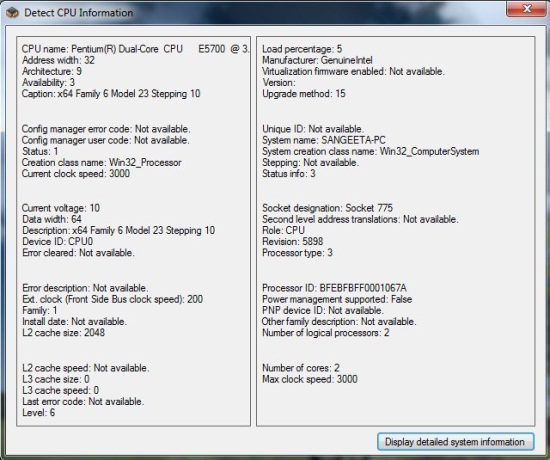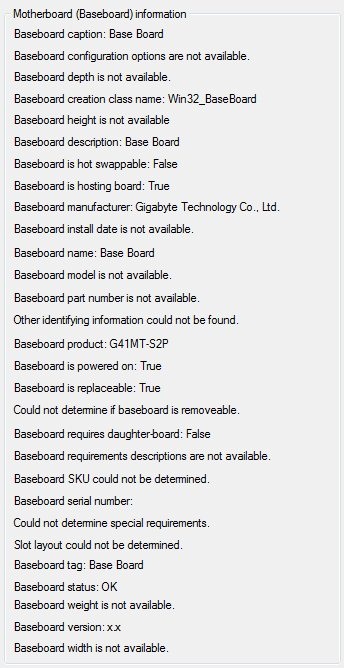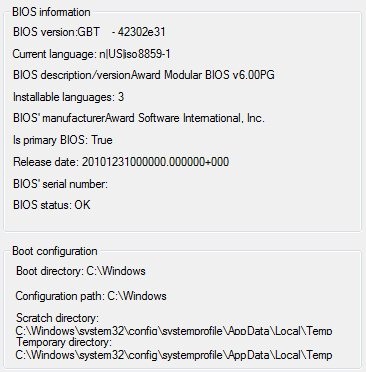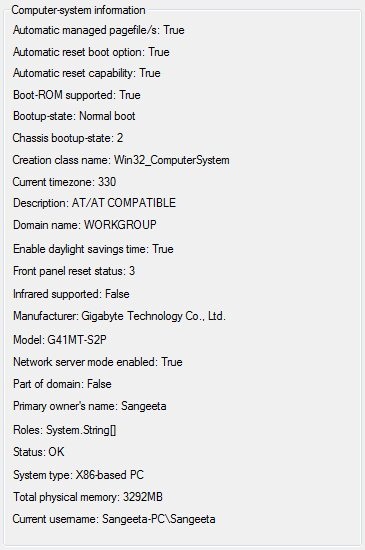DetectCPU is a free software that provides ample information on your system’s CPU, Motherboard, and BIOS. It’s a handy and lightweight program, which aims at providing you detailed information on your system.
If you are facing problems with your system and want detailed hardware information, or just want to know the attributes of your BIOS components to determine upgrade options, you can use this handy utility to gather information on some of the major parts of your system including CPU, Motherboard, Boot configuration, and BIOS.
DetectCPU is extremely simple and easy to use. You can get the app free of cost using the link given at the end of this article. It runs without installation and take fractions of seconds to display CPU information. Let’s have a close look on DetectCPU.
Get Detailed CPU information, Motherboard, BIOS information with DetectCPU:
DetectCPU opens as a plain window, showing extensive information on the Central Processing Unit in your system. This includes CPU name, address width, architecture, current voltage, device ID, processor ID, installed date, cache size, cache speed, manufacturer, number of cores, maximum clock speed, etc.
Apart from that, DetectCPU is also capable of displaying detailed system information, covering Motherboard, Boot configuration, and BIOS components. To view this information, you just need to press the “Display detailed system information” button located at the bottom right corner of the program window. This will open another window having four different sections.
The “Motherboard information section” shows baseboard information, like baseboard caption, configuration, name, manufacturer, hosting board, model, product, tag, status, base, version, etc.
The “BIOS information” section displays accurate BIOS information including BIOS version, description, current language, installable language, release number, serial number, and status.
The “Boot configuration” section displays boot directory, configuration path, scratch directory, and temporary directory.
The “Computer-system information” section covers some key attributes of your system, like Bootup-state, creation class name, current time zone, description, domain name, manufacturer, model, owner’s name, status, system time, user name, and total physical memory.
Also check out free desktop gadgets to monitor disk activity, CPU activity, and disk space.
Key Features of DetectCPU:
- Free software to detect CPU information.
- Shows detailed information on CPU, BIOS, Motherborad, and system.
- Easy to use.
- Lightweight.
- Simple and handy.
Also check out free Intel Processor diagnostic tool.
The Final Verdict:
DetectCPU is a handy app to get detailed information on your system. It nicely identifies all available attributes of your system’s CPU, BIOS, and Motherboard, however the interface of the app could have been more user-friendly, like CPU-Z. Give it a try.