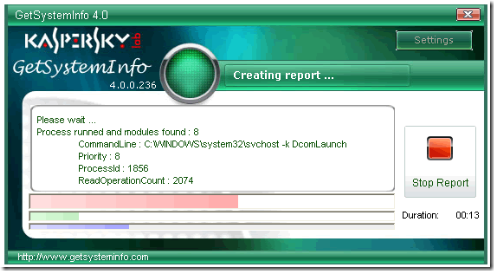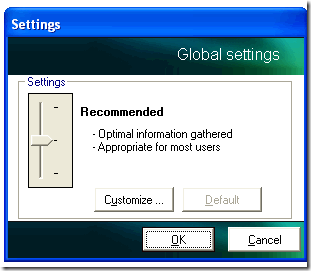Kaspersky GetSystemInfo is a free software by Kaspersky that analyzes your computer for possible problems, and reports the results to you. This application scans the PC for malware, program function errors and incompatible software. The data logged during scanning is used to diagnose issues related to background processes, installed software, drivers, ports and registry.
GSI has its own method of collecting system related data. After scanning the PC, GSI parser creates a zipped report file. This file is a simple text file but the data it contains is not very easy to analyze. Therefore, for enhancing its readability it is passed through the GSI parser. It parses the data in the log file and converts it into more comprehensible and legible data.
Kaspersky GetSystemInfo works very differently than other PC problem detecting software that we reviewed recently, like, Microsoft Fix it Center, and PC Fixer. Instead of trying to fix errors itself, GSI instructs you to upload the log file to GSI website, and report the results to you there.
How to use Kaspersky GetSystemInfo:
- Download Kaspersky GetSystemInfo. There are two GSI versions available: Version 4 for Windows 7, Vista and XP and Version 3 for Windows NT, 2000, 98.
- Once you download the application run the GSI. This will create a zipped log file.
- Simply upload the log file to GSI parser
- After the parsing is over the system information will get displayed on the web browser
NOTE: You need to manually change the scan settings to highest if you want Kaspersky GSI to locate malware in your system. This elaborate scan will check directories \system32 and \system32\drivers.
Features of Kaspersky GSI:
- Available free of cost
- Portable
- Lightweight
- Helps in troubleshooting system problems by detecting unknown and malicious malware, function errors in programs, software which are incompatible etc.
- Simple and easy to use and run
Kaspersky GetSystemInfo is an excellent utility for those who want a trouble free and clean system. If you are running a Windows 7 system, and want to tweak settings, you can try FixWin, and GIGATweaker.