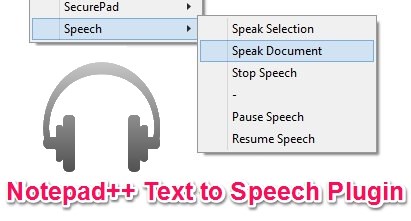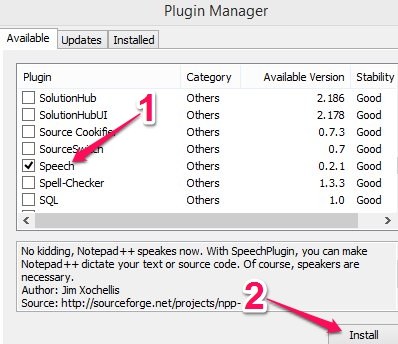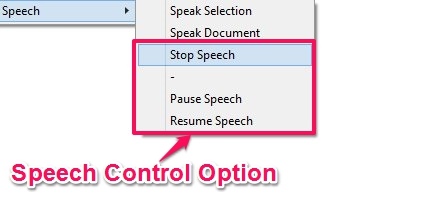Speech is a free text to speech Notepad++ plugin that will read out the text in a file in Notepad++. The speech is accurate and the pronunciation is very clear. It doesn’t miss or misspell any word.
If you are reading a long text file in Notepad++, you can use this text to speech plugin for Notepad++ to read it out to you. You can use it to read entire file, or even just the selected text. This plugin also lets you Pause, Resume, and Stop the speech anytime. It does not comes with any advanced option like change speaker voice or adjust speed of text to speech, but it does a pretty good job at quickly reading out the text from within Notepad++.
How To Install This Text To Speech Notepad++ Plugin
This plugin will work with Notepad++ only, so make sure you have that installed. If not, you can get it from here.
You can install this plugin from the Plugin Manager of Notepad++. Go to Notepad++ Menu Bar –> Plugins –> Plugin Manager –> Show Plugin Manager. In that, select “Speech” plugin and click on “Install”. See screenshot below for detail.
How To Use Text to Speech in Notepad++
This plugin is very simple and user-friendly. To speak the entire text file, you have to simply open the text file and select the Speak Document option in the Speech plugin. Steps are: open a text file, go to Notepad++ Menu Bar –> Plugins –> Speech –> Speak Document. It will start reading out the entire document to you.
Similarly, you can listen speech of a selected text using this plugin. You have to select text from the text file and select “Speak Selection“. This plugin will then read out the selected text to you.
It also provides you options to control the speech with Pause, Resume, and Stop feature. You can pause, resume and stop the dictation in the middle by selecting Pause Speech, Resume Speech, and Stop Speech. You can find these three options in the Speech plugin from the Plugins Option of Notepad++.
Some Other Key features Of This Text To Speech Notepad++ Plugin
- It comes without any interface, but still very easy to use.
- It is fast, and accurate.
- The dictation to the incorrect text in the text file.
Some other useful Notepad++ plugins are NppDocShare, Compare, Emmet, and Customize Toolbar.
Conclusion
This is a pretty interesting plugin for Notepad++ and adds the useful text to speech functionality to Notepad++. It is simple to use. Unlike other advanced text to speech software, it does not give options to choose speaker’s voice, choose speed of speech, etc. So, if you are looking for more advanced features, you can use other free software. But if you want a simple Text to Speak option within Notepad++, this plugin does that pretty well.
You can install this plugin from within Plugin Manager of Notepad++ or get externally from here.