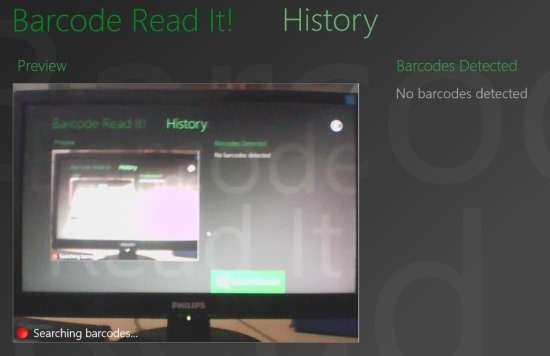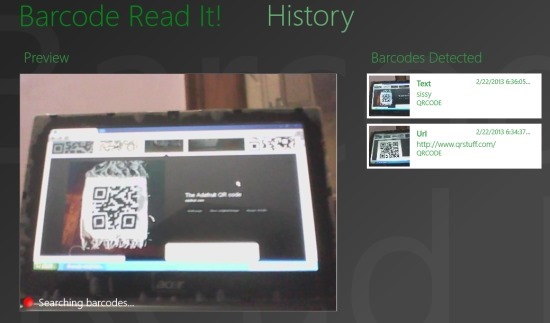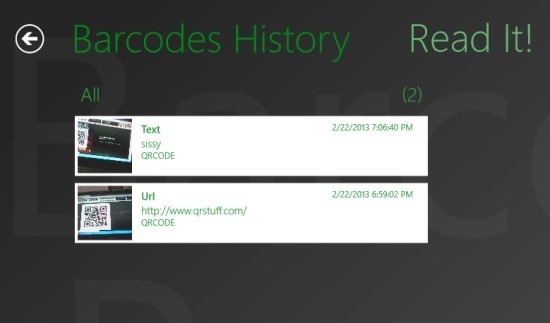Barcode Read It! is a minimalistic barcode reader for Windows 8 that enables you to read barcodes from the webcam. The best part about the app is that you do not have to snap a picture and present it to the app. Instead, this barcode reader for Windows 8 continuously scans for barcodes. If it detects one, the app captures and adds them on to the main app window and you can access these stored barcodes anytime.
The app has a really simple to use interface that makes the app quite pleasing to use in Windows 8. The app is able to read different formats of barcodes. Once this app recognizes the barcode, it displays recognized information in the barcode along with the image of the barcode on the right side of the app window.
You can download this app from the link given at the end of this post. After you have successful downloaded and installed the Barcode Read It! from the link, just run it from the start screen like any other Windows 8 app and you will have the interface in front of you as shown above in the screenshot.
Before it can start using your camera, the app will ask your permission to access it to scan the barcodes, just allows it to use the app. Now you will have the live preview of what the camera can see, so just point the camera in the direction of a barcode that you want to scan and the results will be stored on the right side of the video preview window as shown in the screenshot below.
To view details about a barcode that the app scanned, just click on it’s tile which is located on the right of the video preview window and the interface as shown below will come up from here you can see the details and the information that the barcode contains. 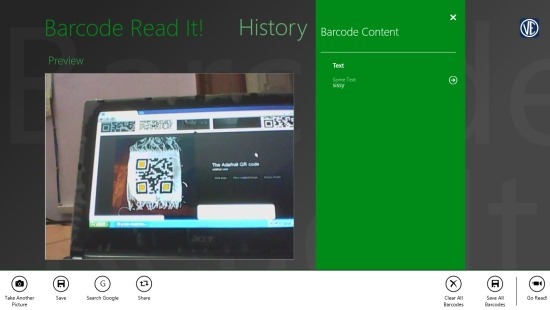
If you close the app without saving the codes that you have scanned, they will not appear in the history section of the app. So after the scan, just save them if you have any future use of a barcode . To save barcode, just click on the save button as shown in the above screenshot. To see the barcodes stored, just switch to the history tab and you will have the list of barcodes as shown in the screenshot below. Clicking on these tiles will open up the detailed view as shown in the above screenshot.
To download this free barcode reader for Windows 8 click on this link. Also try out Code scanner app for Windows 8 that enables you to scan as well as generate barcodes in Windows 8.