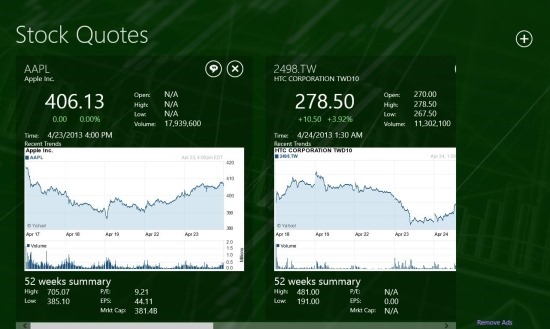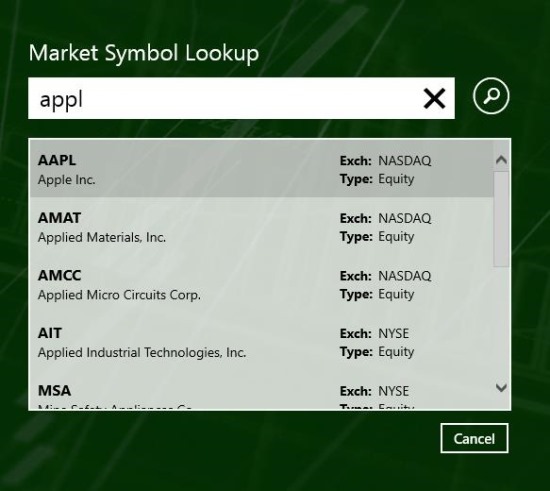Stock Quotes is a free stock app for Windows 8 that allows you to view stock and index quotes from all over the world on your Windows 8 device. This app also allows you to show all the stocks from all over the world on your Windows 8 start screen in the form of a live tile.
This stocks app for Windows 8 has a really clean interface which makes using the app really simple and pleasing. Track stocks from all over different exchanges with complete ease using this free stock quotes app for Windows 8.
You can get this stock quotes app for Window 8 from the finance section in the Windows Store. The app is small and lightweight, just under 900 KB. To download Stock Quotes for Windows 8 simply use the link posted at end of the article. Here is the interface of this stock quotes app for Windows 8.
When you launch the app for the first time then you will have just have the search box as shown above that will enable you to look up stocks using their symbols and add them to the app. When you search for some stock then you will be presented with the list of stocks as shown below; just double click on the one that you want to add to the app and you will have that stock or index added to the app as shown in the first screenshot of the app. In this manner you can keep on adding index and stocks to this stock quotes app for Windows 8. To view all the stocks that are added to app just scroll horizontally just like a typical Windows 8 app.
Above is the zoomed view of the single stock. Here you can see that the app provides you with quite a bit of information about a stock including a detailed graph. If you would like to remove a stock from this stock quotes app then simply click on the cross button located on the upper right corner of the app. Also besides the delete button is the button that allows you to share the information about the stock using the inbuilt Windows 8 sharing options.
Get this free stock quotes for Window 8 from the Windows Store by clicking here. Also try out a free app that only displays the world stock indices by clicking here. If you would like to see the stock charts in great details then try out this stock charts app for Windows 8.