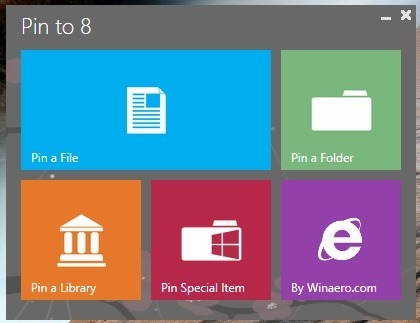[yasr_overall_rating] [yasr_visitor_votes]
Pin anything to the start screen or the taskbar in Windows 8 with Pin to 8 the universal pinner software for Windows 8. This software is really simple and elegant solution that provides you with a single interface to pin anything to the start screen or the taskbar in Windows 8.
The application offers the ability to pin files, folders, library, and special items to the start screen or the taskbar. The special items includes a list of administrative tools from control panel.
Steps to use Pin To 8 and pin anything in Windows 8:
- To get this tutorial started, download the application by clicking on this link. This link will redirect you to the download page of the Pin to 8 from where you can get a copy of Pin to 8 for free.
- Now that you have downloaded the file, you will notice that it is zipped, just extract it’s content using any archiver utility that you normally use. Now you will be presented with two versions of the application as shown in the screenshot below. One for the 64 bit version of Windows 8 and the other for the 32 bit version.
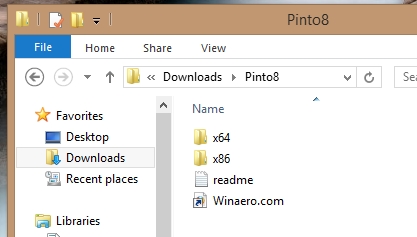
- To run the program just double-click on it, this will bring up the beautiful interface as shown in the first screenshot of the post. Which I found very pleasing to the eyes and simple to use.
- The elegant interface of the application makes things self-explanatory. But for your convenience I am going to explain the interface of the application for you with an example. Lets see how we can pin a file to the start screen or to the taskbar in the steps below.
- To pin a file just click on the Pin a file button as pointed out in the screenshot below. This will bring up a dialog box that will enable you to select a file.

- Once you have selected the item that you want to pin, the application will ask you where you want to pin the file, with a simple dialog box as shown below. In this dialog box you will be presented with two options as shown in the screenshot. Just select whatever option you want to.
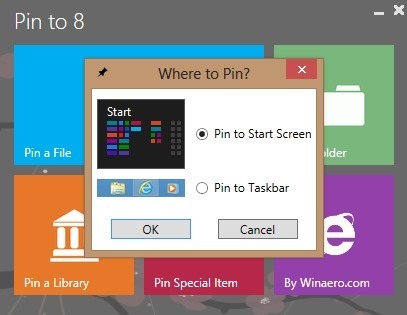
- In this manner Pin to 8 provides a single and simple interface from where you can pin anything to the start screen to taskbar. Hence I referred it as Universal Pinner Software for Windows 8.
So download Pin to 8, a universal pinner software for Windows 8 and pin anything to the taskbar or the start screen in Windows 8.
Here are some other Windows 8 tutorial that might interest you:
Batch Add Program Shortcuts To Start Screen In Windows 8
How To Change Background Of Windows Media Player In Windows 8