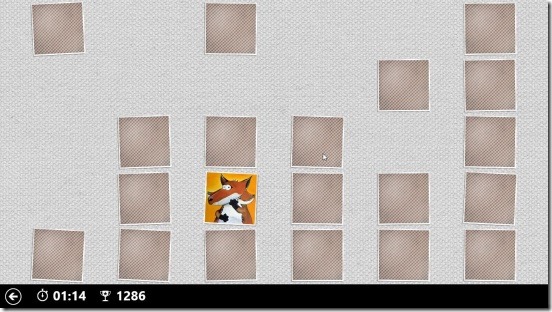Memofreaks, is a free Windows 8 memory game app. This a simple and easy Windows 8 game, that helps in refreshing your memory, and makes it more sharper in terms of remembering stuff. Well, this game is basically designed for children. But it is equally good for adults, as they can play this game to kill some time. But, I honestly feel that, adults will find this Windows 8 memory game app quite easy. Still it’s fun to play. Well the game play is, you’ll be given a set of cards turned face down. All you have to do is turn them – remember them, and match them. That is to summarize: it’s a match two puzzle game app. The game has three difficulties, that you can play for.
Gameplay of this Windows 8 memory game app:
Well, playing this game app was easy, but that doesn’t mean that the game lags at any point. It’s fun and interesting. Specially the kids will enjoy playing this Windows 8 memory game. It’s a great medium to help them exercise their brain while playing. The graphics are well done, specially the animals; they are quite cute. And the turtle in the Main Screen, actually blinks. And kids will really love this. Also the animations are smooth. A good thing that should be in every game app, is smooth and fast operation; and this Windows 8 memory game app, has both.
Playing the game is pretty easy. All you have to do is turn the face down cards, one by one, and remember there order. You have to remember them, because you have to match the two exactly same looking cards; so that they disappear from the playing area. So, it’s a matching cards puzzle game app. So the objective of this Windows 8 memory game app is to remove all the cards from the playing area. Try to remove all the cards as fast as possible.
This is a Windows 8 game app, that you can play even staying offline (not connected to internet). So, you can play it anytime-anywhere in your Windows 8 device. And challenge yourself to beat your own time record. Like, I said above the game has three game difficulties: Easy, Medium, and Hard. These difficulties are nothing but the number of cards. That is, the harder the difficulty, the more number of cards. So, if you really like to challenge yourself, then try playing the hardest level. And to make the game more harder, there are quite similar looking but different cards. So have to be careful among the cards.
Do check out these free similar Windows 8 games: Microsoft Mahjong, Doodle God, and Bubble Star.
Key features of this Windows 8 memory game app:
- Freely available.
- Match two similar cards.
- Three game difficulty levels.
- Challenge yourself to beat your lowest time record.
- Works in offline mode.
- Simple and easy to play.
- Great hand drawn graphics.
Final note:
Memofreaks, certainly is a good Windows 8 memory game app. It works great without any lags. The graphics, gameplay, animations, and controls all work well and are in great row. All though, it did crash once or twice. But worked well, rest of the time. Above all totally free. Download this Windows 8 memory game app from the Games Category in Windows Store. The game has a different name in Windows Store. Try searching using term “Freaks” with Windows 8 Search Charm, or can click here.