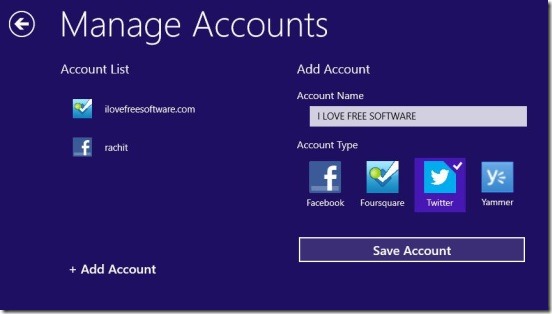Digital Dictator is a free Windows 8 social app. Using it you can post to four different social network accounts at one single time, and these include: Facebook, Twitter, Foursquare, and Yammer. The accounts that I am refereeing at, are not just limited to one account for each social network, but you can post to two or more accounts of the same social network, simultaneously at the same time.
That is, if you have two or more Facebook/Twitter/Foursquare accounts, then using this app you can post to all the desired social networks, at one single time.
All you have to do is simply connect the desired accounts with the app and then simply post what’s in your mind using this handy Windows 8 social app.
Post, what’s in your mind or a new check-in in social network accounts using this Widows 8 social app:
The app is simple but is quite handy, especially when you have two or more accounts in same social networks, like 2 Facebook accounts, or even in cases when, you want to make a post in Facebook and Twitter together. However you can only make a post and you can’t upload photos or videos. Including these features for posting photos and videos can be big step-up for the app. Still, the app is a good start, and does what it advertises. Posting to multiple accounts and in multiple social networks together is a pretty cool thing, this saves up a lot of your time and effort.
The app has a very simple design, which makes it very easy to use. The best thing that I liked in this app is, the feature to add two or more accounts of same social network in the app, and then posting in all of the accounts together. To add accounts in the app, simply open up the Windows 8 Settings Charm in the app, and click on Manage Account. You’ll get directed to next screen for managing accounts. Click on Add Account button, this gives you aforementioned four websites to choose from. Simply type the account name for your better reference, and then select the social network, and click on Save Account. This opens screen wherein you have to put the credentials and connect the app with that social network. In this free version you can add up to 3 accounts.
Once you do that, the account gets listed in the account managing screen, from here you can even delete the unwanted added accounts. Once you are done with accounts, simply get back to main screen by clicking on Back button at top left corner. And then, simple select the accounts where you want to post, and then type what’s on your mind. Good thing is, you can also post about the check-ins where you are present right now. The app has the ability to automatically track your current location and gives you a list of venues around you. Which you can select by right clicking and then directly post to the selected accounts by directly clicking on Post button.
Key features of this Windows 8 social app:
- Good Windows 8 social app.
- Add a post or a check-in in multiple social network accounts together at the same time.
- Add accounts of Facebook, Twitter, Foursquare, and Yammer.
- Integrated with Windows 8 Settings Charm.
- Simple easy and handy.
If you like eating out and are looking for a good-new place to hangout, then find places and events using 4th at Square Lite Windows 8 Social App.
Final note:
Digital Dictator is a handy Windows 8 social app to choose for. It’s functional, easy and practical. There’s not much in the app, but whatever is in the app is useful. Though, I wished there were some more free accounts. Still 4 is pretty enough to fulfill the purpose. All in all a good free app.
You might also like checking out this Windows 8 social network app: F.I.T.Y, that let’s you access multiple social networks from one single app.