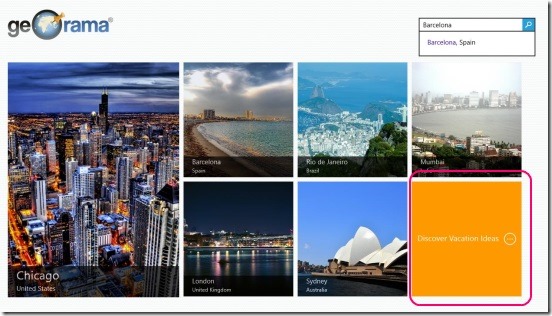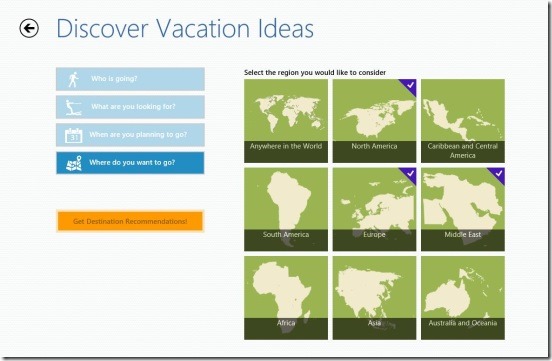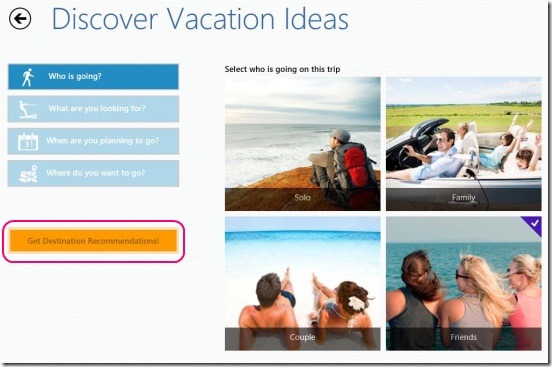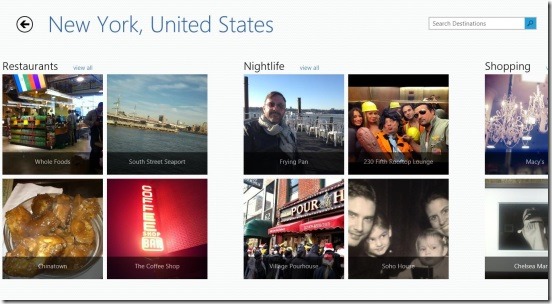Georama, is a free Windows 8 trip planner app. It is a useful Windows 8 app, that helps you in finding a perfect holiday destination for you and your family and friends. The app is intuitive and gives you vacation ideas based on who is going, when you are going, what experiences you want from the vacation, and which part of the world you want to go. The app has predefined set of cool and fun destinations, saved. And based on the specifications you entered, it finds and suggests you the perfect getaways. The app also gives you recommendations for locations, and you can view the location history, photographs, hotels’ information, photos, and ratings, the attractions of the destinations and, hottest and happening restaurants, nightlife pubs and bars, and various shopping places.
Not only that, you can also view a complete yearly and current weekly weather conditions, of the locations. Which helps you in finding the right time to go to that particular location, and deciding whether to go or not to go to that destination the current week.
This is a good Windows 8 app, and is useful for all, alike. It is a great help for, just to get rid of daily hectic life routine and to find a prefect getaway.
Find best holiday destinations using this Windows 8 trip planner app:
The app certainly is a well made app. The good thing is, the app works fine without any sudden crash. The app does uses internet to display the information about destinations. It is easy to navigate between app’s screens. Everything, simply follows each other in a smooth flow. The only thing I felt missing while navigating is, the option to quickly jump back to the home screen of the app. Just to go back to the home screen, you have to go back, crossing through all the screen that you navigated to, before.
Another good thing about this Windows 8 trip planner app is, it has a very good collection of holiday destinations from all around the world, and covers all major holiday destinations. The app itself shows few destinations at home screen, but you can also do a manual search for the locations. And, the best thing is, the app provides the search field at every single screen of the app. So, that you can quickly search destination anytime, you want. Simply, type the destination name you are looking for, and hit Enter key.
And if in case you don’t have an idea of where to go to. Then click on the Discover Vacation Ideas button in the home screen. This option helps you in finding cool new places, where you can go and have fun holidaying. This is another highlight of the app. It actually shows you a list of vacation destination suggestions, based on your preferences. All it takes is, four simple steps. The first one will be Who is going? And you can choose Solo, Family, Couple, or Friends. Second is, What are you looking for? That is, the experience you want to get from the vacation. There are multiple options to choose, some are: Adventure, Arts, Architecture, beach, Honeymoon, History etc. Good thing is, here you have the ability to multi-select experiences.
Next is,When are you planning to go? where, you can choose desired months. Finally, the last is Where do you want to go? You have options to choose: Any where in the World, North America, Europe, Asia etc. When you are done with everything, simply, click on Get Destination Recommendations! button. Based on your specifications, the app shows you a list of suggestions to choose from.
With every destination, the app gives enough amount of descriptions and details. You can view awesome photographs, destination’s history, list of all hotel information which includes photos, brief intro, address, ratings and it’s amenities. Plus, you can also view hostels, attractions points, places to eat, drink, and shop. Each having photos, small intro, and addresses. All these together helps you in getting the most fun while holidaying.
The app also shows the weather conditions around destinations, and that includes the current week weather and yearly weather report.
Key features of this Windows 8 trip planner app:
- Completely free.
- Good Windows 8 trip planner app.
- Get suggestions for destination places to go during vacations.
- View destinations details, photos, attractions, pubs bars, hotels, hostels, and shopping places etc.
- View hotel details, photos, addresses, and ratings.
- View destinations’ weather information.
- Integrated with Windows 8 Share charm.
- Good UI and easy to work.
Do check out these good Windows 8 travel apps, that can help you while travelling: Offermetravel, Expense MX, and FlightAware.
Conclusion:
Georama, certainly is a good Windows 8 trip planner app. The UI looks good and is easy to work. It has a good set of holiday destinations, but it needs to add more. And, there’s a need of Home button in the app, for jumping directly to Home screen. Also, a way to mark destinations as favorites. Still, it’s a pretty good start. I liked the amount of details, that it gives about a destination, making it easy to find places in a destination and, have good-fun holiday. Overall, a good free app.