Gallery Go by Google Photos is an AI-powered lightweight gallery app by Google. This app brings all the photos and videos stored on your device in one place. It borrows some features from its elder sibling, Google Photos. But unlike Google Photos, this app is optimized to work offline. It uses machine learning to automatically organize the library to help you find photos faster. It also has basic editing tools with a 1-click auto-enhance feature for photos.
Gallery Go (~10 MB) is targeted as a lightweight alternative to Google Photos (~42 MB) for devices with less memory like Android Go devices. This app is available for devices running Android 8.1 (Oreo) or newer version. It sorts your photo in chronological order and also lists all the folders with media like a traditional gallery app. The best thing about this app is that it has a simple and neat interface without any additional messy and confusing features of Google Photos.
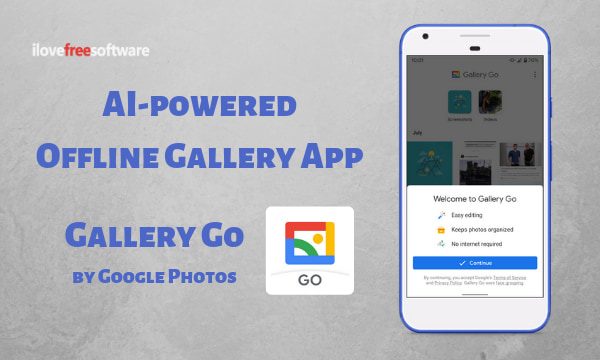
Also read: Live Transcribe App by Google for Hearing Impaired
AI-Powered Lightweight Gallery App by Google: Gallery Go
Gallery Go is recently launched on the Play Store and available worldwide. With it’s lightweight and the “Go” tag, it fits right into the Google’s lite app lineup along with other “Go” apps such as Google Search Go, Google Maps Go, Files Go, YouTube Go, etc.
It is a lightweight app and yet packs some really nice feature which a gallery app should have these days. Let’s cover all these features in details.
Automatic Organization
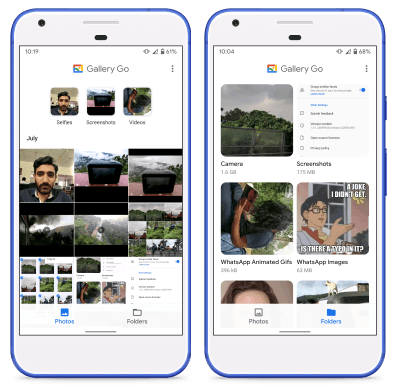
One of the best features of this app is “Automatic Organization” that you hardly find in any other gallery app. This feature uses machine learning to tag the photos and automatically organizes them in groups. For example, it would organize your photos to a “Selfie” group, your pets photos to an “Animals” group, photos featuring different things in a “Things” group and so on. Below these groups, this app sorts all the photos stored on your device in a chronological timeline.
The automatic organization happens every night and whenever you take new photos. If you don’t want to use this feature, you can turn it off from the app settings. Do note that, the face grouping feature is not available in all countries at the moment.
Folder & SD Card Support
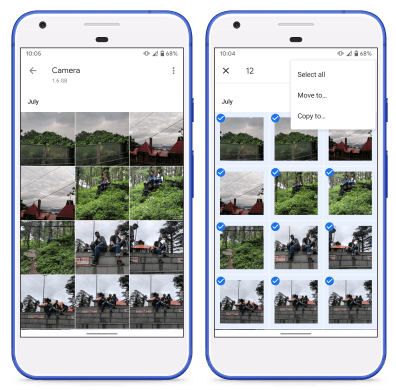
Apart from the smart sorting and chronological timeline, this app also lists all the folders with media. The folder section of this app lists all the folders on your phone which has photos and videos including SD card. You can also create new folders and move/copy the photos and videos among different folders. You can also use this option to transfer files to/from the SD card.
When you open a folder, it shows you the total size of all the media files stored in that folder. Again, all the media files are sorted in a chronological order group by months.
Editing Tools & Auto-Enhance
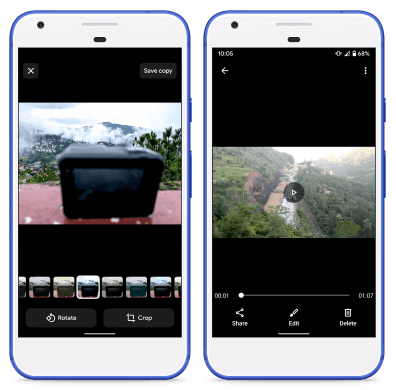
Lastly, this app packs some basic editing tools to quickly edit the media. In the case of photos, it has options to rotate and crop the photo along with a handful of filters. Whereas, the editing option for videos is limited to trim only.
This app also has an auto-enhance feature that works with photos only. This feature uses machine learning to automatically enhance the photo to make it look better. When you apply auto-enhance on a photo, you can quickly compare the results with the original photo by a simple tap and hold on the screen. The auto-enhance feature replaces the original photo on your phone whereas, the other editing options save a copy of the photo/video and keep the original file intact.
Closing Words:
The simplicity and ease makes this app great for the first time smartphone owners. It is a decent gallery alternative for those who do not have high-speed internet available all the time. Features like easily find, edit, and manage photos makes it a perfect gallery app which you can use as your default gallery app instead of sticking with a rather boring stock gallery app. If you are using a device with less memory or get confused by the messy UI of Google Photos then this is an app you should try. Being a lightweight app, it won’t slow down your phone like other heavy apps.