KeepTrack is a free Android tracker app to track anything and then analyze it’s data. The app lets you track anything which is practically possible to track. It can be anything like your weight, distance traveled by you, distance walked by you, number of projects completed by you, and much much more. In short, you can choose to track anything which comes to your mind. The app even lets you set a goal so that you can track that whether you are working in the right direction or not.
You can choose to track multiple goals with this app along with the option to setup reminder for tracking. While tracking any thing, you can analyze the data stored by you. The app lets you track data via graphs, stats, and list view. For any method, you can choose the criteria like on daily, weekly, or monthly basis. You can also backup, export your tracking tasks.
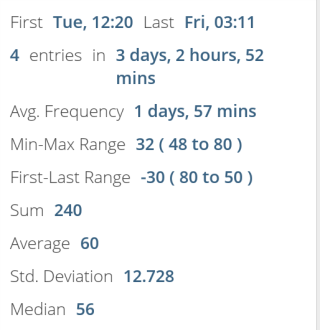
Using this Android Tracker App to Track Anything and Analyze It’s Data:
On launching the app, you will see the home screen of the app. The home screen displays all the tasks added by you in the form of small cards. For the first time users, it will be a blank screen.
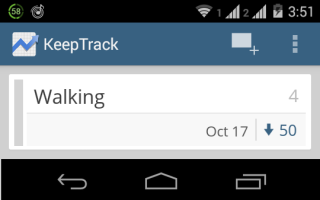
You have tap on icon at top left corner to add new task to track. Give your tracker a name and choose values type to track. You can choose values as Number, Text, Yes/No, Marker, Predefined Values, or Duration.
![]()
After adding a tracker, tap on it to add entries. You have to tap on the icon at top left corner to add a new entry. While entering, the tracker displays current time stamp by default but you change it to any date and time of the past. You can add as many entries as you want to a single tracker.
![]()
When you have added a number of entries, your tracker will look like the one shown in the screenshot above (left side). It has 4 options: List, Graph, Calendar, and Stats.
- List: It is the default view of any tracker set by you. It displays all entries in a list view form.
- Graph: Analyze your progress in the form of a graph here.
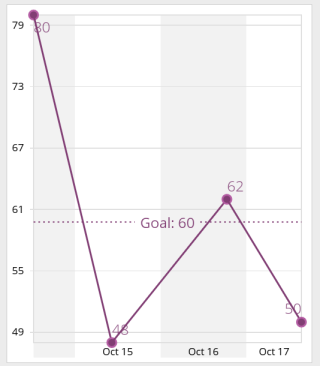
- Calendar: Track your progress via a graph using this option.
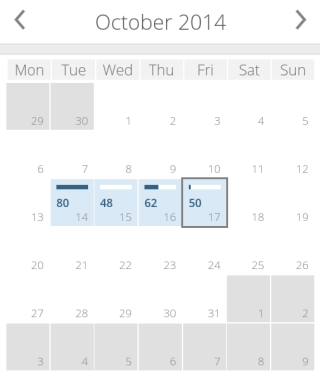
- Stats: Check interesting stats about your tracker using this option.
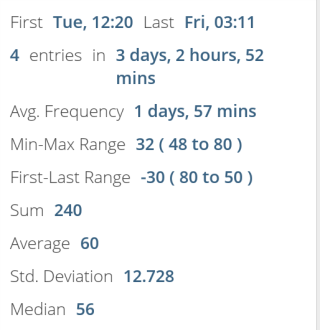
All these options help you in analyzing your tasks in a better way. You can see that each of the trackers has a pencil like icon at top. This option lets you edit your tracker settings and even lets you add a goal value.
![]()
For the feature of backup/export; you need to tap on three dot icon from app’s icon to get options: Backup and Export. Tap on Backup, give your backup a name, choose the storage location, and all your trackers will be backed up. To export them, tap on the Export option and choose the file format (Tabbed Text/CSV) and it’s done.
You may also like: Android Time Tracker App to Track Time of Job or Task.
Final Verdict:
KeepTrack is an awesome Android tracker app to track anything. The app makes it very easy to track anything and then analyzing them is even easier. The features like graph, stats etc.. makes it easy to analyze. The app is definitely worth a try, do give it a shot.