This article talks about a free Android app that automatically pauses video when you’re not looking at the phone. The name of this app is Face Pause and it’s available for free on the Play Store.
This app uses the phone’s camera to detect your face and automatically pauses the video playback when you are looking away and resumes it when you look back at the phone again. You can set this app to be used with either camera (front or rear) for face detection and can also set the face detection frequency for periodic face checks to save the battery.
This pause/resume feature is not limited to videos only. Actually, it can pause any continuous activity on your phone whether its a video, game, or any other supported app. During the standby time when you are looking away, it adds a standby layer on top which sort of hides the interface. You can adjust the transparency of the standby layer and use it as a privacy shield on your phone.
Also read: How To Unlock Windows 10 PC Remotely Using Fingerprint?
Automatically Pause Video When You’re Not Looking At Phone
On the first run, the Face Pause app prompts for two following permissions:
- Draw Over Apps: To add a standby layer when you are not looking at the phone.
- Camera Permission: To detect your face.
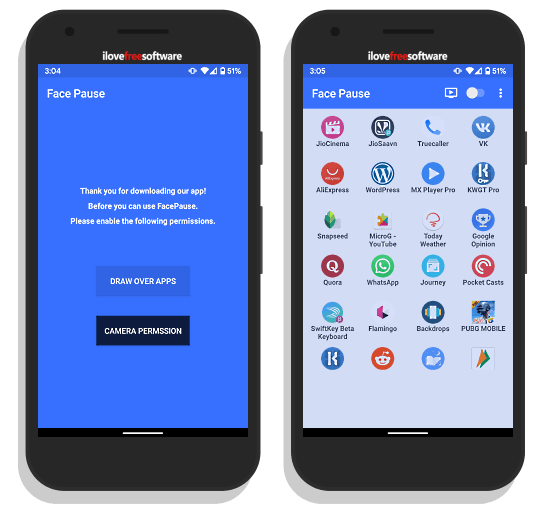
Once you permit it those permissions, it takes you to the main app screen where it lists all the supported apps from your phone. At the top of the app list, there is a toggle to enable/disable the face detection service.
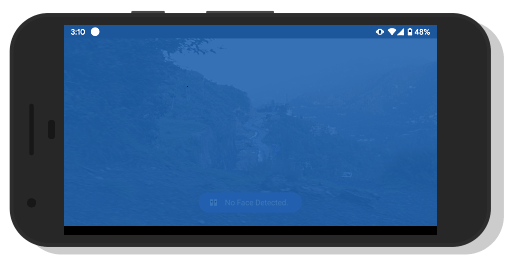
To use this app, simply toggle the service on and launch your video player app. This app keeps tracking your face while the video is playing and automatically pauses the video the second you look away. And when you look back at your phone, it automatically detects your face and resumes the video. In the meantime, this app adds a colored standby layer on top of the video and notifies that it’s unable to detect any face.
Do note that, the resume feature is app-specific and might not work with some apps. In such a situation, the app downs the standby layer and you can manually resume the video.
Personalizations
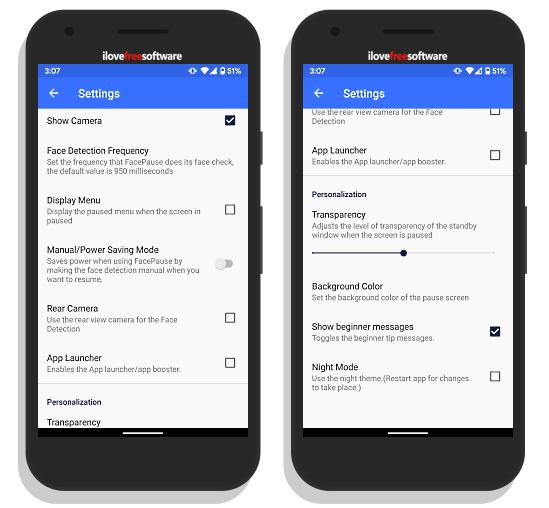
The settings of this app are also worth mentioning since you can personalize the overall app experience from there. From the settings, you can enable a camera input on the screen and select which camera you want to use for face detection. This shows the camera feed in a popup window on your screen so you can know where the camera is pointing.
Some of the other important settings are:
- Face Detection Frequency: This setting lets you specify a time interval (in milliseconds) for face detection. Enabling this feature makes periodic face detection instead of always keeping the camera on. This feature helps saves some battery.
- Manual Mode: The setting is the next step to the Face Detection Frequency. When this feature is enabled, the app no longer automatically check for a face once you looked away. Instead, you have to tap on the screen to perform a face check.
Standby Layer (Privacy Shield)
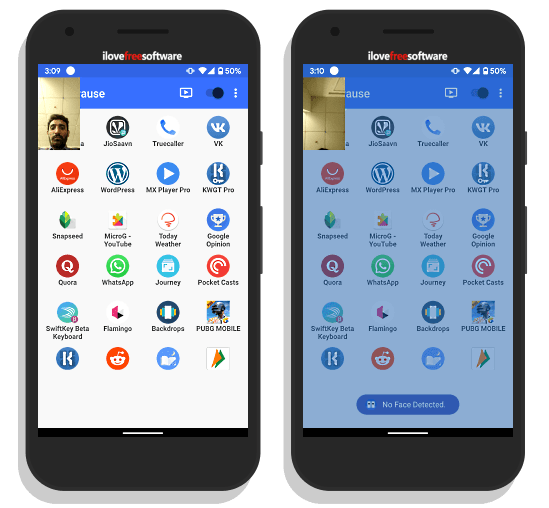
As I already mentioned above, this app adds a standby layer on top of the screen when you look away. You can use this layer as a privacy shield. Simply set the standby layer transparency to a minimum to make it dark and dense. Once done, whenever you look away from your phone, the standby layer will hide the content of the screen.
P.S. This app does not work with YouTube but the developer made a separate app just for that. If you want to use face pause feature on YouTube, you can do that with Face Tube app.
Wrap Up
Face Pause is a smart alternative to screen standby on Android that saves you from the chore of choosing the right screenout time. It not only puts the phone on standby but also resumes it when you look back. Try it yourself and share your thoughts with us in the comments.