This article talks about a free note-taking Android app that can convert notes to mindmap. Transno is an innovative note-taking app that packs many unique features in a single package. Unlike many other popular note-taking apps, multiple types of notes specific for various tasks like brainstorming, to-do list, meeting notes, etc.
Not just note-taking, this app also helps you keep all the notes organized. You can add tags to your notes and tasks and sort them with tags to keep everything sorted. Now, the main highlight of this app is the one-tap mindmap generation. Each note has a mindmap button at the top that converts the note into a mindmap. The mindmaps are customizable; you can change their structure and theme as per your liking and export them as images. Along with Android, this app is available for iOS devices as well.
Also read: Text to Mind Map: Just Add Text to Create Mind Map
How to Convert Notes to Mindmap with Transno?
When you start this app for the first time, it asks you to choose what features you want to use in the app. It gives you the following options and you can enable any or all of these in the app:
- To-do List
- Schedule
- Brainstorming
- Meeting Notes
- Reading Notes
- 5R Note Taking
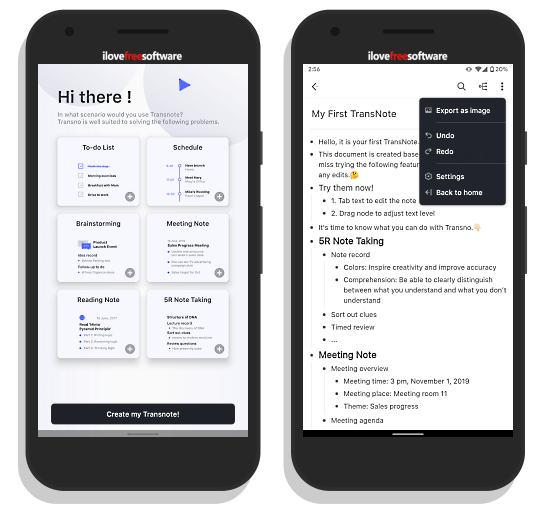
Despite the note type, each note screen has a mindmap option at the top accompanied by a universal search option and a 3-dot menu. Tapping the mindmap option instantly generates a mindmap using the note. Of course, the branching of the mindmap depends on the structure of the note.
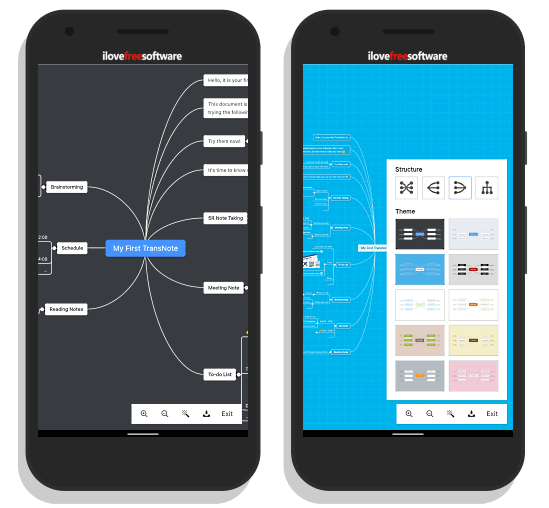
Once the mindmap is generated, you get a fullscreen preview of it along with a menubar at the bottom. The menubar gives you options to zoom in/out, change the theme, save mindmap and exit back to note. With the mindmap theme option, you can change the structure and color-scheme of the mind as per your liking.
Wrap Up
Transno is an innovative app that can change your note-taking experience on mobile. Apart from mindmap, it packs lots of essential as well as unique functionalities in a simple and organized interface. There is also a web client; you can sync your notes by creating a free account and access them across all your devices. If you are not completely satisfied with any note-taking app on mobile, do give it a try, it might change that.