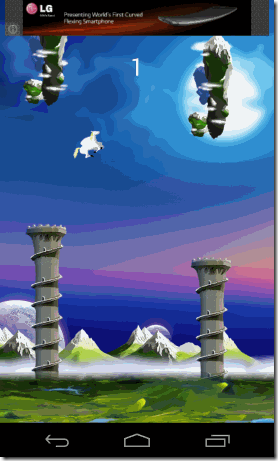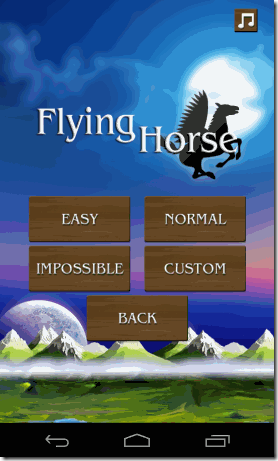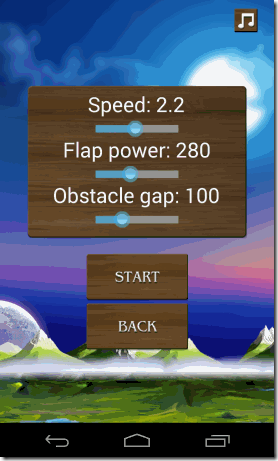Now that I have covered so many articles on Flappy Bird, I am thinking that probably we should have a separate category on the website, just for Flappy Bird Articles :)
Anyway, continuing with my mindless tryst, here is another gift for Flappy Bird fans. This is a Android Flappy Bird Type app that works a lot like Flappy Bird, but provides more customization options. Also, unlike most of other Flappy Bird alternatives for Android, this one actually doesn’t have a Flappy Bird. Instead, it has a Flying Horse that has to go through the obstacles, while flying.
Now, most of the Flappy Bird games have similar gameplay, but there is something extra that this game provides. It lets you customize Speed, Flap Power, and gap between obstacles. So, you can have a game that is totally customized for you.
How to Play Flying Horse For Android:
Playing this game is pretty simple. Start by downloading the app from the download link or QR code given at the end of this review. Once installed, start the app. You will be shown a Start screen which will have a button to Start the game, button to rate the game on Google Play Store, and a button to see High Score. High Score button didn’t work for me.
Click on Start button to start the game. Now you will see another menu where you can customize difficulty level. You can choose from between Easy, Normal, Impossible, and Custom. I tried Easy, Normal, and Impossible and wasn’t able to notice much difference between them.
The real magic lies in “Custom” option. Click on it to modify everything: Speed, Flap Power, Obstacle Gap. You can adjust sliders to setup these options to your desired level. These help in customizing the game exactly the way you want.
After customizing everything, click on “Start” to navigate this Flying Horse through different objects. As is with Flappy Birds, you just need to tap on the screen to control the flying of the horse. Because of the customization options that are available, you can control exactly how the game works for you.
Also, it gives you an option to turn the background music On or Off.
My Opinion About Flying Horse:
I have tried so many Flappy Bird alternatives now, for all possible platforms (web, iOS, Chrome) that I have started finding all of them same now. You can play any of them without any major advantage over each other. However, the feature of customization that this one offers definitely sets it apart. So, if you find another Flappy games difficult to master, you can go ahead with this one and modify it as per your liking :)
Get Flying Horse for Android Here, or use QR Code below.