Gallery ICS is a free Android app developed by Moblynx. This app brings the image gallery experience of Android ICS on lower Android devices like Honeycomb, Gingerbread etc. This app consumes very little memory and is exceptionally smooth on lower devices as well. This app also has an integrated video player (by the name of Video Player ICS) which can be used to run your videos, and this player also gives a feel of Android ICS on your device running a lower Android version.
As this app also supports devices running ICS or higher than ICS Jellybean), you can also download this app on your device running ICS or JB to get a stock gallery app feel on your Android device. The app icon pretty much resembles the default Android ICS Gallery Icon, and the interface pretty much looks like Android ICS gallery. Gallery ICS is available for free via the Google Play Store.

Features of this Gallery app Gallery ICS:
- Gallery ICS is themed exactly like the default image gallery app that comes with stock Android ICS. The app runs very smoothly on single core devices as well, so you don’t have to worry about processor power while running this app and neither is this app hungry for resources. Gallery ICS looks like the following screenshot.
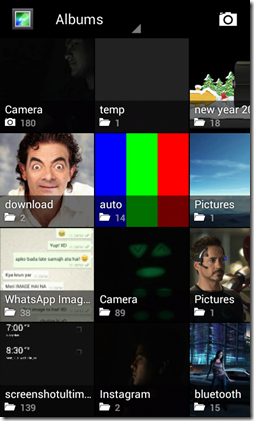
- As you can see in the above screenshot, Gallery ICS looks exactly like the stock ICS photo gallery app. It has all your photos organized inside neat looking folders, whose thumbnails show the latest photo in that folder (see above screenshot). You can sort the photos by Albums, Locations, Times, People (if you have tagged people in your images), or Tags. To sort by these views, you have to click on the text Albums on the top bar, and a menu that allows you to do so will pop up. You can open the camera app of your phone by clicking on the Camera button on the top-right corner of this app. (See screenshot below).
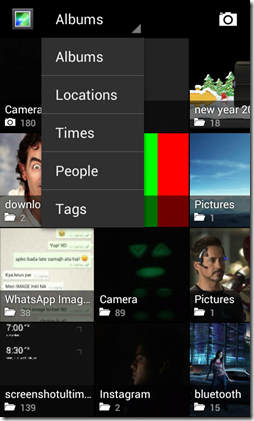
- When you open up a photo in Gallery ICS, you will also see other photos inside the folder in a filmstrip like view, which is a characteristic feature of the gallery app on Android ICS. (See screenshot below).
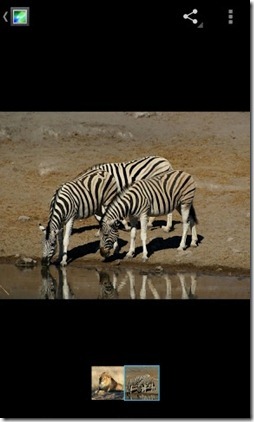
- Gallery ICS also packs an amazing Photo editor inside it, through which you can give amazing effects to your photos.This means you do not need to have a separate photo editor, like: PicsArt Photo Studio, Pixlr Express, or PhotoWonder. This editor has a multitude of different effects to give your photo a professional look. This photo editor can be accessed in options of the image (clicking the OPTIONS softkey on your Android device). This Photo Editor is shown below.
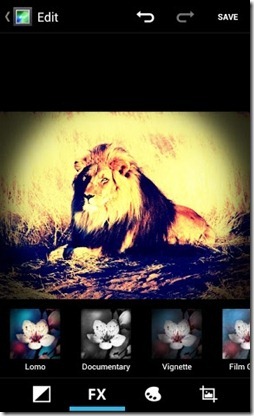
- This app also has a built in ICS like Video Player that is capable of playing most video files.
Some fun tips for your Android device that does not run ICS
If you have an Android device that runs on Honeycomb or lower, you can make the Holo Launcher (supports Android Gingerbread and above) as the default launcher on your device, set this Gallery app as the default Image viewer on your Android device and also set Video Player ICS that installs alongside this app as the default video player, and then, you will have an almost ICS like feel on your phone!
What I like about this app?
- It’s smooth.
- It’s free.
- It’s less resource hungry.
- Video player integration as well.
- Gives a similar Android ICS like gallery touch to your Android device.
- Has an inbuilt photo editor with amazing effects.
- No ads.
- Frequent updates.
- Runs faster than the stock gallery app.
What I don’t like about this app?
- The app’s icon is slightly different from the default Gallery app seen on ICS devices.
- Sometimes, the gallery does not update automatically, and a device restart is required to view all images in the Gallery.
- The integrated photo editor requires Android 4.0+
The Verdict
Gallery ICS is an amazing gallery app that provides an Android ICS feel to lower devices. It is a must have app for people who want to customize their phones into looking more like Android ICS, or simply want a faster gallery app for their Android devices.