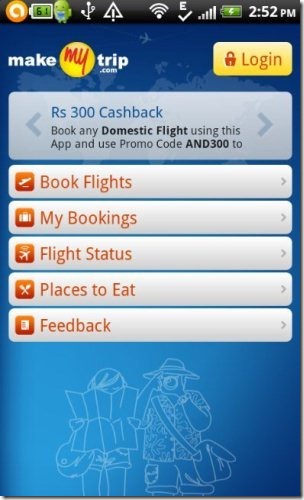MakeMyTrip is a free official MakeMyTrip app for Android. MakeMyTrip is one of the most popular service to book flight tickets and plan your trip. This Android MakeMyTrip app provides you the option to book flights, check your bookings, check flight status, and check places to eat.
The app works truly awesome. You can easily book flight tickets from one destination to other. Before booking the flight, you need to enter the basic details which includes destinations, departure date, number of children, adults and infants. Select the type of the flight which includes economy or business. You can even search for the list of flights which includes non-stop flights and other flights of the same route as well.
You can even login with your MakeMyTrip account in the app to manage it to explore more options. The good part of this Android MakeMyTrip app is its accessing speed of flight details on Android. You can easily check all the flight list with its details on your Android phone.
Key Features Of MakeMyTrip App:
- Book flight tickets on Android using MakeMyTrip.
- Search for flights with its name and flight number.
- You can even book round trip from the app.

- Displays the availability of the flight on the departure date.
- Secure payment gateway.
- You can check out booking details of your tickets booked.
- Make cancellation, generate refunds.
- Get flight schedule details.

- You can have the information about places to eat.
- Sort the flight list according to the price of the tickets.
Want to book Railway ticket online on Android? Click here to download IRCTC app for Android.
Install:
Tap on search tab in Google Play Store and then search for “MakeMyTrip” app. If you have a Barcode Scanner app, then scan the QR Code below to install the app directly from Google Play Store.
Make your trip with MakeMyTrip app for Android and book flight tickets with ease from your Android itself. Also, track your flights right on your Android without using a Android browser.