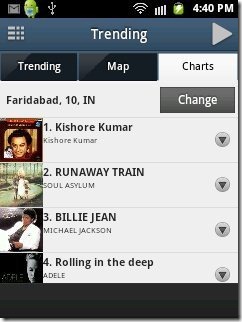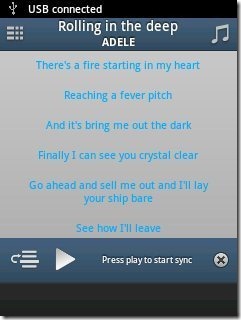TuneWiki is a free Android app to play music with lyrics on Android. TuneWiki app is the best app to learn music on Android. By viewing lyrics of your favorite music, you can easily learn the song on Android.
In addition to it, TuneWiki app also offers multiple options to listen music and enjoy your favorite song with their lyrics on Android. Also, TuneWiki is very popular app in Android Market which is installed by most of the Android users to enjoy music on Android.
The options in the app to play music with lyrics are very easy to understand. You can sign up with TuneWiki account to explore more options in the app. This Android app only displays the lyrics of the music, which is already in TuneWiki music library. If you want, you can upload any song with its lyrics in the app. You can play music even from your SD card from within the app.
The app automatically displays the lyrics of the music played on Android, provided that music should be there in TuneWiki music library. You can also search for any music from YouTube and TuneWiki music library. Add songs to the app SongBox to see the comments and the likes of the song added. The app really works fast on Android.
You can also check out Lyric Legend 2 app to learn music on Android reviewed by us.
Some Key Features Of TuneWiki App To Play Music With Lyrics On Android:
- You can play music with lyrics in an easy way on Android with TuneWiki app.
- The interface provided by the app is too simple to understand.
- You can play music with lyrics from your SD card.
- Stream music videos from YouTube. You can search any music from YouTube and play the music with it’s lyrics.
- The app can identify any song if played anywhere outside.
- You can map any song from within the app.
- Play any song with lyrics from TuneWiki music charts.
- Create your own TuneWiki account and check your likes and comments on the song uploaded.
- Search and share any song from TuneWiki music library.
- You can sync lyrics of any song from within the app.
- Add any song in the SongBox provided in the app.
- The app provides multiple language option to display the lyrics in your preferred language.
Also, check out MP3 Music Download Pro app for Android reviewed by us.
How To Install TuneWiki App On Android:
- Scan the QR Code below
 .
.
- If you are already logged in Android Market, then search for TuneWiki–Lyrics With Music app in Android Market.
- Tap on install option whether you are installing the app by scanning the QR Code or from Android Market.
The free TuneWiki–Lyrics With Music app will be automatically installed. Click here to download TuneWiki–Lyrics With Music app from Android Market to play music with lyrics on Android. Now just learn and enjoy your favorite music with TuneWiki app on Android.