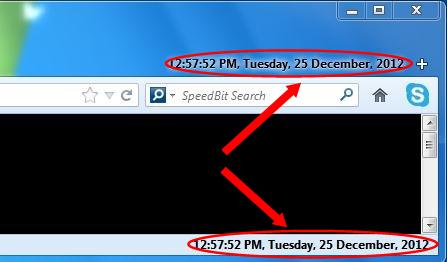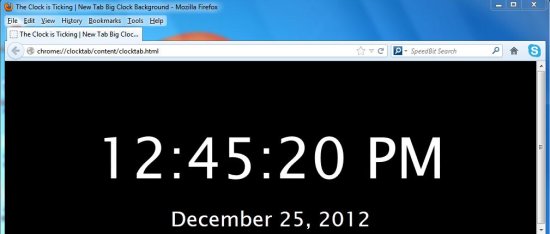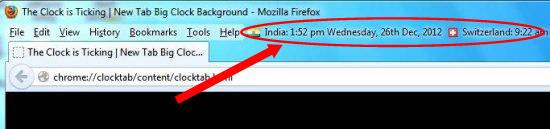Here, is a list of 4 clock add-ons for Firefox, available for free.
Clock Add-ons for Firefox browser, adds a tiny clock icon on your browser’s toolbar or status bar and allows you to view your system’s current time, right on your browser window. It’s a nice way to get access to the local time, in case you hide Windows taskbar, which contains the default system clock. These tiny clock add-ons comes in different styles and colors, and many includes even more features like timer control and stopwatch. They can be customized to wear different color themes and skins, and serves great to decorate your browser with funky graphics and cool animation.
Recently we have covered 5 free clock extensions for Google Chrome. Here, we are going to cover some nice clock add-ons for Firefox users also. Lets have a look on them.
Simple Timer:
Simple Timer is a free timer add-on for Mozilla Firefox that also provides Clock functionality. It displays current time in various time formats, and allows you to define your own custom time formats. Simple Timer can reside on both toolbar and status bar at the same time. It supports both 12 and 24-hour formats.
Apart from showing the current time on your browser, Simple Timer allows you to add notification alerts, timer countdowns (count up and count down), and change background and foreground color of the clock display.
To add the clock to the toolbar, you need to make a right-click on your browser’s toolbar, choose “Customize” option, and locate and drag the Simple Timer icon to your toolbar. To go to the clock mode, simply right- click on the extension icon and choose “Clock” option from the context menu. Simple Timer will then start displaying time according to the time zone of your current location.
Download: Click here to download Simple Timer.
FlipClock:
FlipClock is a free clock add-on, which stays on your browser’s status bar and displays the current time. It’s a simple and handy clock add-on that does nothing besides telling the current time, but it does that in a stylized way. The clock add-on comes with 17 different skins, including Flip Clock, LCD Clock, LED Clock, Scoreboard Clock, and many more!
Apart from that, this free Firefox clock add-on supports both 12 and 24-hour format. You can also optionally choose to hide seconds in the clock whenever you want.
FlipClock displays time in a small rectangular interface that fits inside your browser’s status bar. You can not increase the size of the clock, neither can you change its location. But the good point is that this free Firefox clock add-on automatically tracks your location and time-zone, so that you don’t need to explicitly mention them to start the clock. And therefore, if you are looking for a simple clock add-on for your Firefox browser, this one is pretty handy.
Download: Click here to download FlipClock.
Big Clock Background:
Big Clock Background is another free clock add-on for Firefox that displays time in new tab screen whenever you open a new tab in your browser. Unlike other clock add-ons, it doesn’t sits in your browser’s toolbar or status bar. Rather, it flashes the current time every time you open a new tab, covering whole screen.
Big Clock Background is basically a background made up of clock, that has been designed primarily to remind you about the flying time, while you get lost in browsing things on internet. On each new tab page, it displays a big clock, which reminds you how time is flying.
This free clock add-on doesn’t have any setting options; it automatically tracks current location and timezone and display it to your browser window. It doesn’t have any custom theme, but it displays two clock colors: Black on White, and White and Black. Big Clock Background is a nice Firefox clock add-on that keeps you reminding the time.
Download: Click here to download Big Clock Background.
FoxClocks:
FoxClocks is a free Firefox add-on that displays time of different parts of the world. You can use this clock add-on to add multiple clocks to your Firefox browser, displaying times of countries like UK, US, and many more. It covers almost all parts of the world, and tracks time zones of multiple countries and cities.
FoxClock provides a very nice way to add or remove multiple clocks to your browser. It provide options to change the clock display color, and clock flag that appears besides the clock. FoxClock is a nice clock add-on for your Firefox browser that adds multiple clocks to your browser. Download and try it for free.
Download: Click here to download FoxClocks.