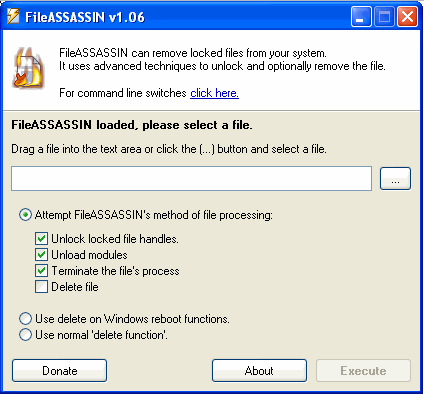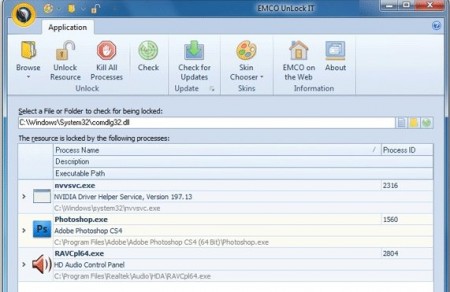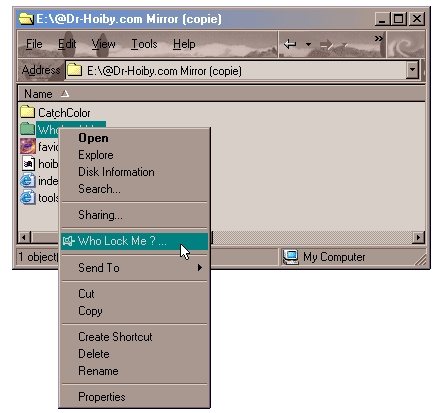Here are 5 Freeware to delete locked files. Sometimes Windows does not lets you delete a file, and gives a message that file is in use. The error message is normally “Access is Denied”, or “There has been a sharing violation”, or “source or destination file may be in use”. In that case, you can use these locked file deletion software to delete locked files.
FileASSASSIN
FileASSASSIN is free application that helps you to delete the locked files and files that being under threat and cannot be deleted due to some code works on it. The freeware will successfully delete such locked and threatened files while you can save your computer system from unwanted threats and malware attack.
Many times when you want to delete some unwanted or suspicious files and due to any reason, you cannot do so, than you need the utility that is developed especially for deleting such locked and malware attacked files. The program uses advanced programming techniques to unload modules, close remote handles, and terminate processes to remove the particular locked file.
The program is designed with precision as the freeware removes any suspicious files easily with drag and drop method. Select your file and drag and drop to the freeware interface and the application will remove the file from your disk using three vital removal options: unlock file handles, unload modules, and terminate file processes. The interface is quite simple and easy to use, while the application works in effective way, successfully deleting your files and folders from your computer.
Read more about FileASSASSIN, or download free here.
EMCO UnLock IT
A free software by EMCO that is UNLOCK IT helps you to gain control over general problems you often undergo while working on your computer such as “this file cannot be opened”, “access to the resource is denied” or “the program is in use by another user” etc., which is generally caused because that particular file is closed and in this case the user sometimes do not know what to do without an assistance. Unlock IT gives an assistance to the given problem by undergoing a process, which helps to release the lock of that resource.
When you choose a file or folder that is locked EMCO Unlock IT works on it by detecting the different kinds of lock and then displaying a list of process that holds the lock, you can then close the corresponding app to release the lock in a natural way. It provides features like ‘force closing file handles’ and ‘force closing library handles’ that enables to unlock the file in most of the cases. If the file does not allow opening then the application goes for terminating the processes that holds the lock for which feature like ‘termination of protected processes’ is available. Another feature that is integration with windows explorer helps to reduce the actions for checking and unlocking the file or folder and providing access to action from the context menu.
Download UnLock IT.
LockHunter
LockHunter is a free program to delete files which is locked by some external program codes or something that is suspicious and is threatening your system. LockHunter is useful tool for aggression against malware, and locking your files from being deleting as they dwell in the files. This is the reason why you cannot delete the files when you want. In such scenario, you can use this freeware, which will eventually remove the suspicious files from your system when you can cannot delete them naturally.
One of the interesting functionality of operating this software is, it deletes files into the recycle bin so you may restore them if deleted by mistake. This feature will help you to restore the deleted file when you want it back, without hindering your work and its flow.
The main screen of the software will show you the processes that are hindering your deleting operation. You can identify the processes that are locking your file in the main screen. Once you know the processes, you get the choice for the course of action you can take up with the locked file. You can choose either of the following:
- Unlock the file
- Delete the file
- Close the locking processes
- Deleted locking processes from disk
Download LockHunter free.
Also check out Tizer Unlocker, and MoveOnBoot.
Unlocker
Unlocker is another free tool to delete locked files. The tool like others, delete the locked files from your disk without any efforts. Uniquely, the tool can trace the locked files in your system and you can easily direct the application to unlock the files and or just to delete them. Unlocker is an Explorer extension that allows you with a simple right-click of the mouse on a file or folder to get rid of error message such as error deleting file or folder, cannot delete folder: it is used by another person or program.
The application is designed keeping in mind, that it must terminate the processes that are using a certain file, or force the processes to stop using the file. This way you can safely delete, rename or move the file. The application does not have any interface, just use the right-click drop down menu and select the Unlocker menu item and that’s it!
Download UnLocker free.
WhoLockMe
WhoLockMe is another Windows explorer utility that will help you to identify the processes that are hindering your way to deleting some files in which some malware dwells and are suspicious in any way. The application is excellent way to determine the processes that are actually locking your files and stopping you from any deletion.
The app does not have interface, the app is very easy to handle and intuitive to use. When you want to delete any file and error message pops ups, which are common in nature, and you suspect them to be fake, than you can simply use this free utility. Just right-click the target file and choose the “Who Lock me?” extension in the drop down menu. When you choose the plug in, a window will show up with all the list of the processes that are locking the file.
The freeware permits you to list all the process locking your selected file. You get all the list of the processes in just seconds and you can than after opt for any way to close the handle and just direct the app to kill the process. The app will kill the process from your disk, this way you can save your PC from external threats and avoid losing your important data.
Download WhoLockMe free.