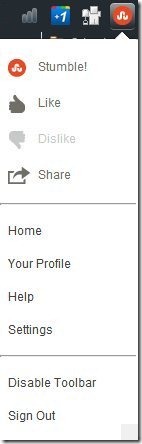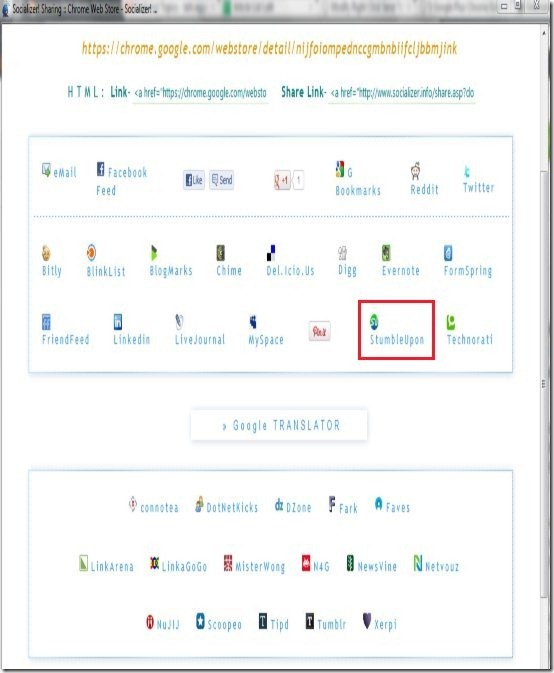Here, are 5 free StumbleUpon extension for Google Chrome browser. StumbleUpon is a great and one of the most popular web services to submit your interest and discover new things available over the web.
However, in order to submit a link, you need to create an account over StumbleUpon to let others visit the pages you have submitted. The good part is that you can submit your interest according to different categories such as technology, photos, news, videos and many more. Well, I would say submitting links under respective category makes it very much easier for readers to look into the desired one directly, without browsing around over the entire bundle of post.
I usually post my links under “Technology” section of StumbleUpon. So, people who are looking for the posts related to technology, can easily visit them. If you use StumbleUpon and want to post the links and manage it on your Google Chrome browser with ease, then install the below listed StumbleUpon chrome extensions.
StumbleUpon:
StumbleUpon is a free Chrome extension to submit post or links to StumbleUpon. This chrome extension is an official StumbleUpon extension for Google Chrome browser. You can easily submit your links to StumbleUpon directly by accessing a webpage from which you want to submit the link. You just have to access the webpage on your Google Chrome browser. Click on StumbleUpon extension icon, select the category and you are done with. Your link will be automatically posted to your StumbleUpon account. Official StumbleUpon chrome extension is the easiest way to bookmark the web.
AddThis – Share & Bookmark (new):
AddThis – Share & Bookmark is a free chrome extension to add links from any webpage to multiple social networking and other web services through your Google Chrome browser. AddThis – Share & Bookmark chrome extension includes send to Facebook, send to Twitter, send to Google, send to StumbleUpon, send to email, send to MySpace, send to Digg and much more. You can directly send any link to StumbleUpon and post it easily. I use AddThis – Share & Bookmark extension to post the link to StumbleUpon, Digg and Reddit. Posting any link to StumbleUpon with AddThis extension is a piece of cake.
The difference between posting a web link with AddThis chrome extension to StumbleUpon and posting the link through official StumbleUpon chrome extension is multiple option selection. Sharing from official StumbleUpon is a very small process, as you only need to select the webpage and click on StumbleUpon to post the link. However, posting the link through AddThis, forces to select the safety permission, select the interest, write the description of the links and then you can post it on your StumbleUpon account.
AddToAny – Share, Bookmark:
AddToAny is a free chrome extension to share or bookmark links to multiple social networks and other web services. AddToAny includes web services or social networks like Facebook, Twitter, Gmail, Hotmail, StumbleUpon, Google Buzz, Rediff, Yahoo mail, Reddit and many more. AddToAny works same like AddThis extension for Google Chrome. You can easily customize and select the social networks or web service on which you want to post or share the link. At the time of adding link to StumbleUpon, you just need to open the webpage of which you want to post the link to StumbleUpon. Now click on “AddToAny” extension icon from the extension bar, select the safety permission, select the interest, type the description of the link and add the webpage link to your StumbleUpon account. The extension works totally same as AddThis extension for Google Chrome browser.
AddInto – Share and bookmark:
AddInto is a free chrome extension to share link to StumbleUpon and other web services and social networks on your Google Chrome browser. This chrome extension is a nice extension to post any link of a webpage directly to StumbleUpon. Apart from posting the link to StumbleUpon, AddInto also shares the link to Facebook, Twitter, Google Buzz, Evernote, Amazon, Yahoo mail, LinkedIn, Box.net and many more. AddInto works same as AddToAny and AddThis chrome extension. For adding any service like StumbleUpon in the list of AddInto, you need to head to extension from settings→tools→extensions. Now click on the options menu of AddInto extension. Select the service (StumbleUpon) and it will be added automatically to the list.
Socializer!
Socializer! is a free chrome extension to post links to StumbleUpon and multiple other web services. The extension even allows you to post the link to multiple social networks. Socializer includes sending links to email, Facebook, Reddit, Twitter, Evernote, FormSpring, LinkedIn, MySpace, Tumblr, Digg and much more. The extension is easy to use on Google Chrome browser. You just need to open the webpage containing the link, click on the Socializer extension icon, select the service (StumbleUpon) on which you want to send the link. Now you are done with. The only difference on sharing the web link with this chrome extension is that, the extension opens up the link in separate Socializer window from which you can easily browse between the web service.
If you have Android phone, you can check out official StumbleUpon app for Android.