In this article, I will cover 5 free extensions to access Netflix hidden categories on Google Chrome.
There is lots of content you can watch on Netflix from movies, tv shows to documentaries and more. On the homepage, Netflix shows you the trending and popular content and suggests you more content based on your watch history. It also has a search option where you can search for titles, people, and genres. Apart from that, Netflix has hundreds of hidden categories which you can use to find specific types of content.
With these extensions, you can access the Netflix hidden categories. These extensions either add an extra search option to Netflix interface or, shows you popup for search. With these extensions, you can only access Netflix hidden categories when you are using Netflix on Google Chrome.
Also read: Website to Browse Collections of NetFlix, Hulu, Amazon, HBO
5 Free Extensions To Access Netflix Hidden Categories:
Reveal for Netflix
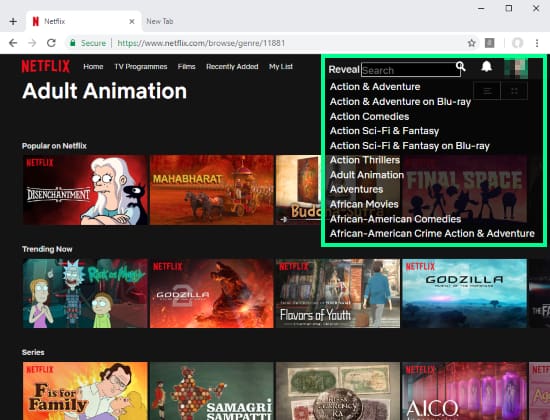
Reveal for Netflix is a free extension for Google Chrome that you can grab from the Chrome Web Store. This extension gives the user an access to hundreds of categories on Netflix. When you install this extension, it adds a “Reveal” button to the Netflix interface near the Netflix Search option. When you click this button, it shows you hundreds of hidden categories in alphabetical order. From there, you can scroll through the list and look for desired categories.
This extension also has a search option where you can search hidden categories. Apart from the categories, you can also search content by genre, actor, director, topic, and more. When you select a category or search result, it opens the relevant category or content on the Netflix. This way, you can easily browse and find specific types of content on Netflix.
Add this extension to Google Chrome from here.
Netflix Hidden Category Search
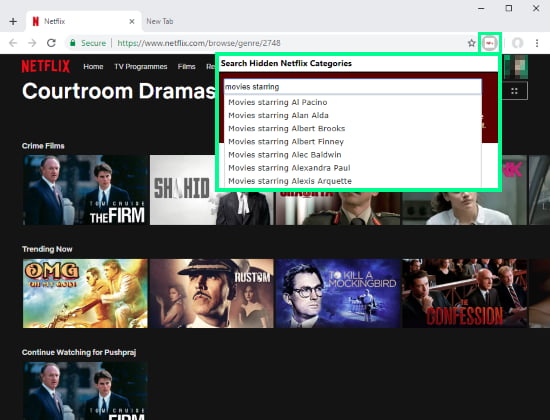
Netflix Hidden Category Search is another free Google Chrome extension to access the Netflix hidden categories. With this extension, you can find hundreds of categories on Netflix. Instead of adding an extra button on the Netflix interface, this extension opens a popup when you click its icon from the address bar. It doesn’t show you any category until you start typing. But, as you start typing, this extension shows you relevant category suggestions. You can search for a movie by genre, actor, etc. Same goes for the TV series and other content. With this extension, you can also look for content directed by a specific person and content starring a specific person as well.
Add this extension to Google Chrome from here.
Netflix Categories
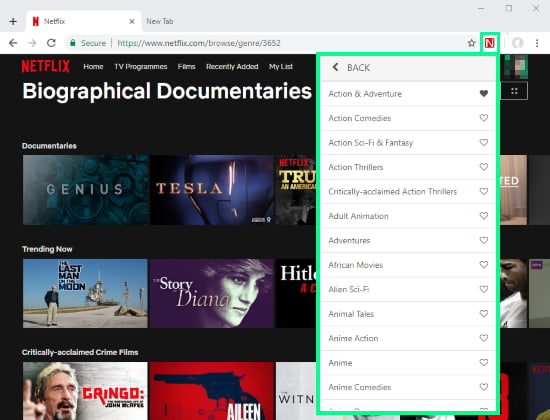
The next Google Chrome extension to access Netflix hidden categories is Netflix Categories. With this extension, you can unlock the hidden categories on Netflix. Like “Netflix Hidden Category Search”, this extension also shows a popup over the Netflix interface when you click the extension icon. The popup initially shows you 4 popular categories along with an option to browse all the categories. With this “Browse All Categories” option, you can browse hundreds of hidden Netflix categories sorted in alphabetical order. Each category has a heart-shaped icon beside its name which is for adding them to your favorites. Once, you favorites a few categories, the popular categories in the popup is replaced by your favorite categories. This extension popup also has a search option where you can type a genre and search for relevant categories. Unlike “Reveal”, this extension can only search genre; you can not search content by actor and director here.
Here is a link to add this extension to Google Chrome.
Better Browse for Netflix
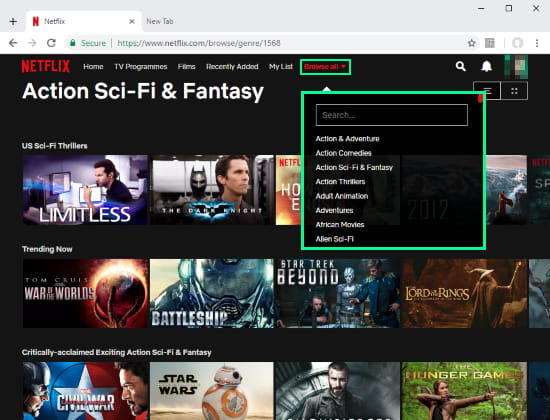
Better Browse for Netflix is a free extension for Google Chrome that enables hidden categories on Netflix. When you install this extension to your Google Chrome, it adds a “Browse all” button on Netflix next to My List option. As the title of this extension speaks for itself, you can browse the Netflix hidden categories with it. It shows you the categories in alphabetical order and you can search for the categories by genre as well. With these hidden categories, you can easily find movies of your interest and watch them on Netflix.
Add this extension to Google Chrome from here.
Extra Genres Plus for Netflix
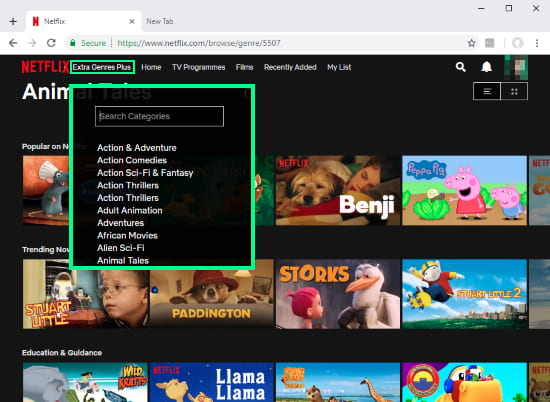
Extra Genres Plus for Netflix is another free extension which lets you access hidden categories on Netflix. This extension also adds an extra option(Extra Genres Plus) to Netflix to browse the hidden categories. This option is added in front of the Home button. The options in this extension are same as of “Better Browse for Netflix”. It shows you the extra Netflix categories in alphabetical order. You can also search for the categories by genres. This way, you can browse hundreds of hidden categories on Netflix.
Add this extension to Google Chrome from here.
Wrap Up
These are the 5 free Google Chrome extensions which you can use to access Netflix hidden categories. They give you a brand new experience of browsing the content on Netflix. With the hidden categories, you can roam around in the territories of Netflix that you have never visited before.