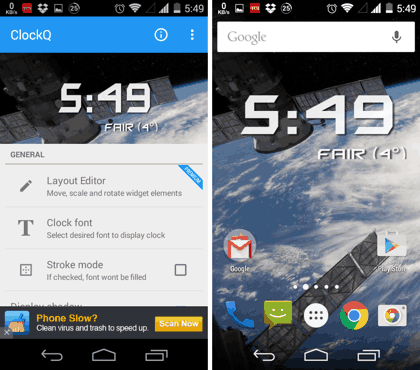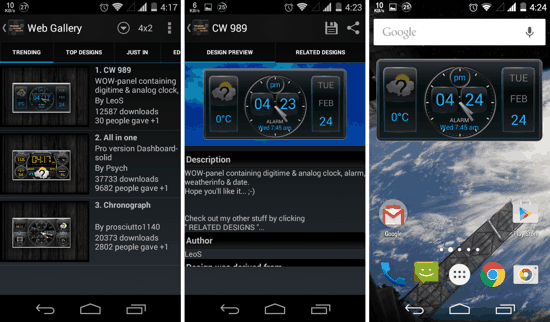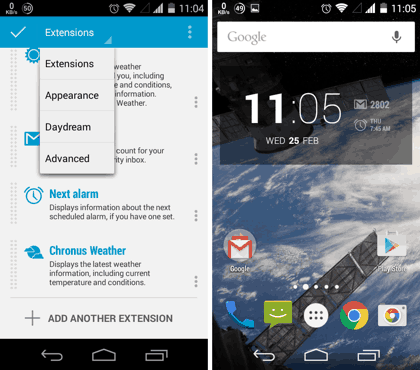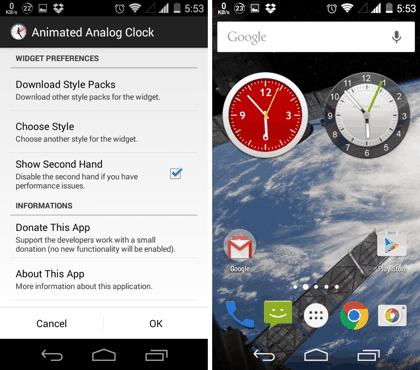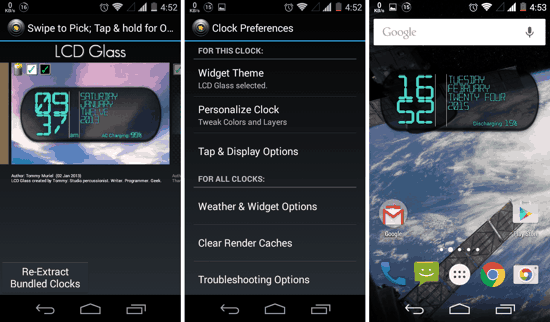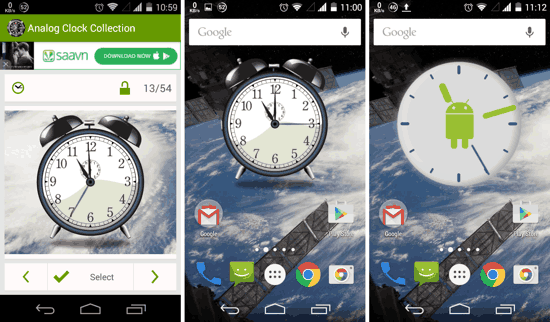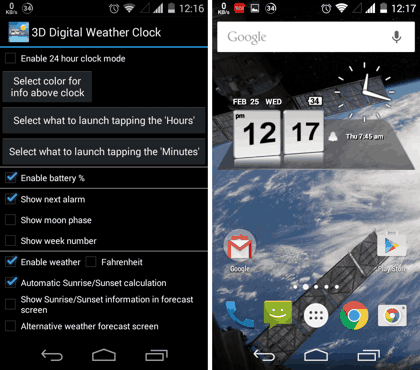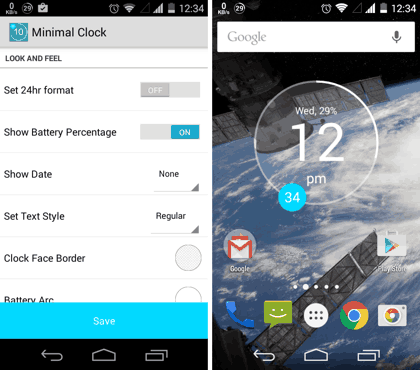Here is a list of 10 Best Free Clock Widgets for Android. These homescreen Widgets just show the time in the most beautiful and/or simplistic way possible. While that may seem like a simple thing to achieve, catering to the varied tastes that Android users have, is no small task, my friend. And I don’t need to mention the fact that we all probably look at our homescreens more often than any other standalone app (or am I the only one?!). So yep, Time matters, and so do these Clock Widgets for Android. Take a look!
Want fully customizable widgets which you can edit as per your liking? Take a look at this article which lists the best Widget Creators and Editors.
1. ClockQ – Digital Clock Widget
First up is a simple Clock widget for Digital Clock lovers – ClockQ. It lets you add a widget in one go, and you can later reconfigure the widget and the displayed data. You can select from several fonts in the Widget Layout editor, and customize other aspects of the look and feel. Oh, and if you want the weather to be displayed as well, you just need to select the option. ClockQ will then display the weather in a neat, textual form.
2. Thousand Clock Widgets
Thousand Clock Widgets for Android is an app which lets you download from (yep, you got it right) ‘thousands’ of Clock Widgets available in an online Gallery. The online Gallery itself is supported by a great community and has numerous unique styles, all lined up for your attention. And, all of them come in different sizes for your homescreen. Just download any style from the in-app online Gallery, and it will be added to your Widgets’ collection.
3. Chronus
Chronus isn’t just a Android Clock Widget. It has options for showing you the current Weather conditions and Calendar entries as well. But it is extremely simple, and displaying the time, obviously, is its prime focus. You can customize most aspects of any widget, and there is support for third-party app extensions as well. Chronus was initially an exclusive part of CyanogenMod, but is now available on the Play Store for all other devices as well. Checkout this article for more details on Chronus.
4. Dash Clock
Dash Clock too, like Chronus, is not solely a Clock Widget. It offers much more than that, and is specifically meant for users who would like to add a clock widget to their lockscreen. Yep, I know that adding widgets to the Lockscreen is no longer an option in Android 5.0 Lollipop. But devices running older versions of Android (i.e. from Android 4.2 JellyBean to Android 4.4 Kitkat) have this option, and hence can enjoy a Clock with Weather and Calendar schedule right on the Lockscreen.
5. Animated Analog Clock Widget
If simple Analog Clock Widgets for Android are what you’re searching for, you should look no further. Animated Analog Clock Widget for Android doesn’t have too many Clocks per se, but the few options it has, are pretty good-looking, to say the least. You can go ahead and download other plugin Clocks as well which will add even more designs for you to select from. There are some Widgets inspired by HTC Sense, and other ones which have a transparent glass-like feel. And, all of the analog clocks seem a bit livelier due to the fact that they also have an animated Seconds hand.
6. D Clock
D Clock is a simple and elegant Clock widget for Android which shows you a digital clock with an eye-pleasing reflection. You don’t get too many options to tweak the clock, but it does give you 4 widgets to choose from — 12 and 24 hour clocks in black or white accents. It is a fairly small download as well so giving it a try won’t hurt the free space on your phone.
7. One More Clock Widget Free
One More Clock Widget is another widget app with numerous Clock Widgets to choose from. The first time that you add a widget, it will extract all the designs to your local Phone Storage. Thereafter, you can choose any widget you like without downloading them. There are some really cool looking Clock Widgets in the app!
8. Analog Clock Wallpaper/Widget
Analog Clock Wallpaper/Widget is another Widget app with several Clocks to select from. The app package itself contains all the widgets, and that means you don’t need to download anything again. There are a total of 48 free widgets on offer here, while 6 others are paid. It has an animated Seconds hand which you can choose to enable or disable.
9. 3D Digital Weather Clock
3D Digital Weather Clock is an aesthetically pleasing widget with a 3 dimensional desk, a flip digital clock along with an analog one, and weather display. You can choose to enable Battery Percentage display as well. Want to know more? Head over to this Article now!
10. Minimal Clock
Minimal Clock is exactly like its name — Minimal and simplistic. The Widget looks like an orb and is simple, yet sophisticated to look at. You can customize certain aspects of the widget as well, and change the color and font, among other things. Along with the time, you can keep an eye on your battery percentage using this widget. Do give it a try if minimal designs are your thing.
This list of 10 Best Free Clock Widgets for Android, is concluded now. And if you still couldn’t find any Clock Widgets for Android which suit your taste (sigh!), then you need to state your tastes in the comment section right below.