Here is a list of 5 best free photo stitching software. Using these software, you’ll be able to easily stitch multiple photos together in order to create a wide-angle landscape photo or panorama. These photo stitching software combines multiple photos with overlapping segments of view (frames) to generate a perfect looking panorama out of the photos. For example, let’s say you’ve captured a series of photos of any hill station with overlapping frames, then these software can help you stitch them together and turn them into a panorama photo.
There are several photo stitching software available for free like PanoramaPlus (Strater Edition), Hugin, Image Composite Editor, and more which can be used to do the same. So, I have dug up 5 of the best free photo stitching software for you among which one of them named, “Dermandar” is a web application and the others are Windows software. To get better results while using these software, please make sure that the captured photos have some common features like exposure, tone, color shifts, alignment, etc.

So, let’s get started with the photo stitching software.
Hugin:
Hugin is probably one of the best free photo stitching software which you can use to stitch multiple photos together and turn them into a single panoramic photo. This software makes stitching photos very easy, as all you got to do is select the photos from your PC which you want to stitch, define photo properties like angles, center photo, control points, field views, masks, and other stitcher settings. After that, your photos will be ready to get stitched together into a wide-angle panorama. You can also choose from various stitch projections like Equirectangular, Rectilinear, Cylindrical, Fisheye, Stereographic, Mercator, Sinusoidal, and more.
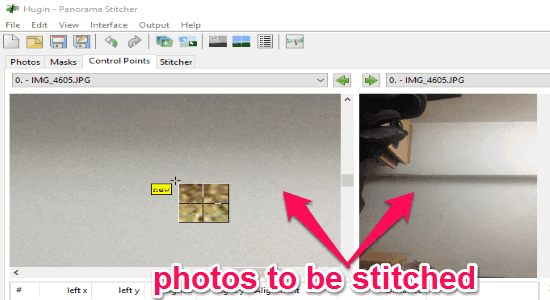
Once you’re done with defining stitcher settings, you can simply start stitching the photos with just a click. It will automatically combine all the overlapping photos and generate a high-resolution landscape shot. Unlike other similar software, Hugin lets you search for control points and customize the parameters as per your requirement to get a better output. You can also use this software to resolve wavy photos with inconsistent levels, advanced frames corrections, etc.
If you would like to know more about Hugin, then read the full review here.
Image Composite Editor:
Image Composite Editor is another amazing photo stitching software powered by Microsoft Research. It comes with an intuitive interface and lets you stitch photos together into a (high-resolution) landscape photo in just 4 simple steps named, Import, Stitch, Crop, and Export. Unlike Hugin, this software has an additional option to crop the output photo before exporting it. After importing photos, it will stitch the photos by aligning and compositing overlapping parts and merge the photo frames with best possible clarity. When the photos are stitched, you can crop the output image for perfect alignment and shape.
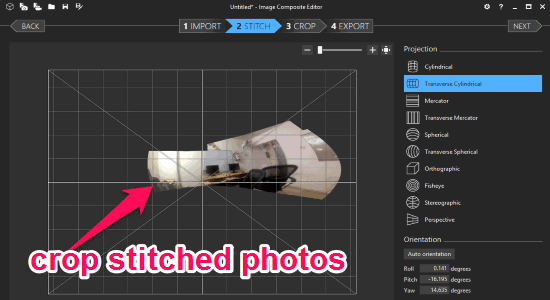
In addition to that, you can also change the orientation of the output image and select different projections like Cylindrical, Mercator, Spherical, Orthographic, Fisheye, Stereographic, and more before cropping the panorama. After cropping and changing the orientation or projection, you can export the output panorama either as JPEG or TIFF file. Another interesting feature of this software which the other similar software lack is that it lets you extract photo frames from a video and stitch them together to create a panorama.
Read more about Image Composition Editor from here.
PanoramaPlus (Starter Edition):
PanoramaPlus (Starter Edition) is one of the simplest photo stitching software and can be used to stitch multiple photos together in a flash. The best part about this software is that it comes with a simple wizard to assist you to stitch photos without worrying about complex configuration and settings. PanoramaPlus lets you stitch and save output photos using the following 3 simple steps: Import, Stitch, Export. First, you’ve to import photos for stitching, then you can simply hit the “Stitch” button and it will automatically analyze the overlapping photos and combine them together to produce a stunning panoramic output.
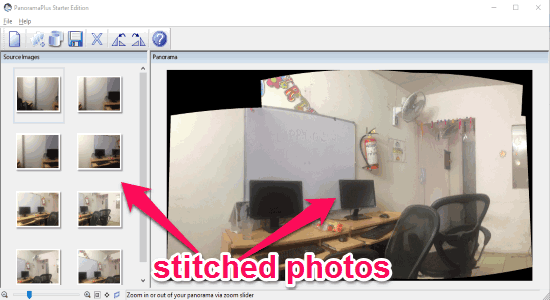
Once the photos are stitched, you can export them to your PC by clicking on the “Save” icon or by following the wizard. Currently, it only supports JPEG export but you can import photos of various formats like PNG, TIFF, JPEG, etc. Another interesting feature of this software is that it can stitch photos to create panoramas with up to 3000×3000 pixels.
Read the full review of PanoramaPlus (Strater Edition) from here.
Clevr:
Clevr is another useful software for Windows which allows you to import multiple photos and stitch them into a single landscape photo with ease. It is actually an Adobe Air application, which means to use this software you’ve to first install Adobe Air on your PC. The user interface is super simple and it doesn’t require you to be an expert in photo editing to stitch photos into a panorama. All you got to do is, launch the software and login using your Clevr credentials. After that, you can click on the “Choose Images” button at the top to import photos and then hit the “Stitch” button to continue.
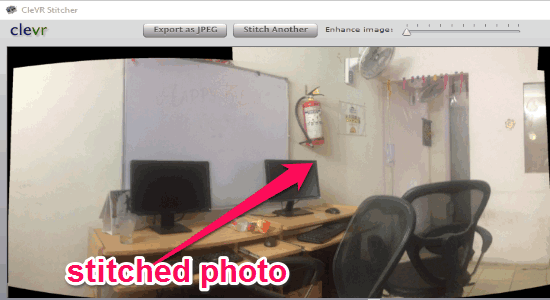
As soon as you do that, it will automatically start extracting the focal length of the photos from EXIF data, fetch & compare image-distinctive point features to blend and stitch the photos together and create a stunning panorama with them. Additionally, you can also reverse the order of the images and change the orientation of the photos by rotating them. It also lets you enhance the color tone and export the resulting panorama as JPEG file to your PC.
Dermandar:
Dermandar is actually a free online photo stitching application which can also be used to stitch multiple photos together. It lets you stitch photos for two different types of panorama named, 360 View and Wide Angle. You can choose any one of these panorama types and import multiple photos to stitch them together. Once you do that, it will automatically analyze your photos and depending on the overlapping parameters, it will generate a resulting panorama in no time.
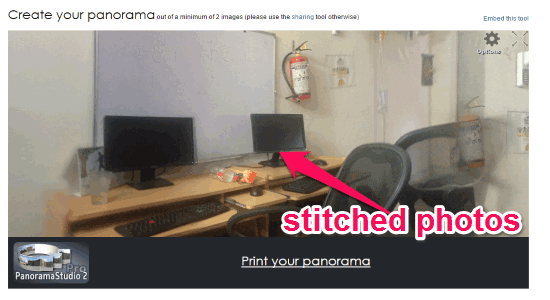
To view the entire panorama, you can simply click and drag on the preview window. After the photos are stitched, you can export the result as a JPEG file on your PC. So, if you’re more into online applications rather than Windows software, then Dermandar is one of the best options for you to stitch photos online.
My Final Verdict:
In this post, we have seen 5 of the best software to stitch photos together and transform them into a stunning wide-angle panorama. So, if you want to take photos of a wide landscape, then capture small parts of the entire landscape and use any of these software to stitch them together into one. No more using expensive tripods and wide-angle lenses to get perfect landscape shots, as these free software can help you do that with normal photos having overlapping parameters.
Try all of them and let me know which one you liked in the comments below.