AI file is a graphics file format which is short for Adobe Illustrator. Whereas PSD file is a layered image file, short for Photoshop Data file. Both these files types are used by different Adobe software. If you already have Adobe Illustrator, you can open the AI file in that software and export it as PSD file. But, if you don’t have Adobe Illustrator and looking for free offline options to convert AI file to PSD file then, this article can help you with that.
In this article, I covered 2 free software to convert AI to PSD. One of these software is open source and available for all major computer operating system whereas the other one is exclusive to Windows only. To convert an AI file to PSD, all you have to do is open that file in these software and export it to PSD; it’s that simple. So, let’s get started.
Also Read: Convert PSD to HTML Online Free With These 3 Websites
Convert AI to PSD With These Free Software:
GIMP

GIMP (GNU Image Manipulation Program) is an open source image editor. It is a cross-platform software available for Linux, MacOS, and Windows. This software supports a large range of image and graphics file formats. You can import AI file to this software and export it as PSD.
When you import an AI file, this software asks whether you want to open the document pages as layers or as images. It also gives you options to change the document dimensions and resolution. After opening the file, you can export it as PSD from File -> Export As. In the export window, you can browse the format options by clicking on the Select File Type box. This gives you a list of all the supported file formats to which you can export the content of the AI file. Select the PSD format from that list and click “Export” button to save the AI file as PSD file.
Download GIMP from here.
Microsoft Expression Design 4
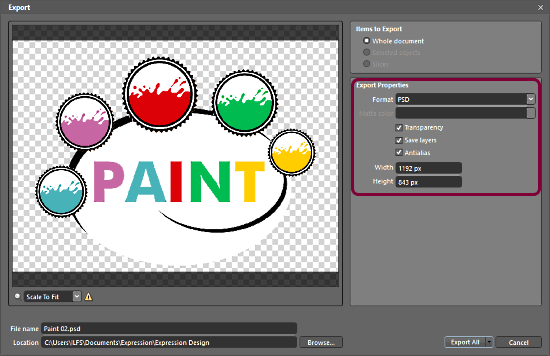
Microsoft Expression Design 4 is a graphics design tool for Windows. This tool packs the essential graphics design features in a small package. It has layer support and can edit various graphics file types. You can use this tool to convert AI files to PSD files.
To convert AI to PSD, open the AI file to this tool. Then, go to File -> Export. This opens an Export window where you can custom the file properties before exporting the file to PSD. You can select whether you want to export the whole documents or some specific objects. For the PSD output file, you can enable transparency and anti-alias edges of images, and save layers. You can also set the dimensions for the PSD file.
Download Microsoft Expression Design 4 from here.
Closing Words:
With these free software, you can easily convert AI to PSD right on your computer. Do note that, both these software convert all the layers of the AI file into a single layered PSD file. The output PSD file doesn’t have the same layers as of the original AI file.