In this article, I will cover 5 websites where you can design eBook cover for free.
These websites make the overall process of designing an eBook cover a lot easier. You don’t have to use any graphic design software or something like that anymore. These websites let you design eBook cover as you want it. You can add layers, photos, text, icons, shapes, stickers, etc. to your cover. And, within a couple of minutes, you can make stunning eBook covers.
Most of these websites also offer design template to get you started. You can customize those templates or can design your own from scratch. After designing your cover, you can download it either as an image (JPG/PNG) or as a PDF.
Also read: 3 Auto Scroll eBook Reader Software For Windows 10
Here Are 5 Online eBook Cover Design Websites:
Fotor.com
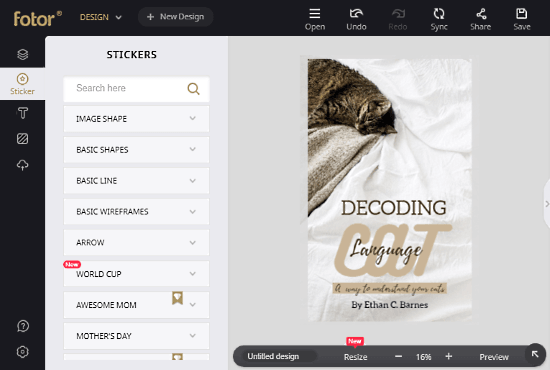
Fotor is a web application to make designs online. Here, you can design eBook covers, posters, brochures, banners, flyers, social media posts, postcards, and more. Fotor has a wide collection of templates for each type of designs. To design an eBook cover here, you can start with a free template. Or if you already have something in mind, you can start from the scratch. You can add background images to your cover in various shapes to give it a unique look. Then, there are text with a wide collection of fonts, stickers, shapes, color patterns which you can also add to your cover. Once you are finished designing, you can download the cover as high-quality PNG, JPG, or PDF file.
Design eBook cover online with Fotor here.
Snappa.com
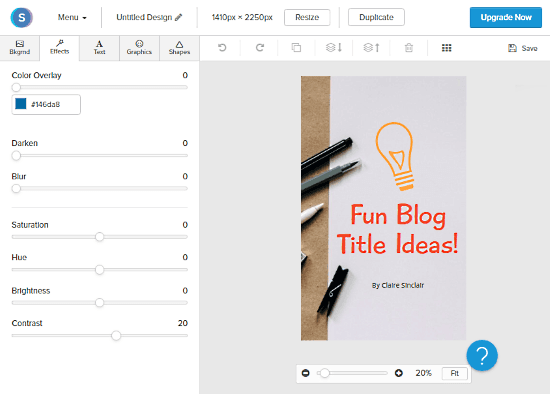
Snappa is an online editor where you can make beautiful graphical designs. It has a built-in graphic-set to easily design eBook covers, posters, brochures, flyers, social media posts and more. To help you design stunning eBook cover, it has a collection of amazing templates which you can use for your design. You can add shapes, graphics, text, stickers to your design along with the images. The feature that makes Snappa stand out from other editors on this list is ‘Effects’. Here, you can add a color overlay and adjust its opacity. You can also add Darkness and Blur and change the Saturation, Hue, Brightness, and Contrast as well.
After designing your eBook cover here, you can download it as high-res PNG or JPG file. Do keep in mind that as a free user you are limited to 5 downloads per month.
Try this online book cover maker website here.
Canva.com
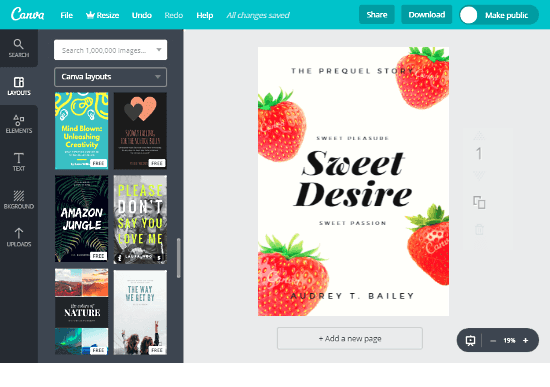
Canva is another online design editor where you can create beautiful designs. It is a good option to design eBook cover online. Here, you can design a cover with custom dimensions or use its templates for standard size. To make a beautiful cover, you can add photos, resize and rotate them accordingly. You can also add shapes and graphical backgrounds to your covers. With Canva‘s wide collection of fonts, you can make the text on your cover look amazing. After finalizing your cover design, you can download it as PNG, JPG, or PDF file.
Try Canva design eBook cover online.
LucidPress.com
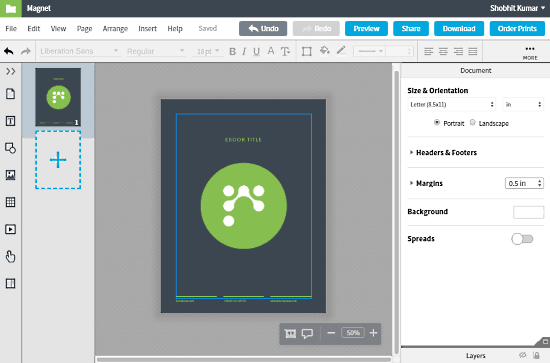
LucidPress is a web-based app to create stunning graphical content for print and digital. Here, you can create stylish eBook covers, business cards, posters, brochures, flyers, magazines, newsletters, presentations and more. To design an eBook cover, you can create a new design with desired dimensions or, you can use any free eBook cover template. Just like the other editors on this list, you can add photos, texts, and shapes to your design. You can adjust the opacity of every item you add and add shadows to supported items.
After finalizing your eBook cover design, you can download it as PDF, JPEG or PNG file. The resolution of the cover will be 72 DPI. To get higher resolution than that, you will need a subscription to LucidPress‘s premium plan.
Design eBook Cover with LucidPress here.
Dev.to
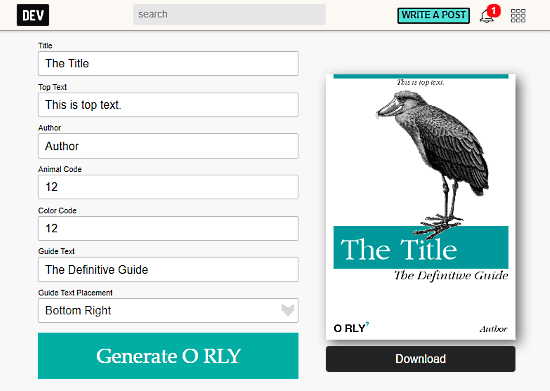
Dev.to offers an ‘O RLY Cover Generator‘ which is an online tool to generate eBook/Book covers instantly. The options here are very limited but the process is really simple. It only takes a minute to generate a cover. Here you get text fields to enter the title, author’s name, top text and guide text. It has a pre-defined set of animals and colors which you can use in your cover by entering their respective code. In the end, you can generate your cover and see its preview. From there, you can download the cover as PNG file. The cover will have an O RLY icon which you can place at any corner of the cover.
You can try O’RLY to easily design eBook cover here.
Wrap Up
With these websites, you can easily design stunning eBook cover in a matter of minutes. You can personalize your cover to make the right impression so that, even if people try to judge it by the cover they’ll know what it’s about.