Here are 2 free websites to extract attachments from PDF. A PDF can contain multiple attachments. There exist a lot of PDF readers which also lets you view the attachments of input PDF but such software aren’t helpful to grab attachments from PDF and save them separately. Even the PDF editors aren’t able to extract attachments from PDF documents. Therefore, these two websites covered here will be helpful.
These websites don’t prompt you for sign up. You can simply add the PDF file and the fetch the available attachments. Whether there is some image file, text file, Excel file, etc., all attachments can be extracted and saved separately.
Let’s check these free websites to extract attachments from PDF one by one.
Konwernet.net
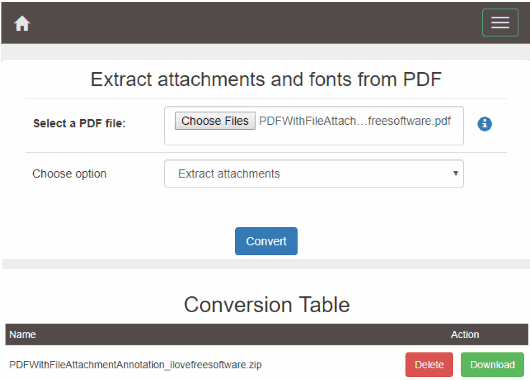
Konwerter.net is a very good option to extract attachments from PDF. The feature that makes it more useful is you can also extract fonts from PDF. Apart from that, it lets you extract both fonts as well as attachments from PDF. So, you have 3 different features to use. It doesn’t mention size limit for the input PDF but it successfully extracted from a test PDF with 30 MB size.
Once you’ve added PDF file from your PC, you can use “Extract attachments” option from the drop-down menu. After that, use the Convert button. Once the PDF is processed, it will give you the Download option. Using that option, you can save all the extracted attachments in a single zip file. Extracting that zip will contain all file types that were available as attachments in PDF.
The good thing is it also lets you delete the output files. That is helpful when you have downloaded the attachments and don’t want to keep it online.
PDFconvertonline.com
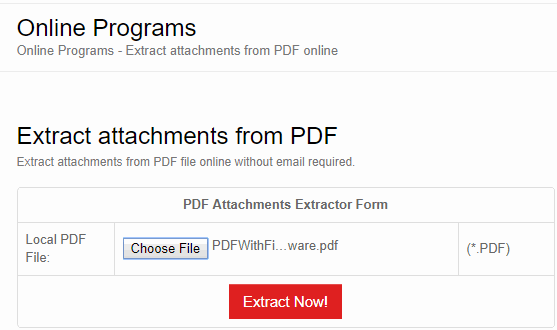
PDFConvertOnline.com is a multipurpose website. It lets you convert JPG to PDF, Word to PDF, PDF to TIFF, ePub to PDF, and more. Extracting attachments from PDF is also supported by this website. You can add a PDF file (up to 128 MB) from your desktop and then use the Extract Now! button.
Once the PDF is processed, it generates a zip file for PDF attachments. You can download that zip file to PC and then extract it to get the attachments. This feature of this website works nice, but many times it failed to provide good output. If that happens in your case also, then you should definitely try the first website.
If you want to use some software to extract attachments from PDF, then you may check this list.
The Conclusion:
These are two free services to extract attachments from PDF. The first website is better than another website for sure. Therefore, it is my favorite also. It gives the features to extract fonts or attachments or both from PDF file.