Here are 3 free Firefox add-ons to auto refresh tabs. These add-ons come with the option to use preset time intervals to refresh any tab automatically. Apart from that, you can also set custom time interval to refresh the tabs. Although Firefox comes with the native feature to reload a single tab or all tabs at once, but auto refresh tabs is something that can’t be done natively. Therefore, these add-ons are handy.
These add-ons also come with their unique features. For example, you can set different time intervals for different tabs, add websites instead of tabs to the refresh list, etc.
Let’s start with the first free Firefox add-on to auto refresh tabs.
Tab Auto Reload
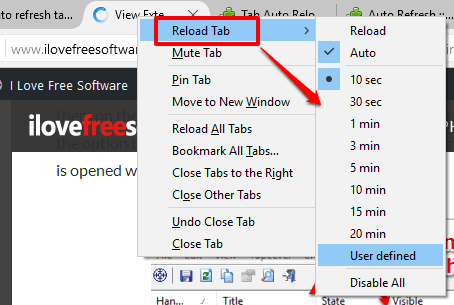
Tab Auto Reload is quite interesting Firefox add-on to auto refresh tabs. It comes with the preset time intervals (10 sec, 30 sec, 1 min, 10 min, 5 min, 3 min, 20 min, and 15 min) as well as an option to use User defined time interval. The best part is that you can set different time for separate tabs in minutes and seconds. Thus, for example, you can set 10 sec refresh time for one tab and 30 sec time for another tab.
To set the automatic refresh time for a tab, you need to right-click on a tab → Reload Tab → and select a time interval or set user defined interval. You can also disable all time intervals for all tabs or a specific time interval related to a tab. Thus, it is one of the best Firefox add-ons to auto refresh tabs.
ReloadEvery
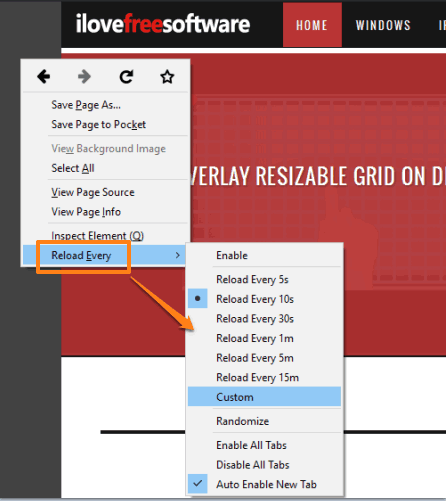
ReloadEvery Firefox add-on is also quite good to auto refresh tabs. It works in the same manner as Tab Auto Reload add-on but has some extra options. You can access pre-defined time intervals or set custom time to refresh any tab using the right-click context menu. You can either right-click on a tab or right-click on a webpage to access its ReloadEvery option, which further contains time intervals for auto refresh. Also, you can enable this add-on for a particular tab or for all tabs.
Just like Tab Auto Reload add-on, it has the feature to set different time intervals for different tabs. However, the option to Auto Enable time interval for New tab is provided by this add-on only.
A unique Randomize feature is also provided by this add-on that works based on the time interval set by you. For example, if you have set the time interval for 10 sec to refresh a tab and enabled this feature, then it will randomly refresh the tab somewhere between 5 to 10 seconds.
AutoRefresh
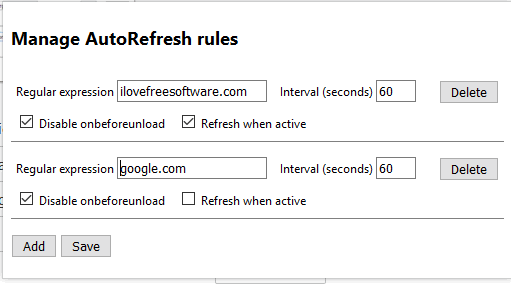
AutoRefresh also comes with the feature to set time interval to automatically refresh tabs, but it works in a different manner. It lets you first create rules. In those rules, you need to add the URLs of websites/webpages in the refresh list and set the time intervals. You can also take the help of regular expression to create rules. Save the rules and that’s it.
Whenever you will open any of those websites, those tabs are refreshed automatically based on the time interval set by you. So, instead of refreshing all the tabs, only those tabs are refreshed that are associated with the webpages added by you in the rules.
This add-on also lets you export the rules so that you can import them later anytime.
For Chrome users, we have also covered similar extensions.
The Verdict:
For me, Tab Auto Reload Firefox add-on is perfect. It is very simple, has all the important options, and works very well. Other add-ons are also very good and work just like the way they should work. However, my favorite is Tab Auto Reload only.