Here is a list of 5 best free Alcohol tracker apps for Android. Using these apps, you can record and track your alcohol consumption with ease. These apps can help you handle your alcoholic intake and also change your habits accordingly by analyzing the alcohol consumption logs in graphical or listed forms. Actually, there are various apps which claim to help you track your alcohol intake, but very few are stable and effective. So, to ease up things for you, I have gone through dozens of these alcohol tracker apps and listed 5 of the best apps for Android, such as AlcoDroic. Drink Tracker, DrinkControl, etc.
Some of these apps also exhibit some additional features using which you can set drinking goals, calculate BAC, export reports, and more apart from simply logging and tracking alcohol intake.
![]()
Note: These apps are for informational purposes only and the results are estimated values. The real BAC level depends on various aspects like food consumption, personal health, etc. such that you cannot completely rely on the results generated by these apps for working or driving.
AlcoDroid Alcohol Tracker:
Alcodroid is probably one of the best alcohol tracker apps for Android. It is a simple and effective alcohol consumption tracker where you can record and track your drinks with ease. To log drinks, you can simply tap on the “Add Drinks” button and then choose a drink preset, volume consumed, alcohol content, drink time, and cost. Initially, it comes with 5 drink presets named, Light Beer, Regular Beer, Wine, Generic Cocktail, and Shot. But, it also provides an option using which you can create your own drink presets to log your alcohol consumption as required and appropriately. AlcoDroid supports metric, imperial, and US units and the consumption can be viewed in standard drinks (of the United States, United Kingdom, Canada, and Australia), milliliters, or grams per day or week.
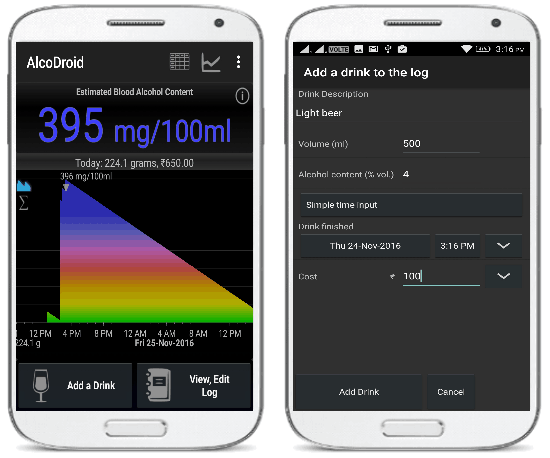
AlcoDroid also allows you to view, modify and export the statistics on the basis of daily, weekly, and monthly alcoholic drinks. In addition to that, it also comes with a BAC (blood alcohol content) calculator which shows the estimated BAC as per the alcohol consumption recorded by you. It automatically plots the blood alcohol content development using a chart and also measures when you’re in sobriety or below the legal limit of BAC. Not only that, it even comes with an option which calculates the cost of alcohol which you have consumed in a single day, week, or in a month. You can also set goals for alcohol consumption such as 15 drinks SD/w (standard drinks per week), 20 drinks SD/w, and so on.
DrinkControl:
DrinkControl is another useful alcohol tracker app for Android. It lets you log and track your alcohol intake right on your phone with ease. It also automatically converts your alcohol consumption records like the number of bottles, cans, or glasses into standard units of alcohol. This can help you know if you’re exceeding the limits which are set by the average drinking guidelines. It also shows how much amount you’ve spent for alcohol consumption as well as the alcohol calories. You can easily log your drinks by selecting a drink type among Beer, Cocktail, Cider, Vodka, Whisky, etc. and then choose the quantity, alcohol content, and the number of shots or bottles. Additionally, you can also enter the cost of the drinks to let this app calculate the amount you’ve spent on drinks.
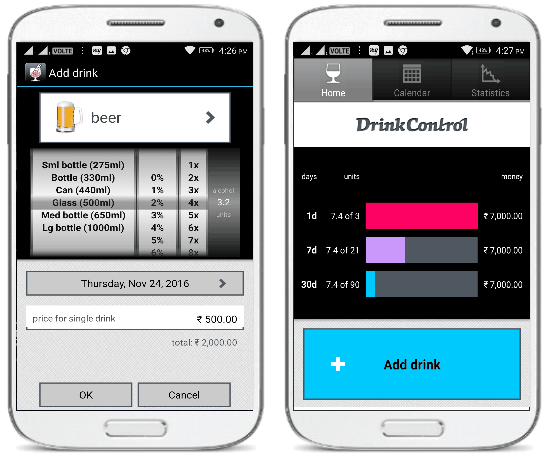
Personally, I think it is one of the best alcohol tracker apps if you want to monitor your drinks as per the moderate (average) drinking guidelines set by standard health organizations. You can also manage your drink history in calendar view and see the statistics of alcohol intake in terms of Trends, Money, and Units per week, month, or year.
Drink Tracker:
Drink Tracker is also pretty useful alcohol tracker app which you can use on your Android phone to record and monitor your alcohol consumptions. The main purpose of this app is to help your keep track of your drinking habits such that you can be always at a sober level of BAC. This app can help you know if you’re going above the standard drinking limits or not based on the intakes which you record on this app. One of the unique features of this app is that it alerts you when you’re going over the limit and prevent you from over-drinking. To start logging your drinks, you can simply open up the app and the choose a drink presets among Beer, Wine, Spirits, and Cocktails and then choose the bottle with predefined alcohol content.
![]()
Apart from that, you can also log custom drink preset by selecting a bottle size and the alcohol content in percentage. Drink Tracker app also shows statistics by plotting your alcohol consumption in a graph. As per your alcohol consumptions, it will also calculate and display the current BAC level on the main screen of the app.
Alcohol Tracker Alcohol Diary:
Alcohol Tracker Alcohol Diary is a free Android app which also assists you to record, analyze, and track your alcohol intake. To keep all your alcohol intake data comparable, this app automatically converts the alcohol quantity into AU (alcohol units). The app uses 1 AU and converts it into 12.8 grams of the pure alcohol. This app lets you easily create records and select the drinks among Beer, Vodka, Rum, Whisky, Wine, Brandy, Liquor, Tequila, and Gin. After selecting a drink, you can log it by choosing how many drinks you’ve had, the quantity of alcohol in ml, and how much did you pay for it (per drink or overall).
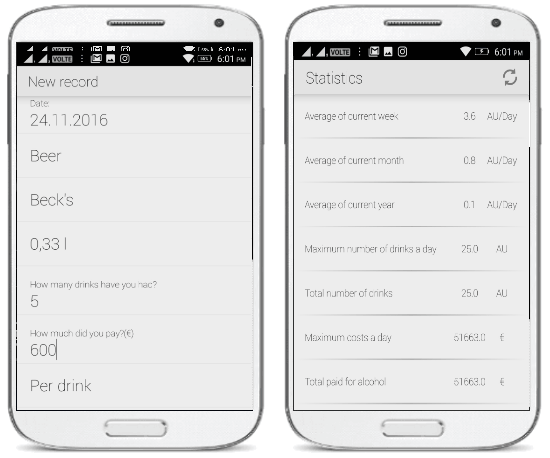
After that, this app automatically stores the records on the database and calculates the estimated Alcohol units. The Alcohol diary will display and overview the monthly and daily alcohol consumption as bar charts. Using these overviews, you can compare and analyze your alcohol intake over the time period. For example, you can know how many drinks you’ve had a month ago or a year ago. The best part of this app is that you can also calculate the statistics in Alcohol Diary like an average of the current month, the maximum number of drinks in a day, and so on. Please do note that it currently supports only the metric units.
Alcomondo – Alcohol Tracker:
Alcomondo is another simple alcohol recorder app for Android which you can use to record and track alcohol consumptions. Unlike AlcoDroid and DrinkControl, this app uses a concept of party and helps you track party time or duration of drinking, party location, the number of beers consumed, the number of shots consumed, alcohol level in blood, track status, and share your party results with others. But, this app can also be used to log drinks (Beer and Shot) on a daily basis and track the BAC or Promile (as they call it in the app) in blood.
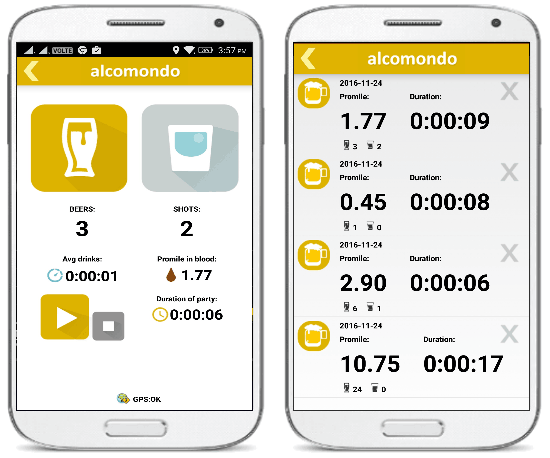
To start logging drinks, you need to simply tap on the “Play” button and then tap on the “Beer” or “Shot” icon at the top to enter the number beers and shots you’ve consumed. You can also view the daily alcohol volume and also see the entire alcohol consumption history on the “Legendary History” tab.
My Final Verdict:
Here I have listed 5 simple alcohol trackers apps for Android. So, if you want to log and track your alcohol consumption then go ahead and try any of the apps explained in this post. Personally, I like AlcoDroid as apart from letting you record and track alcohol intake, it also comes with various additional features like BAC calculator, export drinks logbook, set drinking goals, and more.
Try all these apps and let me know about them in the comments section below.