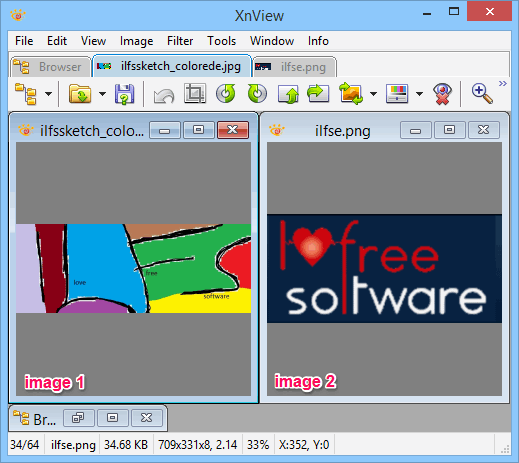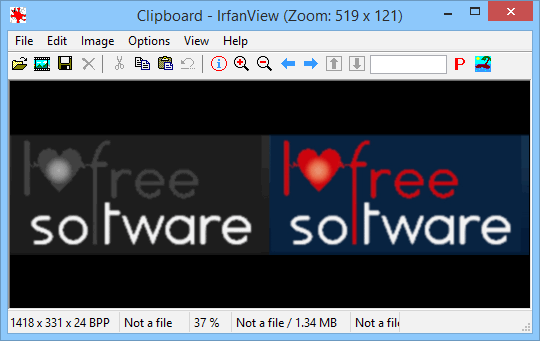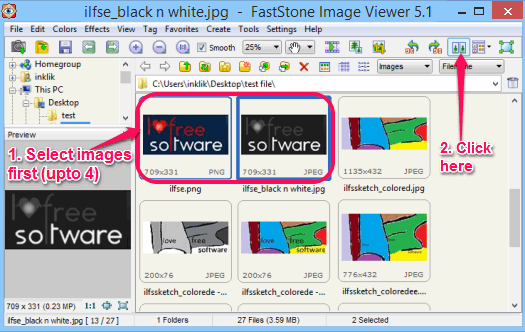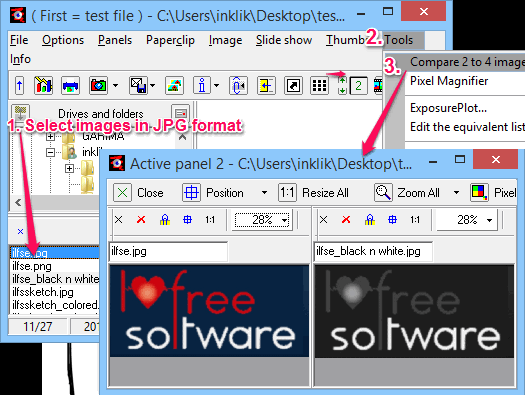Here is the list of 5 free dual pane image viewer software.
These free image viewers are helpful to view two images simultaneously in different view modes, like vertical or horizontal mode. Most of these image viewer software also lets you view more than 2 images together. Some of these software comes with feature to view same image side by side. This may help you to edit an image and view how it will look after changes. If you ever need to view multiple images at once, these software are handy to use.
Lets have a look at these dual pane image software.
Picasa
Picasa is a well-known image viewer as well as image organizer which lets you view two different or same images together. It provides vertical and horizontal view mode. You can also zoom both images simultaneously for better viewing. Apart from this, it lets you change any image anytime so that you could view other images one after another. You can also rotate images for viewing them with different angle.
To view two images together, first select an image, and then click on View two different images button. After this, you can use next arrow button to add second image. Whenever you have to change any image, select that image, and use next arrow button. Image available just next to selected image will come on its interface.
Picasa also provides multiple other features, such as: upload images to Google+, edit images, apply filters to images, etc. Its setup file is 16 MB in size.
Read its full review here.
XnView
XnView is the most useful software in this list that can bulk open images on its interface to view those images together. It also comes with multiple view modes: horizontal, vertical, and tile view mode. Each image is opened in separate tab but in a single interface. After opening the images, you can use Window menu to select a view mode to view all opened images simultaneously.
XnView provides a Browser tab that helps to open images directly from its interface, without using Windows Explorer. Drag n drop feature is also available. After opening the images, images tabs can be arranged automatically using a particular view mode.
Apart from viewing multiple images, XnView is also helpful to edit images with multiple tools. It is a useful software and setup file is less than 5 MB.
You can read its full review here.
IrfanView
IrfanView is also a beneficial dual pane image viewer software in this list. You can add upto 4 images together to view those images at a single time. Apart from viewing multiple images, it is helpful to save all those images as a single image in any supported format.
IrfanView also comes with feature to add space (in pixels) between images for better viewing. Moreover, you can also change spacing color with any of your favorite color.
To view multiple images, use Image menu, and access Create Panorama image option. A new window will open up that will help you to add maximum 4 images for simultaneous viewing.
IrfanView also supports image editing feature and image conversion feature. It is available in installer version and in portable version (less than 2 MB).
Read its full review here.
FastStone Image Viewer
FastStone Image Viewer is another useful software to view multiple images of a folder in full screen mode. On its interface, it provides preview of images present in a particular folder. This makes it easy for you to select those images that you want to view together. Maximum 4 images can be viewed together in side by side view mode.
For viewing multiple images, first use navigation pane, and select a folder. When preview of images will be visible to you on right side of its interface, you can select required images. After this, click on Compare Selected Images button. This will open all selected images in full screen mode.
This software is also available in portable version (6 MB size) and installer version.
Read its full review here.
Wega
Wega is the last dual pane image viewer software in this list. It is able to view 2 to 4 images at a time and supports only jpeg images. It provides a navigation pane that helps to browse image folder(s) directly using its interface. Selecting a particular folder will explore all jpeg images present in that folder. For viewing multiple images, it will open a separate window.
You need to select 2 or 4 images for viewing them together. After selecting those images, use Tools menu. In tools menu, click on Compare 2 to 4 images option, and new window will open up to view selected images simultaneously. You can also zoom images or can set a resize ratio for viewing those images more comfortably.
It is the smallest software in the list and setup file is less than 2 MB.
You might also be interested to check these 5 best free image viewer software.
Conclusion
Although all these software are worthy for viewing two or more images simultaneously, but I personally liked XnView software. This software brings three different view modes and is not limited to view only 2 or 4 images together at a time. Which one did you like the most?