This post covers 5 free FITS viewer software for Windows. Using these software, you can open and view FITS files which are nothing but astronomical images. The FITS images can contain any view of any place in space and save the astronomical data inside them along with the image. And that is why they can only be viewed by some specific software. In this post I will talk about 5 such software that you can use to view FITS file on Windows. Here the following software can read FITS file and you can analyze them with various tools. Not only this, but some of them even allow you to export them as PNG, JPEG files as well.
FITS stands for Flexible Image Transport System and it was specified by IAU (International Astronomical Union). The FITS files can contain the binary data and ASCII text. FITS files are generally used to store astronomical data with images. The following software can read any FITS file and show you the imagery stored in it. Some of the following software can only show you the FITS files but some of them even let you analyze them by showing information like physical axes, equinox, pixels, and some other parameters.
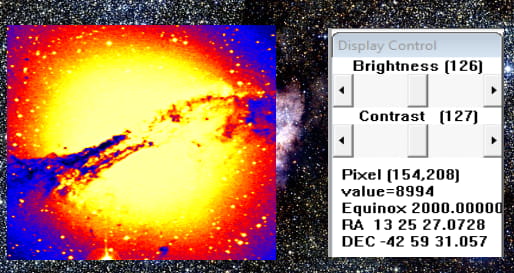
5 Free FITS Viewer Software for Windows:
AvisFv
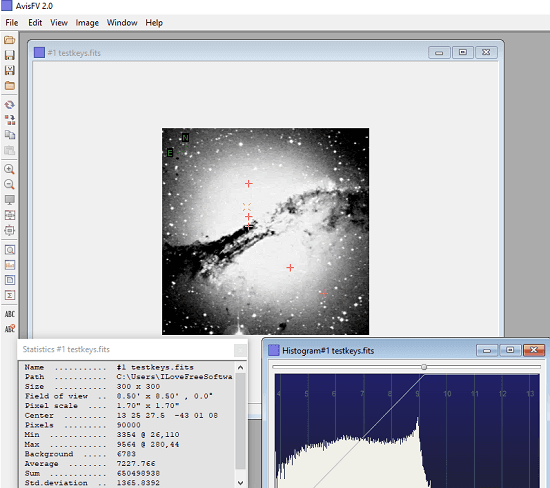
AvisFv is one of the best free and simple software which is a FITS viewer as well. It allows you to open and view FITS files in Windows. And not just Windows but you can use it on Linux and MAC as well through Wine. It is a dedicated FITS file viewer software that offers some nice tools and features for handling the FITS files. You can easily open a FITS file in this software and then see the details like pixel details, coordinates of center, background, standard deviation, and some other parameters. It also lets you view the histogram of the astronomical images that you open in it.
Download this software from above link and then simply open it up. After that, open a FITS file in it and then analyze it. Use the View > Statistics option to see essential parameters about the image. And you can open the histogram of the image as well from the toolbar on the left. Additionally, there are other tools to view the different elements of the image like zoom, pan, etc. Also, you change the brightness, contrast and color settings to view the image in any way you want.
SAOImageDS9
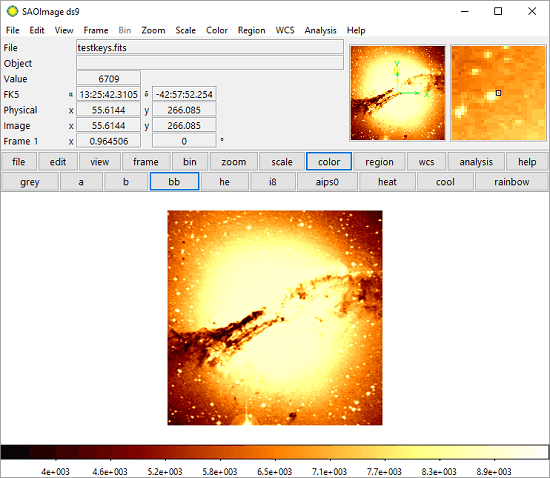
SAOImageDS9 is another free FITS viewer software for Windows that you can use to open and analyze FITS files. It has a simple interface and some advanced options to view FITS files. It offers you different color profiles that you can apply to the current FITS and view the astronomical image. As you hover over the image, it shows you different parameters like FK5 and physical coordinates. You can open any FITS file and see its thermal view, heated version, cool version, and some others. It is a cross-platform software as well and lets you convert FITS files to other formats as well like JPEG, PNG, TIFF, etc.
Get the binary executable file of this software from above for your platform and install it. After that, just open any FITS file that you have and then view it. From the lower section of the software, it will show the astronomical image and then you can use different options related to color filters like grayscale, heat maps and some others. Also, you can hover over different parts of the image to see different parameters in the above pane.
FITSview
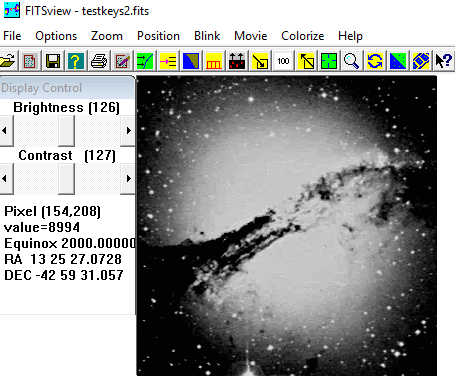
FITSview is yet another free software that can read FITS files pretty well. It is a portable software that you can use to open any FITS file and then view it in its minimal viewer. You can easily open any FITS file in this software and then simply view it. With this simple software, you can see parameters of the FITS file like pixel details, equinox, RA, and DEC. Apart from this, there are some tools in it to change the color levels to see different parts of the image to analyze them. However, here it doesn’t let you save the FITS file in any other formats. It only supports FITS files and with the different tools, you can analyze them and do whatever you want.
If you need a lightweight software to view FITS file then you can use it. Open any FITS file in it and then hover over it to see the different parameters about it. From the Colorize menu, you can switch to different color profiles and apply color filters to highlight certain element in the image. The software is kinda old and sometimes crashes so you have to be a little careful while opening large sized FITS files. Overall, if you need a simple FITS viewer with minimal features then this software is a good option.
Chasys Draw IES
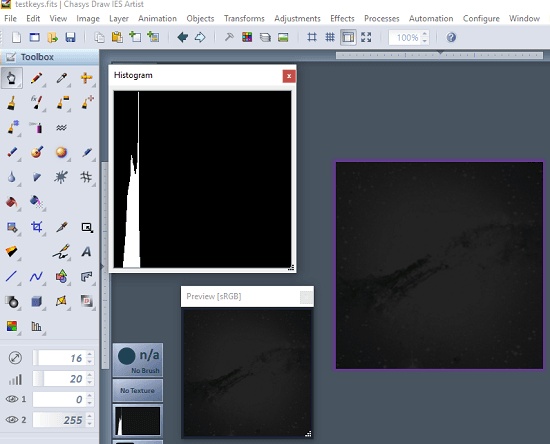
Chasys Draw IES is an image viewer and editor software that you can use on Windows. It supports a lot of image formats to view and edit them. And luckily it also supports FITS images. You can open any FITS image in this software and view it as an image. here it lest you everything to the FITS file that you can do to an image. Use the tools to view the FITS file and then save it as well. And here using this software, you can convert the FITS file to other formats such as JPEG, PNG, PSD(via plugin), and some more.
Get this software and import a FITS file in it to view it. It will open the FITS file as an image and then you can use different tools like zoom, pan, etc., to see its different parts. You can use modify its colors and add other effects in it to analyze it. There are no other features in this software for handling FITS files. You can see histogram of the image and if you want to export it to other image formats then you can do that. It lets you save the FITS file as a PNG, JPEG, TIFF, GIF, etc.
GIMP
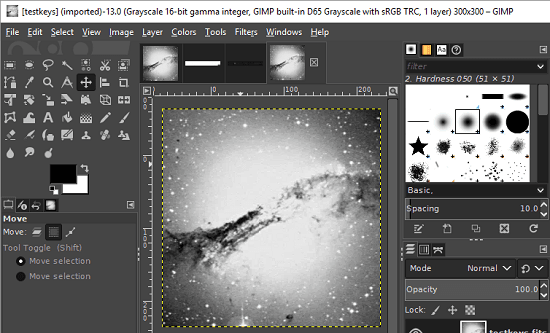
GIMP is a very popular image editor out there which is one of the best alternatives to Photoshop as well. It can open a lot of image files and edit them including FITS images. You can open any FITS file in GIMP and view it. You can use different tools of basic editing like zoom, pan to analyze different parts of the FITS file and do whatever you want. However, GIMP can only read FITS file and help you view it. Here it doesn’t offer other tools to manipulate the FITS file to see advanced parameters from it. Apart from viewing, you can export the FITS file to other image formats like JPG, PNG, TIFF, etc.
If you already have GIMP installed then just open a FITS file in it using the File > Open menu. After that, it asks you to choose some options relates to color, pixel value scaling, and image composing. After that, it will open the image in its viewer and then you can start doing whatever you want. You can increase decrease its brightness and contrast level to see different elements in the image. You can use tools like zoom, pan, etc., to assist you. And if you want to export it to other formats then you can do that. Use File > Export As option to save FITS other image formats.
Final words
These are the best free FITS viewer software for Windows that you can use. If you have some FITS images and can’t find right software to view them then you can use any software from this list. You can open any FITS file in these software and analyze it. If you only want to view FITS file then you can use Chasys Draw IES and GIMP. But if you need some dedicated FITS viewer software then use SAOImage, AvisFv, and FITSview. So, if you are looking for some free FITS viewer software for Windows then this post will be really helpful.