In this article, I have compiled a list of 5 free multi timer apps for Android to run multiple timers at once. From these multi timer apps for Android, you can set multiple timers for different tasks and run them simultaneously. You will be able to set a timer as short as about 15 seconds and as long as up to 99 days. Some of the multi timer apps also give you the option to set recurring multiple timers at once. In addition to these features, you will be able to control all of the set timers at once i.e. you will get the option to pause, stop, reset, etc timers at once. If you want to group your timers into multiple categories then some of the multi-timer apps will let you do it with ease.
Also See: 5 Free volume timer apps for Android, 5 Free sleep timer apps for Android, 4 Free Pomodoro timer apps for Android.

MultiTimer Free:
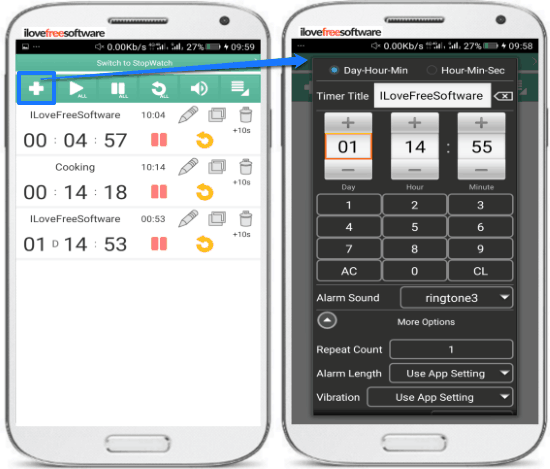
MultiTimer is a free multi timer app for Android. As its name suggests, you can set multiple timers at once on this app and after a timer goes off, it will blow an alarm to alert you. On this app, you can run up to 100 timers concurrently. You can set multiple timers in days-hours-minutes and hours-minutes-seconds format. The best part is that even if you close this app then the timer will still continue to run and you can see its status in the notification area. The timers are still active even after the phone reboots. Once a timer is out, the app opens up itself and plays the ringing alarm tone. In addition to these features, you can also copy a timer and create its copy and make it run concurrently with other timers. It also lets you sort the timers as per their time in ascending and descending order, remaining time (ascending and descending), title, and many other filters. It also supports recurring timers i.e. timers that will repeat automatically after their time is out. You can set a timer to repeat from 1 to infinite times. This app lets you easily manage all of your concurrent timers i.e. you can pause, resume, and reset all timers at once.
To set a timer on this app, tap on the “+” button on top of its interface. After that, you can set the timer title, time, and ringtone. At last, tap on the Create button to create the timer or the Start button to immediately start the timer. You can also start a timer from the main interface of this app. All of the created timers are displayed on its main screen, as you can see in the screenshot above. The buttons to pause and resume timers are provided against each timer. To control all timers at once, you can use the buttons shown on top of its interface. In this way, you can create multiple timers and manage all of them with this multi timer Android app.
Multi Timer StopWatch:
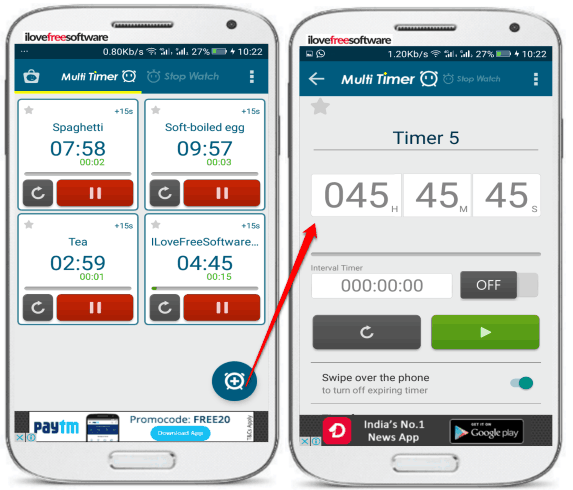
Multi Timer StopWatch is another free multi timer app for Android. From this app, you can also concurrently run multiple stopwatches. This feature is found missing in the previous multi timer Android app. It lets you set multiple timers in hours-minutes-seconds format and up to 999 hours (approx. 41 days). Just like the previous timer app, the timer of this app also remains active in the background. Another exciting feature of this app is that from it you can set a timer within a timer. In simpler words, you can set a time interval within a timer after which the app will alert you. You can also set the different notifications ringtones for different timers. It lets you select a ringtone from the default ringtones of the phone or you can even use its text-to-speech feature.
This timer Android app also supports recurring timers which can repeat up to n number of times or infinitely. Like the previous Android app, you can duplicate i.e. copy timers. It can also show you the history of a timer in which it displays when a timer started and ended. As compared to the previous app, it gives you more options to manage multiple timers at once. You can batch edit timers and set their alarm tone, time format, and other options. You can also control all timers at once and choose to start, stop, and reset them. You can also make different groups for different timers. In a group, all the timers are executed in a sequential order. It also lets you specify how the next timer should be triggered i.e. if the previous timer goes off or it gets stopped. You can also add notes to the timer. Arrange timers by moving them around on its interface. You can also choose to play the timer sound even if your phone is in the silent mode. To play the timer sound even in the silent mode, you have to enable the “Ignore silence mode” from the app preferences. You can also set the notification type when a timer goes off i.e. whether you want a full-screen notification, Android notification, or both.
One of the unique features of this multi-timer Android app is that you can create different groups for timers. In a group, you can add as many timers you want and they are executed in a sequential order. In simpler words, if there are 3 timers in a group, then the app will run the first timer first and then the second and so on. But you can specify how the next timer should be triggered in a group i.e. if the previous timer goes off or it gets stopped. You can also add notes to the timer. Arrange timers by moving them around on its interface. You can also choose to play the timer sound even if your phone is in the silent mode. To play the timer sound even in the silent mode, you have to enable the “Ignore silence mode” from the app preferences. You can also set the notification type when a timer goes off i.e. whether you want a full-screen notification, Android notification, or both.
While creating a timer, you can also add notes to the timer. The app comes with an intuitive interface. You can arrange timers by moving them around on its interface. What I liked the most about this app is that it can play the timer sound alarm even if the phone is in the silent mode. This feature is quite handy if you don’t want to turn off the silent profile of your phone to listen the timer alert sound. To play the timer sound even in the silent mode, you have to enable the “Ignore silence mode” from the app preferences. You can also set the notification type when a timer goes off i.e. whether you want a full-screen notification, Android notification, or both. To create a timer on this app, tap on the Clock button that appears at the bottom-right of the main interface as shown in the screenshot above. I will recommend you to check out this app as it offers tons of customizations and timer options as well.
Multi Timer – Stopwatch Timer:
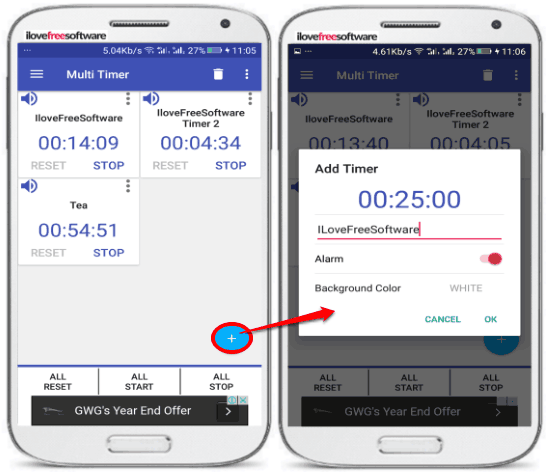
Multi Timer- Stopwatch Timer is another free multi timer app for Android. With this app, you can set a timer up to 999 hours 23 hours 59 minutes. You can also add a title to a timer and choose to play the alarm after the timer runs out. To add a timer, tap on the “+” button and then specify the duration of the timer. Tap on the OK button and the timer will be created and added to its main screen, as shown in the screenshot above. After that, you have to tap on the START button to start a timer. Similarly, you can add multiple timers to run concurrently. You can also start all of the added timers at once. Simply, tap on the ALL START button to start all the timers concurrently. There are a couple of options more by which you can control all timers. You can choose to reset all timers and stop all timers with just a tap on “ALL RESET” and “ALL STOP” button. Similar to the other multi timer apps on my list, the timers of this app also remain active even if you close the app.
Multi Stopwatch & Timer Free:
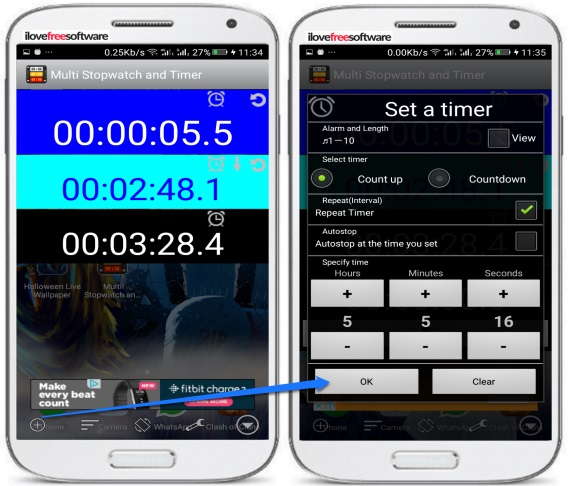
Multi Stopwatch & Timer Free is another multi timer app for Android. You can set multiple timers of up to 99 hours 59 minutes 59 seconds (approx 4 days). Like other multi timer apps on my list, it also gives you the option to batch control all timers. You can start, stop, reset, lap, and clear all created timers at once. One of the additional feature that this app offers is that it gives you the option to export or share the current timer details.
To create a new timer in this app, tap on the “+” button and then tap on the timer. After that, select the Timer option from the pop-up menu. You will now see a pop-up screen on which you can specify the timer duration and other timer related options like repeat timer, auto-stop at the specified time, and whether you want to the timer to count up or down. It lets you set the default ringtones of your phone as the timer alert tone. Another good feature of this app is that it supports multiple languages like Spanish, Arabic, English, French, Italian, Japanese, and many other foreign languages.
Timers4Me- Timer & Stopwatch:
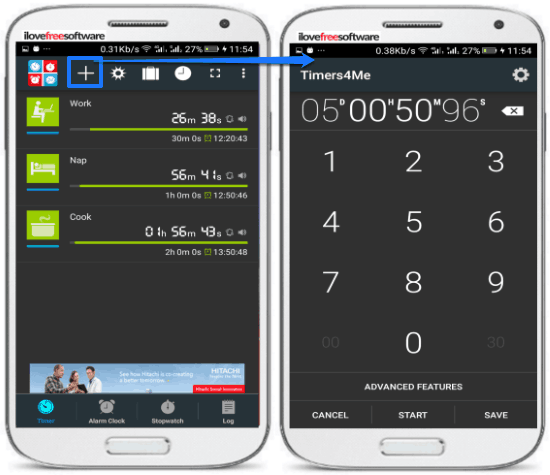
Timers4Me is the last multi timer app for Android on my list. With this app, you can also set alarms and stopwatches (not multiple). It offers quite the same functionality as compared to other multi timer Android apps in my list. However, it lets you create different groups in which you can add multiple timers. So this makes it easier for you to categorize similar tasks together and assign timers to them using this app.
You can manage all multiple timers at once and choose to pause, stop, restart, and off them with just a tap. After the time of a timer is out, it alerts you with the default alarm ringtone. You can change this alarm ringtone and select a music track from the phone or a system ringtone. You can choose to play timer sound even if your phone is in silent mode or even during a phone call. Apart from managing multiple timers at once, you can also sort them by last used, label, and length (ascending and descending order).
To add a timer, tap on the “+” button, as shown in the screenshot above. After that, you can specify the length of the timer. Tap on the Advanced Features button to specify the category of the timer, set the repeat time up to 99 times, ringtone, and alarm notes.
Verdict:
In this article, I introduced you to 5 free multi timer apps for Android. From these apps, you can set muliple timers and run all of them at once. You can properly define a timer by adding a proper label, notes, or even a separate alert tone to distinguish between them. My favorites from the list are Multi Timer Stopwatch and Timers4me. So, check out these apps and set different timers for your day to day tasks and improve your productivity.