In this article, I’ll cover 5 free online ASCII table generator websites.
ASCII table is mainly used where you cannot draw or import a regular table like terminal, source code, etc. With the help of an ASCII table, you can easily represent tabular data where only text is supported.
With the help of these websites, you can easily generate ASCII tables online. Each of these websites has different ways to generate an ASCII table. Some give you a regular table, take input and convert that to an ASCII table. Whereas, some take table data as text separated by commas or tabs, and generate an ASCII table for that. So, let’s discuss all these different ways to generate ASCII tables.
Also read: 4 Free Online Image To ASCII Art Generator Websites
Here Are 5 Free Online ASCII Table Generator Websites:
Toolbox (Mitrotti.net)
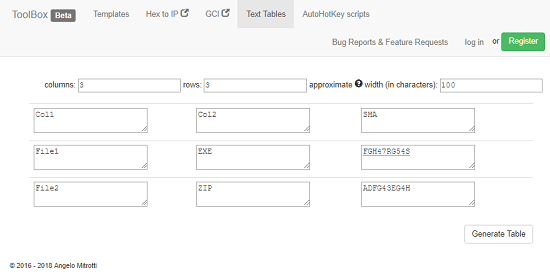
You can try this online ASCII table generator website here.
Tables Generator
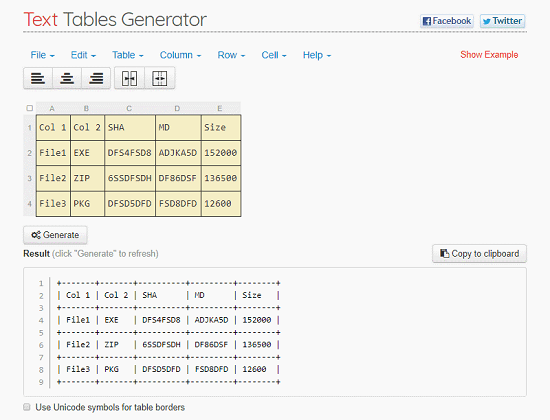
As the name suggests, Tables Generator is a free website to generate tables online. With this website, you can generate LaTeX Tables, Markdown Tables, Text Tables, HTML Tables and MediaWiki Tables. To generate ASCII table, select the Text Table Generator tool. This tool gives you a regular table layout where you can add/remove rows and columns and set the text alignment. Simply make a table layout and enter your table data there. Then click the “Generate” button to generate your ASCII table. After that, this website gives you the ASCII table in the output section below the input table. From there you can copy the ASCII table to the clipboard.
Give this online ASCII table generator website a try here.
ASCII-Tables (Ozh)
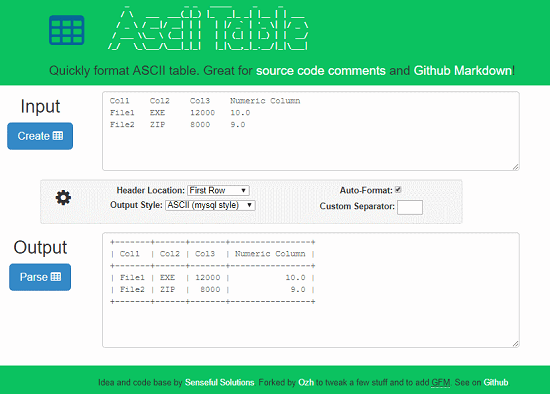
The next ASCII table generator website on this list is ASCII-Tables. This website is an open source project; you can access its source code on GitHub. With this website, you can generate various types of ASCII tables along with HTML and Wikimedia tables. To generate the ASCII table here, type your table data in the input field separated by tabs. You don’t have to set the number of rows and columns here. Tab is the column separator here and new line is a new row. You can also set a custom separator if you want.
After entering your data, select the table header row (the row with table heading) and select the type of ASCII table you want to generate. You can also check the “Auto-Format” option for better alignment. After that, click the “Create” button and it will generate the ASCII table for you.
Here is a link to try this online ASCII table generator website.
Senseful
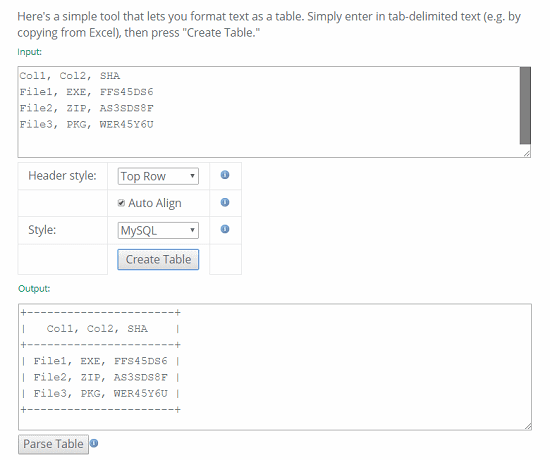
Senseful is a GitHub project website that offers various open source web-tools. You can use its Text Tables tool to generate ASCII tables. With this tool, you can generate MySQL (ASCII), Unicode Art and HTML tables. The process of creating is same as of ASCII-Tables (Ozh). Simply enter your table data in the input field. Separate the columns by commas and rows by new lines. Then, select the header row for your table and select MySQL in the table style option. Check the Auto-Align option if you want the number entries right-aligned and table headers center-aligned. Then, click the “Parse Table” button to generate your ASCII table. After generating the ASCII table, you can copy it to clipboard from the output box.
You can try this online ASCII table generator website here.
ASCII Flow
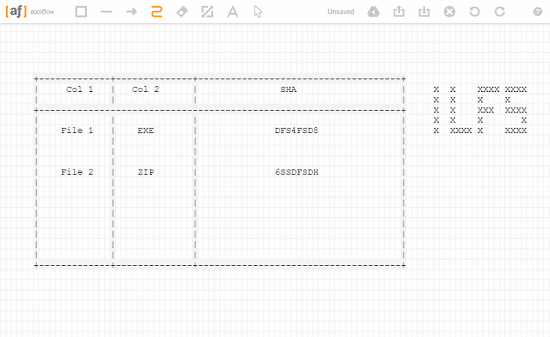
ASCII Flow is another free website to generate ASCII table online. This website has a totally different approach than any other website on this list. It lets you draw ASCII tables. This website has tools to draw boxes, connection lines, arrow lines, and a tool for freeform drawing. With the help of these tools, you can draw an ASCII table with any required number of rows and columns. Then, you can use the text tool to add data to your table. After creating your ASCII table, you can copy it to your clipboard or you can export it directly to your Google Drive.
Try this online ASCII table generator website here.
Wrap Up:
These are the 5 free online ASCII table generator websites. You can use any of these websites depending on your needs. You can use the regular table layout to generate an ASCII table, you can enter data and convert it to an ASCII table or, you can draw the ASCII table.