Here are 5 free online JSON viewer websites to view, format, export JSON data. You can paste your JSON data to the interface of these websites and do certain options. Also, you can upload a JSON file to these websites and format the code inside. You can see the JSON data in different views and some of these websites also let you convert the JSON file to any other format such as CSV, XML, etc. While formatting your JSON code with these websites, most of them allow you to specify indentation, JSON standard, JSON template, and some others parameters. After formatting and editing your JSON data, you can finally download your JSON file with “.json” extension.
JSON files play an important role in programming related tasks and if you don’t have a dedicated software installed on your PC, then you can use any of these websites. You cannot only view and format JSON code, but you can also write a new JSON code from scratch and export it as JSON file. And most of these websites support code formatting feature, so you can also format and validate JSON data syntax before exporting it.
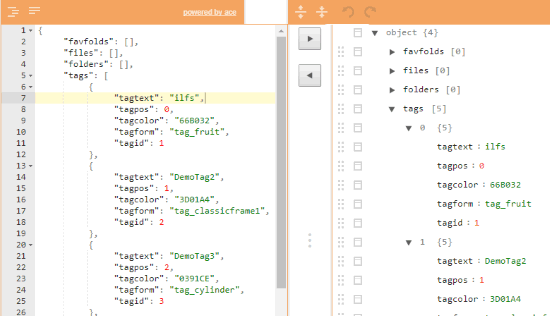
There are some offline JSON viewer software also available that you can use to write and manage JSON code. But, in this article, I will mainly focus on some of the best online JSON viewer websites.
JSON Formatter and Validator
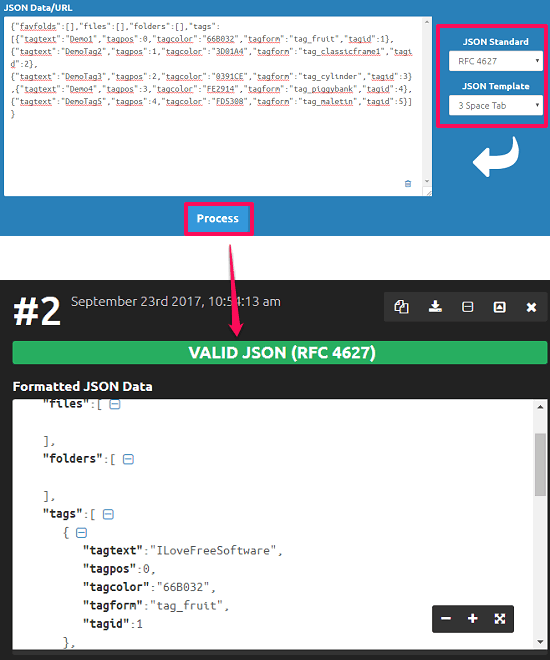
JSON Formatter and Validator is one of the best free online JSON viewer websites that you can use. This website lets you submit your JSON data to it and you can then edit it and format it using the formatting options that it offers. It allows you to format your code according to various JSON standard such as RFC 4627, RFC 7159, etc., and along with this you can also choose a JSON template. The JSON template in this case denotes the indentation. Currently, it supports 2, 3, 4, and compact spacing options. You can easily write or upload JSON data, format it and download it back as standard ‘.json’ file on your PC.
JSON Formatter and Validator website doesn’t ask for a prior registration process to use its services. Just open its homepage and start doing your work. In the input box, you can paste your JSON string and from the respective drop-downs specify the JSON standard and JSON template. After choosing the options, you will see that it will process the input JSON code, it will format it, validate it, and will finally show you the output in a separate box. Finally, you can download the output data as JSON or you can copy it to the clipboard.
JSON Viewer by Code Beautify
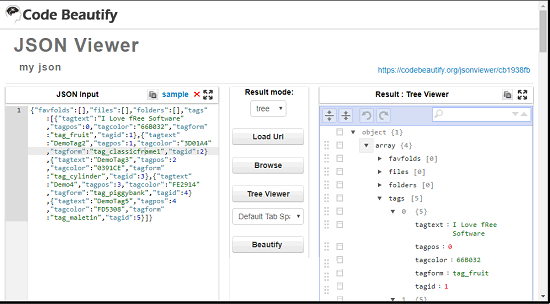
JSON Viewer by Code Beautify is another very good online JSON viewer website. This website offers many features to edit and beautify your JSON code. You can upload the JSON file, it will open that file in its editor where you can view it, edit it, and also beautify it with the help of various options. You can use 2, 3, and 4 space tabs indentation options to format the code and download the file back after saving changes. In addition to this, this website also lets you export the JSON data in other files in other file formats. You can opt to export the JSON file as a CSV and XML file.
There is no prior registration required to use this online JSON viewer. Just after visiting the homepage of the website you can upload a JSON file from your PC, from a URL, and you can copy paste it. After that, use the various options from the interface of the website to view the JSON data in tree view. You can visualize each node via expanding it and if you want, you can use different code formatting options to beautify your JSON code. And finally, when you have done, you can download the file in ‘.json’ format. Also, if you want to download the file in other formats then you can do it as it lets you export the JSON data as CSV and XML file.
JSON Viewer by Count Words Free
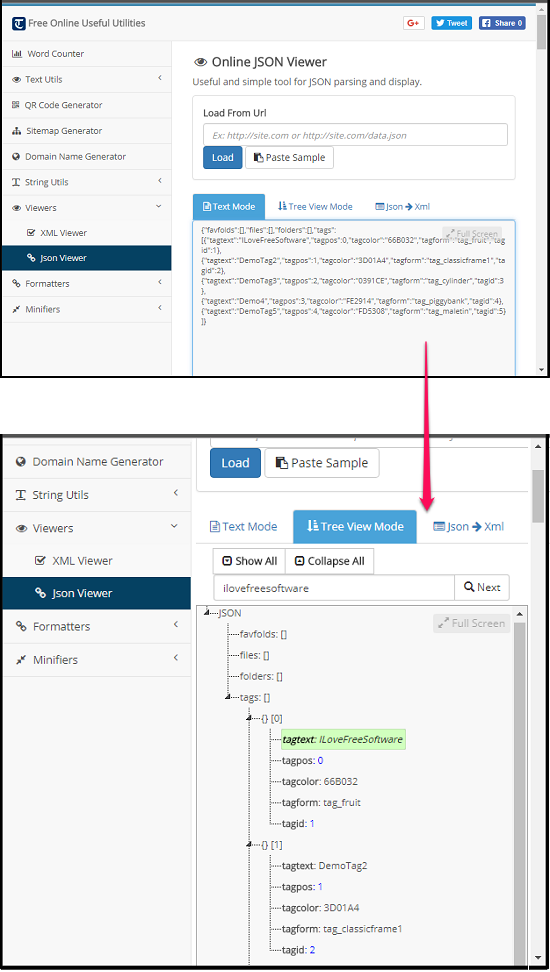
This online JSON Viewer by Count Words Free is a simple JSON viewer to view JSON data, edit it, beautify it, and finally download it in JSON format and XML file. This website comes with a simple interface where you can copy paste your JSON string to view or you can also do the same by using the URL to the JSON file. It lets you view the tree view for the JSON code and you can visualize each node by expanding it. You can edit any array value if you want and if your JSON file is large then it allows you to search for a particular text. However, on this website you will not find custom code formatting options. It uses its default formatting to format JSON code. After viewing your JSON file you can download it as an XML file.
This particular JSON viewer is very easy to use to visualize JSON data. Here you will have to copy paste the JSON data in the box or you can fetch JSON data via URL. After loading the JSON data, you can visualize with the help of tree viewer. Next, you can search for any text string in the JSON file. And finally you can download the JSON data as XML file. That’s all you can do with this simple JSON viewer.
JSON Editor Online
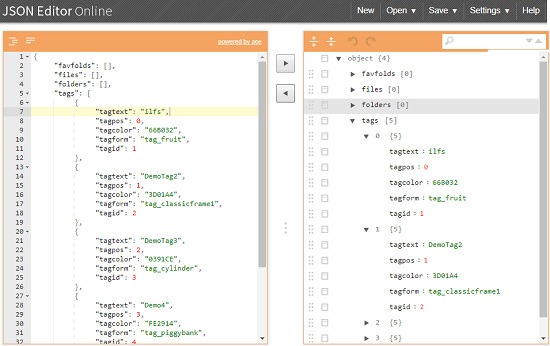
JSON Editor Online is a very nice and simple JSON viewer website to visualize JSON data. The website takes the JSON data from your end via copy paste, upload from you PC, and from a URL. After submitting the JSON data to this website you can view it and edit it if you want. It has a dual pane like interface where the JSON file you upload appears in the left pane and the corresponding tree appears on the right side. You can use the tree view of the data to see the JSON and expand, collapse tree.
JSON editor online is an easy to use website. Just after visiting its homepage, upload the JSON file or copy-paste the JSON data on its interface. After that, the tree view of the data will appear on the right pane. In the right pane, you can fully visualize JSON data or do whatever you want. This JSON viewer also supports editing functionality and you can edit the JSON data in both the panes.
JSON Parser Online
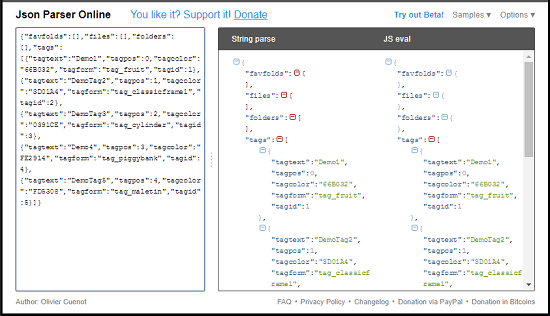
JSON Parser Online is another simple online JSON viewer to visualize JSON data. This JSON viewer works like any other JSON viewer which I have explained above. You just have to paste the JSON data on its interface and then it will show you the formatted data. You can see your JSON data in tree view and you can visualize it by expanding and collapsing the different nodes. Not only this, you can also edit the JSON data if you want.
There aren’t really more features on this website. It is very simple and just focus on visualizing JSON data. So after getting to its main page, upload your data and it will sketch the tree view from the JSON data for you in a side pane. You can then visualize the data by expanding the various nodes. Also, if you want you can edit the JSON data values at different points.
Final Words
These online JSON viewer websites let you visualize JSON data on their interface. You can edit data and also you can beautify it with the help of formatting options like indentation. And what I like about some of these websites is that you can also convert the JSON file to CSV or XML. From my perspective JSON Formatter and Validator and JSON Viewer by Code Beautify are the bets online JSON viewers. Other websites that I have mentioned are also considerable in the picture if you are looking for simple JSON viewers.