Here are 5 free online team note manager to create and manage notes collaboratively. Using these web application you can seamlessly jot down notes with your team. Apart from simple plain text, most of these note managers allow you to insert images, videos, documents, checklists, and more. Using these note managers is pretty easy, as all you gotta do is sign up for a free account and then start creating notes with minimal effort. Some of the websites offer unique and useful features like web clipper, rich text editor, etc.
Most of them allow you to create unlimited notes with as many collaborators as you want, whereas, some have certain limitations in the free version. You may have used many note-taking software and online applications, but they don’t let you invite others for assistance. So, if you want to effectively create notes online by collaborating with your team, then start using any of these websites.

Let’s get started with the note managers and see what they have to offer.
Notejoy:
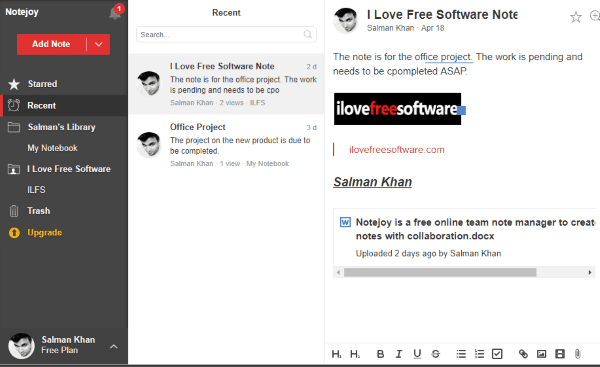
Notejoy is one of the best free online team note manager services which can help you easily create and manage notes collaboratively. It allows you to create personal or team library and then add as many text notes as you want. The free version does have some limitations like 100 MB storage for each team library and also you can invite up to 10 team members only to each library. In addition to letting you add text to the notes, it also allows you to insert videos, images, documents, checklists, etc.
It provides a rich text editor that lets you use various text formatting options like bold, italic, numbered list, bullet points, and more. You can also comment on notes and mention team members with ease. It comes with an intuitive interface in order to help you easily get started with creating and managing notes with your team. You can also use it on Mac, Windows, and iOS.
Read more about Notejoy from here.
Google Keep:
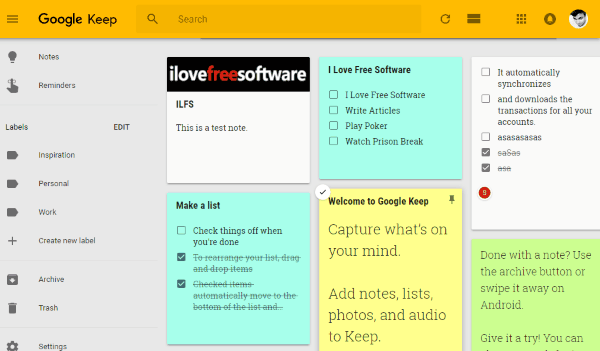
Google Keep is another free online team note manager that can help you seamlessly create and manage notes with your team. It is completely free to use for as many notes as you want to create. It allows you to create different types of notes including text notes, list notes, image notes, and also drawing notes. You can easily invite others to the notes for collaboration. There is no limit on the number of team members you can invite. There are many other options you will find like change color of each note, add labels, etc.
One of the best features of this team note manager is that you can manually set reminders for the notes you create. You can also copy all your notes to Google Docs if you want. Google Keep can also be used on Android and iOS devices for free.
Dropbox Paper:
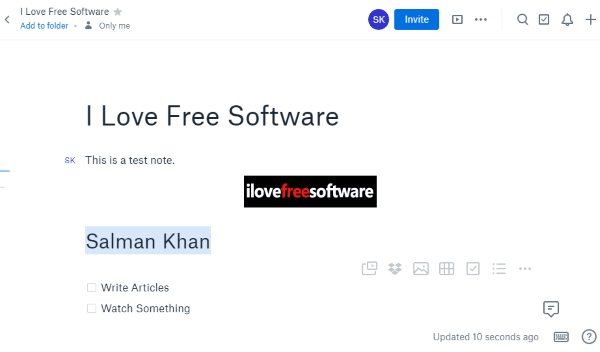
Dropbox Paper is also a pretty useful online team manager which allows you to create and manage notes with collaboration. There is no limitation on the number of notes that you can create with your team and also on the number of participants. Apart from jotting down plain text, you can also insert images, videos, documents, etc. Another interesting thing about this team note manager is that it has the option to add checklists and tables to the notes. Similar to Notejoy, this one also has the option to add comments on notes and mention any team member to any specific element of the note.
This one also comes with various text formatting options like bold, heading, strikethrough, highlight, etc. These options will only appear when you select some text in the note editor. One of the unique features is that it allows you to present your notes as a big slide.
Evernote:
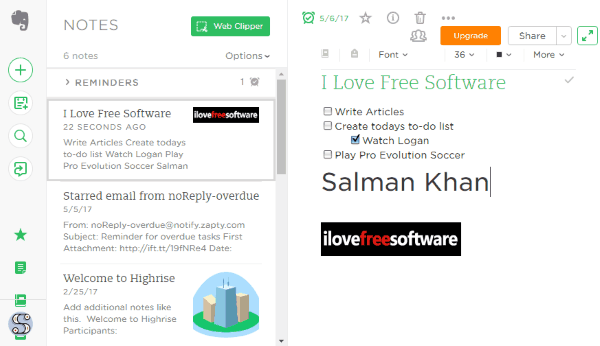
Evernote is another free and useful team note manager that allows you to easily create notes and manage them collaboratively. This one also allows you to jot down text notes with your team with ease. No limit on the number of team members. The free version of Evernote does have some limitations including the maximum of 60 MB monthly uploads, the maximum size of a note can be up to 25 MB, and sync across only two devices. Apart from plain text, this team note manager also allows you to add images, documents, and other files to the notes.
It provides a simple and rich text editor where you can seamlessly edit the notes with different formatting options including strikethrough, underline, etc. It also comes with a unique feature called “Web Clipper” which allows you to clip/copy something from the web and add directly to a note. Evernote is available for Mac, Windows, Android, and iOS.
Simplenote:
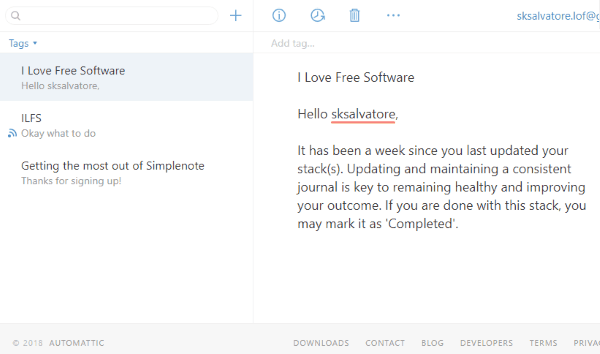
Simplenote is one of the simplest collaborative team note managers. Using this website, you can easily create and manage notes online for free. There is no limit on the number of notes as well as collaborators. You can easily invite your team members to the notes and collaborate seamlessly to jot down whatever you want. Unlike other note managers explained in this post, this one only allows you to take text notes. You can also add tags for easy access to your notes. It comes with a light and clean interface making it much easier for you to manage your notes.
There are some more useful features available like instant search, version checker to see previous versions of your notes, sync with Dropbox to access your notes from different devices, and more. This team note manager is also available for Windows, Mac, Android, iOS, and Linux.
Closing Words:
So, these are some of the best free team note manager which can help you create and manage notes by collaborating with your team. They come with an intuitive and clean interface making it much easier for you to start jotting down notes. What I like most about these websites is that they don’t have any limit on the number of collaborators whom you can invite to your notes.
Try these team note managers for free and let me know what you think in the comments below.