Download torrent files with these 5 free open source BitTorrent Clients. All these software work just like any normal Torrent client, the only difference these software have is the fact that these software are open source. This means that there source code can be inspected by anyone, and any possibility of having malicious stuff with these open source software is very low.
There were some news of BitTorrent clients like uTorrent having malicious stuff and that is why I felt that there is a need of open source BitTorrent clients. And so I compiled here a list of such software.
Lets see how they roll.
qBitTorrent
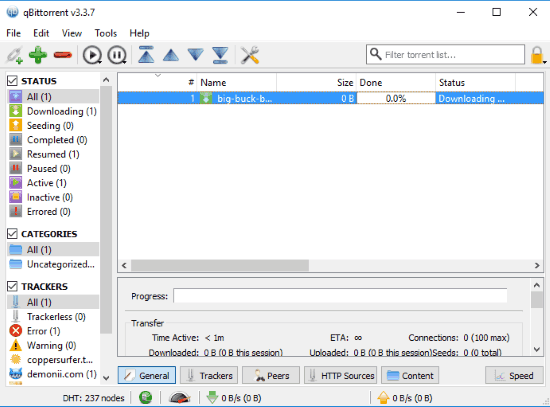
qBitTorrent is an open source cross platform BitTorrent client. It works on most of the popular platforms like, Windows, Linux, Mac OS X, OS/2, FreeBSD, etc. It is one of the best open source alternative of uTorrent around, and many of you may have heard about it already. Its user interface is very similar to uTorrent. You can add torrent for download through torrent links or torrent files. It also automatically catches Torrent magnets. It supports queuing and prioritizing torrent downloads with dedicated icons for them. It not only allows you to control Upload and Download speed but also allows you to schedule alternate bandwidth.
It has 41 language support making it accessible in most of the commonly used languages in the world. You can see the source code of qBitTorrent here.
Transmission-qt

Transmission-qt is another open source BitTorrent Client for Windows. It is basically an unofficial Windows build of Transmission; the well-known BitTorrent client for Mac OS X and Linux.
It works like any other sophisticated torrent client, except that its interface is very basic with nicely arranged icons. You can start here by adding URL or Magnet link of the torrent and specifying the download location for the torrent. You can either choose to keep unlimited upload and download speed or you can limit them between 5KBps and 750 KBps. There is also an option of Temporary Speed Limit to limit both upload and download speed at 50 KBps. It also has an option of Stop Seeding Ratio, which allows you to choose a seeding limit to stop seeding automatically.
It doesn’t support sequential download or prioritizing of torrent downloads. You can see its build instructions here.
Halite
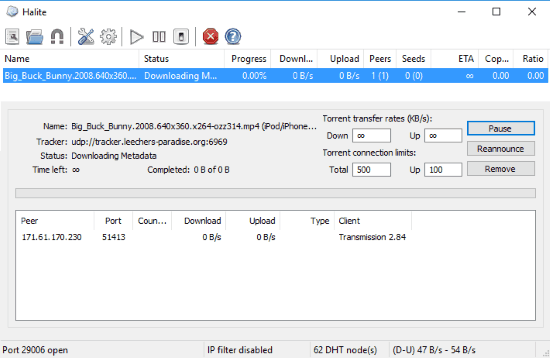
Halite is an open source C++ BitTorrent client for Windows. It is another good choice for torrent download. You can add torrent for download by adding their torrent files. It also has magnet URL support, however I wasn’t able to make it work.
It supports all the basic features of any sophisticated torrent client like , uTorrent. It also supports scheduling of different actions like, Exit Halite, Log Off Windows, Pause All Torrents, Shutdown Windows, and Take No Action. You also get to set Upload and Download speed limits per torrent download and even set them for all the torrents at once. You also get to adjust Queue Position of the torrents being downloaded. You can see its source code in the link provided above.
Deluge

Deluge is yet another open source BitTorrent client for Windows. Despite being a lightweight software, it supports all the features of any regular torrent client, like limiting upload and download speed, queuing of torrents, update trackers, edit trackers, etc.
It has support for a wide range of Plugins like, AutoAdd, Blocklist, Execute, Extractor, Lable, Notifications, Scheduler, etc. You can use these plugins by enabling and installing them from plugin section of settings.
Like uTorrent, it also shows the details of the torrent being downloaded in the bottom section of the interface. These details include, Status, Peers, Files, Options, and Details. It also shows the amount of free disk available on your computer at any time on the bottom of its interface. You can see the source code of Deluge here.
FrostWire
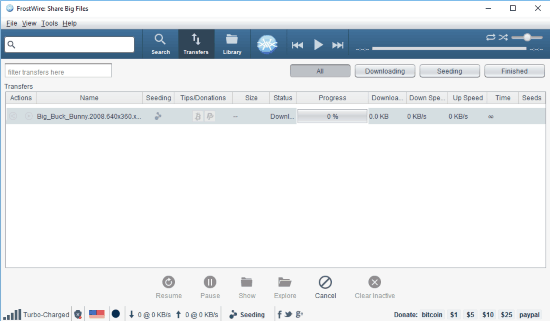
FrostWire is a open source cross platform BitTorrent client with built in player. It works on Windows, Mac OS X, Linux, Ubuntu, and Android. It has a very neat interface which makes this software very intuitive. It also supports import newly added songs into iTunes.
It takes Torrent URL or Magnet link to add torrents for download. It supports limiting of Upload and Download speed. You can limit the maximum number of active downloads, active seeds, peers, etc. It also allows you to enable Distributed Hash Table (DHT). It supports a long list of languages, i.e., English, Chinese, Japanese, Hindi, Russian, French, Spanish, Dansk, Netherlands, Polski, Portuguese, etc. You can see its source code here.
Note: Even though the homepage of FrostWire is located herehttp://www.frostwire.com/homehere, I have given the download link from FileHippo above, as the version on the main website didn’t work properly for me. However, this might get fixed in the subsequent versions, so it would be a good idea to start from the homepage first.
Verdict:
All these open source BitTorrent clients are good at what they do. However my personal favorite is qBittorrent as it is the most reliable and a perfect open source uTorrent alternative. Another alternative I really liked is Deluge.