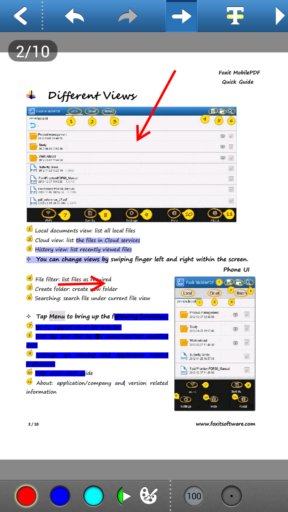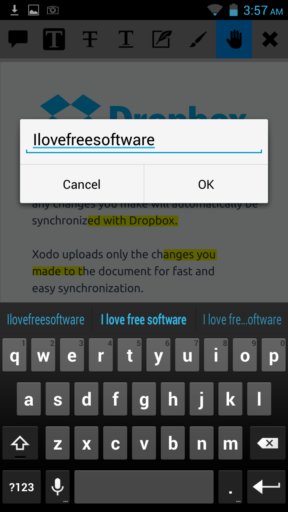Here’s a list of 3 PDF editor apps for Android which you can use to edit PDF documents using your Android smartphone and/or tablet. Android devices are practically always with us. This makes them the perfect tool for quick PDF editing on-the-go, when you’re traveling or when you need to make a quick change to a PDF document right before the presentation starts. Finding the right PDF editor app can be tricky, that why we scoured Play Store for you.
Here’s what we found.
Foxit MobilePDF
You probably heard about Foxit very popular Windows based PDF viewer/editor application. Did you know that they also have a PDF editor app for Android that you can use for free of charge?
App is pretty decent looking and it comes packed with features like annotations, commenting, highlighting, pencil tool editing, arrow indicators for pointing out important information and more. On top of all that, Foxit MobilePDF can also be used as a PDF viewer, just for reading PDF documents. In other words it isn’t strictly speaking a PDF editor, it’s a viewer/editor combo. Edited PDF documents can be shared via Bluetooth, Email or uploaded to the cloud straight from the app.
Get Foxit MobilePDF.
PDF Reader by Ivan Ivanenko
Despite being called PDF Reader and despite actually being a PDF reader app, PDF Reader doesn’t just stop at allowing you to read PDF documents.
It might seem from the screenshot above that PDF Reader is rich with tools for editing PDF documents, but most of these are actually for reading PDFs, not editing (which makes sense, this is a PDF reader, not editor). There are a few tools though that can be useful for editing PDF documents so that they are easier to read. For example you get a white space cutter tool which will remove white space from a PDF document so that it’s more easier to read (white space is usually found on the sides of the PDF document).
Get PDF Reader.
Xodo – PDF Reader & Annotator
Xodo is another PDF reader/editor combo app where the primary focus is on reading PDF documents, but there are a couple of tools within the app that can help out if you require some simple editing.
For example Xodo lets you convert (TIFF, TIF, JPEG, GIF, PNG, BMP) and create PDF documents. You can also add annotations, comments and apply highlights for important text paragraphs. Pen tool allows you to draw on PDF documents, if you need to point out important information. Changed PDF documents can be synced with Dropbox or shared via social networks from the app.
Get Xodo – PDF Reader & Annotator.
Conclusion
Foxit’s Android PDF editor app is our first choice followed by Xodo. These two seem to have the best selection of features, although PDF Reader by Ivan Ivanenko comes very close. Go with Foxit MobilePDF and move on to Xodo if you don’t like it. Let us know if we missed any PDF editor apps in the comments down below. Also leave comments about the apps that we did cover, tell us what you think.