In this article, I will cover 3 free PDF to AZW3 converter software for Windows.
With these software, you can easily convert your PDF files to Kindle AZW3 format. The whole process is very easy and only takes a couple of minutes depending on the file size. You can also target a specific eBook reader device to make the output optimize for that screen size. All these software support concurrent conversions which lets you bulk convert PDF to AZW3.
Let’s discuss these PDF to AZW3 converter software one by one.
Also read: 5 Free Online PDF To ePub Converter Websites
Here Are 3 Free PDF To AZW3 Converter Software For Windows:
Calibre
Calibre is one of the best and my favorite eBook management software. This open source software is available for all three major platforms, Windows, MacOS, and Linux along with a portable version for Windows.
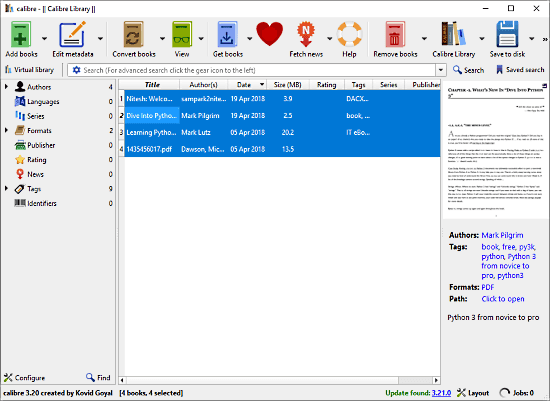
Now, in terms of features and functionality, it packs everything that you possibly need. With Calibre, you can bulk convert eBooks, edit metadata, search eBooks from various commercial and public domains and more. It also has a built-in eBook reader that supports every eBook format.
Depending on the input, sometimes, when you convert a file to eBook, it gets disoriented with missing font and alignment. Calibre offers powerful conversion tools to take care of that. You can adjust every aspect of the eBook here. You can change its look, set up pages, table of content, add a cover image, and can select a target device to convert your file to a perfect eBook. Give it a try to convert your PDF file(s) to AZW3.
Download this PDF to AZW3 converter software here.
Any eBook Converter
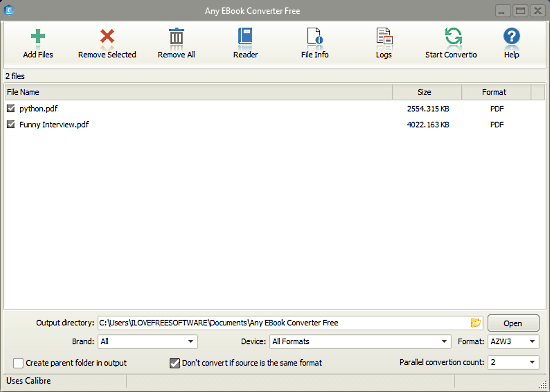
Any eBook Converter is another free software that you can use to convert PDF to AZW3. It uses Calibre for the conversion and provides you less complex user interface. If you are having a hard time understanding Calibre, this would be a good option for you.
You can simply import your PDF file and convert it to AZW3. You can also perform up to 16 parallel conversions here. Sometimes, it struggles with PDF that has images in them and loses the alignments. But, you can select a target device to minimize the chances of disorientation.
You can download this PDF to AZW3 converter here.
TeBook Converter
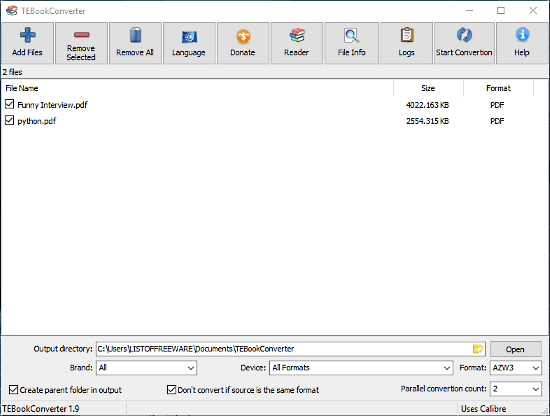
TeBook Converter is another free PDF to AZW3 converter software in this list. It is very similar to Any eBook Converter and also uses Calibre for the conversion. The overall conversion process is really simple. First, add PDF file from your computer, then select AZW3 as output format and click ‘Start Conversion‘. Here, you can bulk convert PDF files to AZW3 as well. You can also target the conversion for a specific device to make the output perfectly oriented.
Here is the link to download this PDF to AZW3 converter.
Wrap Up
All these PDF to AZW3 converter software do their job well. You can use any of these software to convert your PDF files to Kindle AZW3 format. Give them a try and share your thoughts with us.