Here are 4 free piano chord generator software for Windows. You can use these software to easily generate chords and see how to exactly play them on a piano. To do this, all you gotta do is open these software, choose a root key and the related chord type, and then they will automatically generate and display the piano chord. The chords can be seen on a keyboard image making it more clear for you to understand the finger positions.
Some of them also offer unique options like transpose, play chords, set tuning manually, and more. If you spent most of your time on the Internet or don’t want to install anything on PC, then you can try these 10 free online piano chord generator.

Let us get started with the piano chord generator software.
Nut Chords:
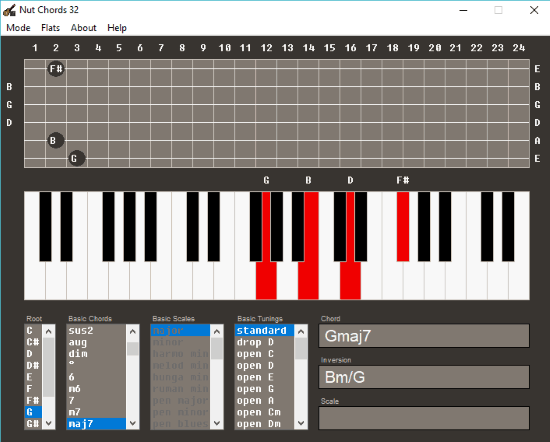
Nut Chords is one of the best free piano chord generator software for Windows. You can use it to generate piano chords very easily without any manual effort. All it needs you to do is select a root key and then the chord type related to that key. It will use these information to automatically generate and show the piano chords on a keyboard. You can also choose different tunings if you want. Apart from the piano chords, this one also generates guitar chords based on your selection.
After installing this software, simply open it and then you will be able to choose the root key and chord type from the “Root” and “Basic Chords” section at the bottom. After you do that, it will automatically use your selection and generate the piano chord. The piano chord will be visible on a keyboard highlighted with red keys. This can help you know how to exactly position your fingers and play the chord on a piano.
Free Chord Finder:
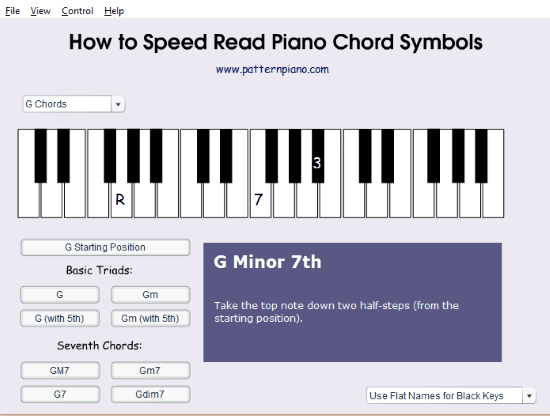
Free Chord Finder is another free software that you can use to generate piano chords by selecting a chord type and root key. This one also displays the generated piano chords on a keyboard with flat or sharp names. It will help you easily understand the finger positions of piano chords and how to play them. Unlike Nut Chords, this one doesn’t have a large number of chord types to choose from or the tunings. You can only generate piano chords for some basic triads and seventh chords.
When you install and open this piano chord generator, you can choose the root key by clicking on the drop-down menu visible at the top. After that, you will be able to select the chord type from Basic Chords (like G, Gm, etc.) or Seventh Chords (like GM7, Gdim7, etc.). As soon as you’re done with your selection, it will generate the chord and make it visible on the keyboard at the top.
Guitools:
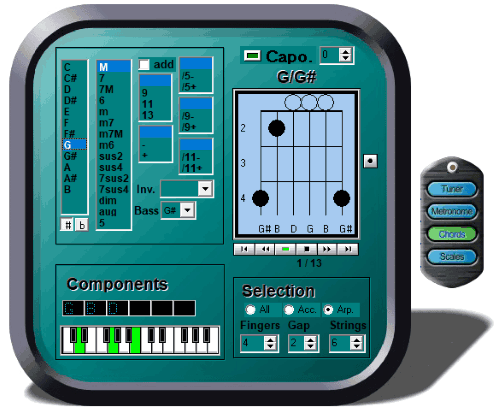
Guitools is another simple and free software to generate piano chords with ease. This one also allows you to easily pick any root key and the desired chord type for generating chords. Similar to Nut Chords, this one is actually one of the best free guitar chord generator, but additionally, it also generates and displays piano chords. Unlike other software in this list, the keyboard on which it shows the chord might look very small, but still, it does the work for you.
After installing this piano chord generator on your PC, simply open it up and click on the “Chords” button on the right. Then you can choose the required chord key and type for generating the piano chord. When you do that, this software will generate the chord automatically and you can see it in the “Components” section on the window. You will also see what notes need to be pressed on a piano for playing that chord.
PianoChordsLite:
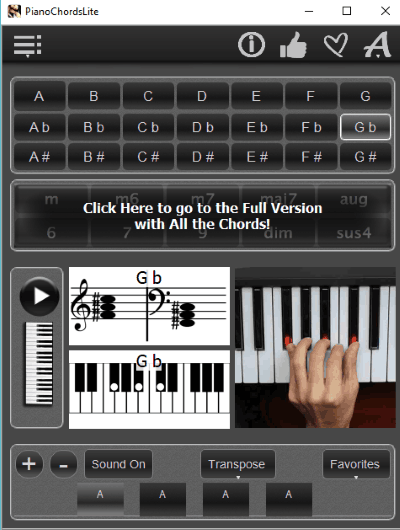
PianoChordsLite can also be used for generating piano chords from a root key and chord type. It can automatically generate chords and show it to you on a keyboard. The free version of this software does have a limitation which doesn’t allow you to choose advanced chord types. That means you can only use it to generate piano chords with the basic root keys like G, Ab, C, Fb, etc. However, there are some additional options available in the free version like you can play the generated chords, transpose, etc.
To generate a piano chord, all you gotta do is install and open this software. After that, choose the root key from the top of the window. As soon as you do that, it will generate and display the chord. Apart from the keyboard image with highlighted notes, this one also shows a real image of the chord with real fingers on the key positions.
Closing Words:
These are some of the best free software which make it possible for you to generate piano chords right on your PC. The best thing about all these software is that they don’t include a lengthy procedure to generate chords, as all you need is to choose a key and chord type. The rest is done by these software automatically.
Try them and let me know were you able to generate piano chords using them.