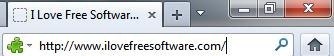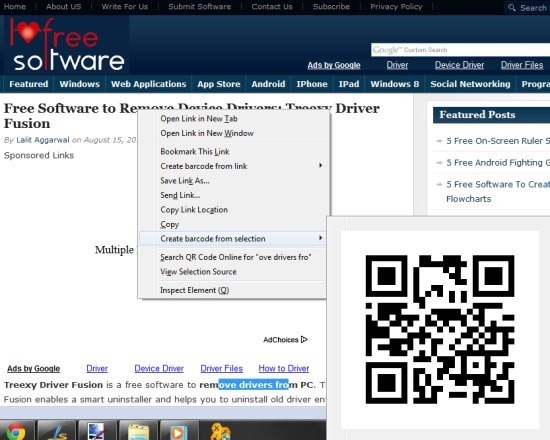Here, are 5 free QR Code generator Firefox Add-ons. QR Code is the best way out to store information and send it to smart devices like mobile phones, Android devices, iPhone, iPad, and the like. You can generate QR Code containing links, Text, and Webpage link. Firefox browser has made it easier for you to generate QR Code on the browser itself. Add-on store of Firefox browser brings multiple add-ons for Firefox browser to install and generate QR Code for free.
We will discuss best 5 QR Code Generator Firefox add-ons. Install any one of them and start generating QR Code for webpages, links, text, and more. Also, if you are using Android phone, then install Barcode Scanner app to scan the QR Code created on Firefox browser.
QR Code Generator:
QR Code Generator is a free add-on for Firefox to generate QR Code. This add-on for Firefox works on the search bar of Firefox browser. You can install the plugin on your Firefox browser. Just add the option to generate QR Code in the search bar of your Firefox browser. To use the plugin, just click on “Add to Firefox” button and add the QR Code button in the search bar of your Firefox browser. Now search for the link or content from the search bar by selecting the appropriate search engine for which you want to create the QR Code. After searching the URL, copy the URL, select QR Code online option, and then click search lens in the search bar. Now the plugin will divert you to the webpage where you will find the generated QR Code. Scan the QR Code from your smart phone and access the link from Firefox to your mobile device.
Offline QR Code Generator:
Offline QR Code Generator is a free Firefox plugin which allows you to generate QR Code when you are offline. The plugin is specially designed to generate the QR Code of any webpage. To use the plugin, you need to right click on the webpage and select “show QR” option to generate the QR Code of the webpage link. Also, you can press the hotkey that is Alt+Shift+Q to create the QR Code of the webpage. The QR Code of the webpage is created and displayed in the center of the webpage by the plugin. You can then scan the QR Code and access the same webpage link on your smart mobile device. The only best part of this QR Code generator plugin is that it completely works offline.
Update: (July 15, 2013) This add-on is no longer available. You can try out other add-ons listed in this articles.
QRLink Maker:
QRLink Maker is a free Firefox plugin to create QR Code for free. The plugin helps you to create QR Code of a webpage, a link, or any text on a webpage or any other custom text. The plugin even provides you the option to generate QR Code of custom text or links. To create custom text/link QR Code, you need to head to tools menu then Tools→Create QR Code. The plugin generates the QR code on a different Firefox window. The size is big enough to easily view and make the barcode reader scan the QR Code with ease. To create the QR Code of a webpage or a link, just right click on the webpage to create the webpage QR Code or right click on the link to create the link QR Code. You can also select the part of the text or the whole text on the webpage to generate the QR Code for the same.
Mobile Barcoder:
Mobile Barcoder is a free Firefox plugin to generate QR Code of any webpage, link, or any selected text on the webpage on Firefox browser. This Firefox plugin is a quite smart plugin to generate QR Code with some adjustable options. To create the QR Code with Mobile Barcoder plugin, you need to right click on the link and select “create barcode from selection” option. Now, wait for a while and you will see the QR Code created for the link or text selected. According to the plugin developer, you can easily generate QR Code for a particular webpage. But when I tried generating the QR Code for the webpage, it didn’t work successfully. You can try it once and let me know if it works for you.
QrEverything:
QrEverything is a free Firefox plugin to generate QR Code on Firefox browser. This add-on for Firefox is a simple add-on that lets you generate QR Code of a webpage or text from the webpage on Firefox browser. Also, the use of QrEverything plugin is a bit different process as compared to others. To create QR Code for a webpage, you need to open the webpage on one of the tab of your Firefox browser. Now, from the adds-on bar of the browser, click on QrEverything QR Code generator button. The plugin will read the webpage link and created a QR Code for the current webpage you are in. To create QR Code of the text, just right click the selected text on the webpage and select “Generate QR Code” option. Scan the QR Code and access the webpage on your mobile browser.
If you find any other good plugin for Firefox browser to generate QR Code, then do let us know in comments.