Here are 5 free software inventory tool for Windows. Using these free software you can easily keep track all the installed software on your PC with detailed information. Not only that, some of these software can also show other information such as Bios information, registered users, ISP information, installed services, etc. Apart from general software details, some of them can also show the product keys associated with any software. After generating the software inventory report, you can export it as CSV, HTML, TXT file.
Though, you can easily use Control Panel of your PC to find out the software details, but the details that it shows are limited. That’s where these free software inventory tool for Windows come in handy. After using these software, you will be able to easily audit your PC to find out all the details about the installed software.

5 Free Software Inventory Tool For Windows
WinAudit
WinAudit is an open source and lightweight software inventory tool for Windows. It offers various options to generate reports of system hardware and software. Using this freeware, you can generate the list of all the installed software in your PC. Not only the list, it also shows vendor name, version, Software ID, Product ID, location, source package location, and lot more. It creates a detailed block of every software in the final report. And after generating the report you can export it as CSV, HTML, and RTF file.
Getting started with WinAudit is pretty easy, just download and install it from the above link and launch it. As you launch it, it will automatically start scanning your PC. By default it reports about all the components of your PC. But you can stop the scan and select desired options by clicking on the Options button. When you do so, a window will pop up where you can see various options. Check the ones which you want to include in the report. Now, apply the changes and get back to the main interface window. Hit the Audit button and when the report appears, you can analyze it from here. If you want to export it, then choose Save option from the File menu.

So, in this way you can audit your PC using this free software inventory tool for Windows.
LookInMyPC
LookInMyPC is the best free software inventory tool for Windows according to me. Using this free tool, you can easily analyze the detailed information about your PC. LookInMyPC lets you extract CPU information, installed software list, installed services, Printer info, Hard drive info, Bios info, environment variables, and a lot more. And you can selectively generate the report of the mentioned options. Apart from just getting information about software resources your PC, you can also compare two reports for the differences. And LookInMyPC also comes as a portable software, so you don’t really have to install it in order to audit your PC for software inventory.
To use LookInMyPC freeware, simply install it from the above link and launch it. The interface of LookInMyPC is divided into two tabs. In the first tab, which is Report Options, you can see various options to generate reports. You can either check them all, or you can select only relevant ones. After selecting the options, simply hit the generate Report button. After that, the generated report will be open in the browser in HTML format. You can analyze it there.
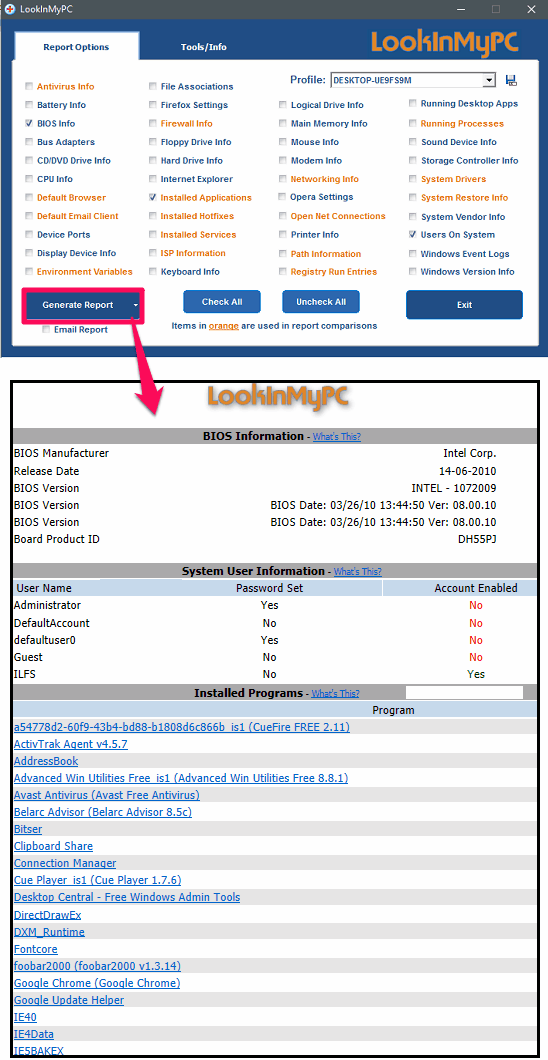
Sol, in this way you can easily find out every detail about various resources of your PC. It has included many options in it to generate the report about. I find it a very useful and powerful software inventory tool for Windows.
Free PC Audit
Free PC Audit is another portable and free software inventory tool for Windows. Using this software you can find out all the details of installed software on your PC. Using this free software you can audit your PC for installed software, system’s status, and running processes. After getting the list, you can export as a TXT file. It’s pretty simple software and shows various essential information about a particular software. In the report you can see the software name, version, publisher, install date, size on disk, and product key.
It comes as a portable software, so you can start using it the moment you have downloaded it. It automatically starts auditing your PC when you launch it. When the scan has completed, you can see the list of all the software in the Software tab with the relevant details. And if you want to export the list to a file, then choose Save option from the File menu. After that, you can export the list as a TXT file to a desired directory.

So, in this way you can use this freeware to find out all the details of the installed software including the product keys.
Belarc Advisor
Belarc Advisor is a free software inventory tool for Windows but for non-commercial use only. This software is quite different from the other software that I have mentioned above. The software doesn’t really have an interface, it just shows different dialogs during the scan progress. It shows all the essential information about hardware and software. For software, you can see the name, version, licence, product keys, and usage. However, there is no option to export the generated report. And if you really want to save the report, then you can save the web page as HTML or PDF file.
Getting started with Belarc Advisor is pretty easy. Just download and install it from the above link. After that, you can just click on its icon and a progress bar will run for a short amount of time. When the analyzing progress completes, it will open a web page in a default browser where you can see the final generated report. In the report you can navigate to the Software Licenses or Software Versions and Usage section to find out the detailed stuff about all the software. Also, you can hover the mouse over the “i” icon to view details of the software in a tool tip. And clicking on the “i” icon will open the directory where the software is located.
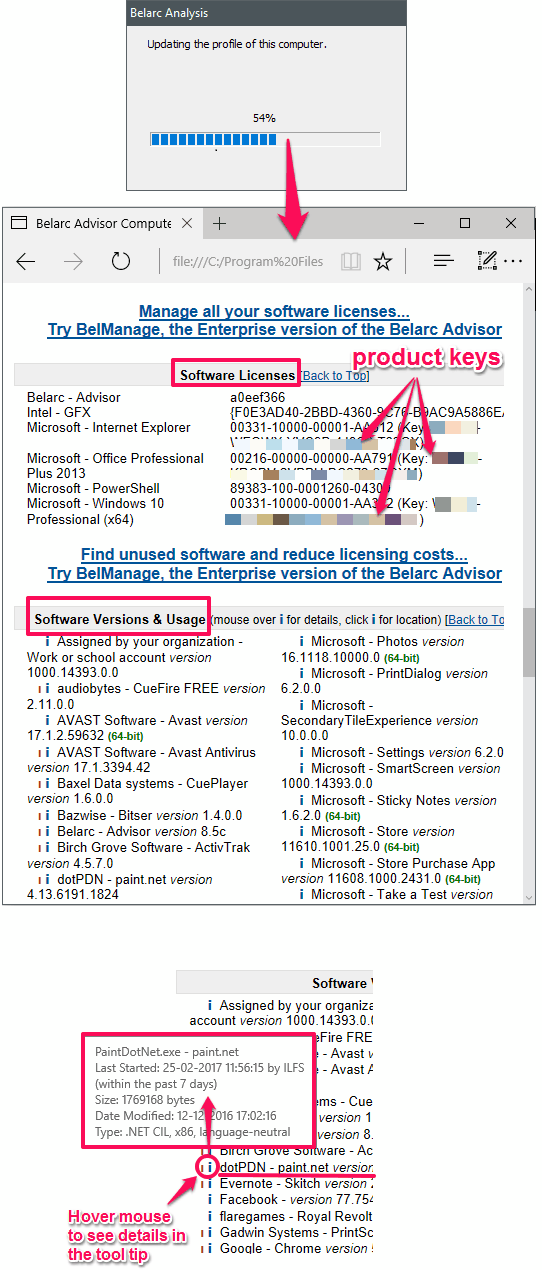
Belarc Advisor is really a very nice software inventory tool for Windows. However, it cannot be used freely by everyone as it is free for home users only. So, if you are a home user, then Belarc Advisor is very good option for you to audit your PC to find out various software details.
Fast Software Audit
Fast Software Audit is simple and free software inventory tool for Windows. It is a dedicated tool that only finds the information of all the installed software in current or network PC. However, the remote PC auditing feature didn’t work for me. Fast Software Audit can generate the report of all the installed software and after generating the report, you can export it as a CSV file. In the report you can see the various details about the installed software on your PC. You can see name, version, and product key in some cases.
It is not very difficult to use this software. The software has a very simple interface. After launching it you can type the name of your PC in it. If you don’t know the name of your PC, then you can type “Sysdm.cpl” in the run box to get the PC name. After entering the name of your PC, hit the Audit Now button to get the report.
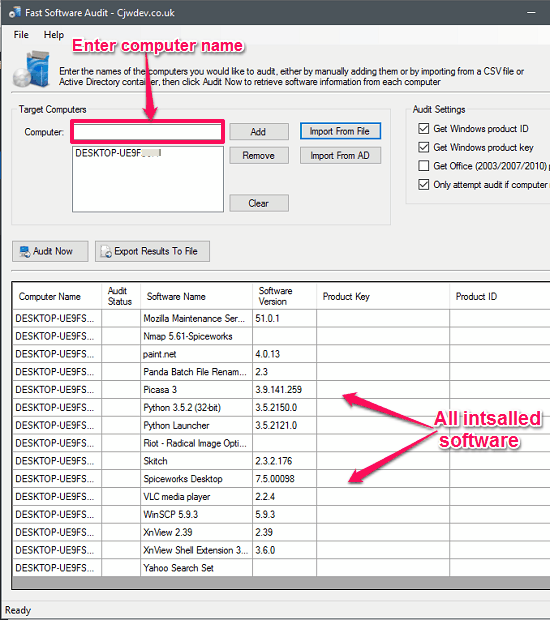
So, in this way you can easily audit your PC using this free software inventory tool for Windows. Though the report generated by it is very simple, but still its worth a shot.
Final Words:
It was the list of best free software inventory tools for Windows that I have found so far. Using any of these free software, you can easily audit your PC to find out all the essential details about installed software. Also, some of these software also allow you to audit other PC resources such as memory, hard drive, network, USB drives, running processes, services, etc. And after getting the report, you can also export that to a CSV, HTML or TXT file. So, if you are looking for free software inventory tools for Windows, then this list can handy to you.