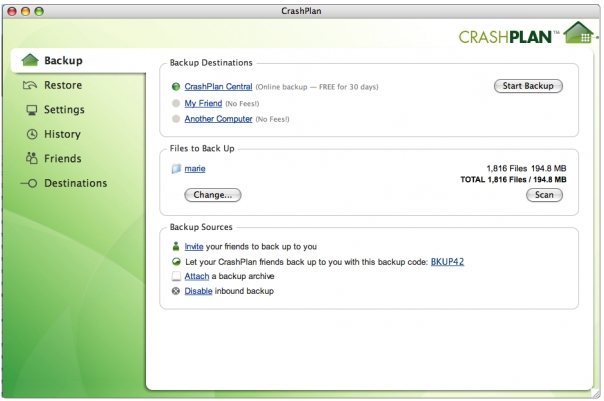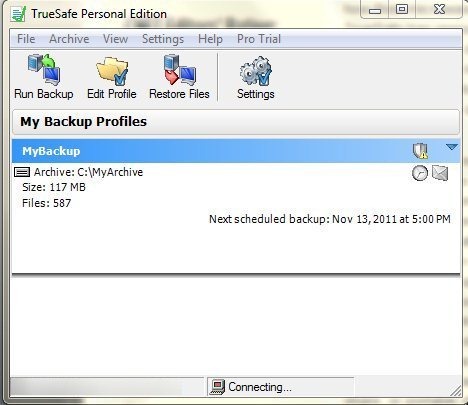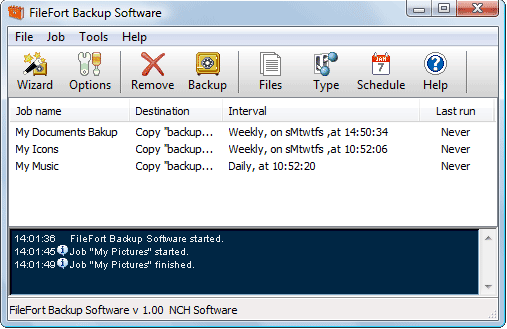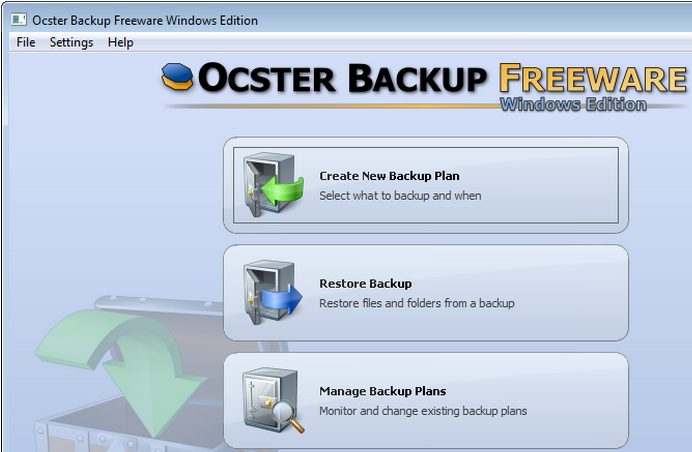Here are 5 free software to backup computer for protecting valuable data from being deleted or getting lost forever. Backing up your computer is one of the most important and essential thing which you should do to your computer. This backup created will definitely help you in getting back your precious or valuable data at any point of time. With the help of these free software, you can fully backup your computer, so that you can get back all your valuable data. Some of these backup software even supports automatic backup function to automatically backup computer. Download these software to backup computer for free.
Hybir Backup
Hybir Backup is a free and easy to use backup software to backup computer and protect all your valuable data. This free backup software basically backs up your entire computer quickly and effortlessly. This backup software offers an easy and fast recovery process, so you can restore your computer in very less amount of time. This free backup software allows you to specify the backup destination. You can backup computer locally to a hard drive, network share or both. Hybir backup automatically creates system backup and works silently, so at the same time you can continue with any other work on system without being disturbed by this free backup software. Download Hybir backup for free.
Read more about Hybir Backup or try it here.
CrashPlan
CrashPlan is a completely free backup service that lets you backup computer running Windows, Mac, Linux and Solaris OS. Using this free backup software, you can easily create backup of your important files on multiple destinations for ensuring extra safety. This free backup software ensures safety by allowing you to create backup on external drives, other computers which you own. CrashPlan starts working by itself on its launch, so it won’t annoy you by popups while creating a secure backup. Once you create backup of your important data, it comes with an extra-ordinary feature of automatically updating and creating backup of changed or completely new information by creating incremental backups. You can even restore your backups at any particular point of time with the respective option. Try CrashPlan for free.
Read more about CrashPlan or try it here. Also, check out free software to get deleted files back.
TrueSafe
TrueSafe is a another free backup software which allows you to backup computer and protect all important data from getting lost forever. This free backup software runs in the background and automatically creates backup without requiring any manual intervention. Using this free software, you can backup computer to network drive, USB flash drive, external drives or any other computer. You can select unlimited number of files and folders for backup. The good part is that you even get notifications when your backup completes, or when it gets overdue, via email. Download TrueSafe for free.
Read more about TrueSafe or try it here.
FileFort
FileFort is an easy to use and completely free backup software to backup computer. This free backup software is automatic, so it is capable enough to run backups according to the scheduled time intervals. You can schedule the backup time and specify the time intervals for frequently backing up data automatically. This free backup software supports several storage media for backups such as CD, hard drive, network folder and FTP locations. FileFort is an easy to use backup software which protects all your important data from getting lost in a system crash. Download FileFort for free.
Read more about FileFort or try it here. You would also like to check out free software to watch TV on PC.
Ocster Backup Free
Ocster Backup Free is also a free backup software to backup computer automatically on Windows. It’s an advanced free backup software that includes features like backup encryption, backup compression, incremental backups, etc. this free backup software lets you store your backup to internal hard drive of your computer or any external hard drive. Ocster Backup is an easy to use backup software which is fully automatic and creates scheduled backups. Even the beginners would easily get started with this free backup software even if they don’t have any experience of using any backup software.
Read more about Ocster Backup Free or try it here.