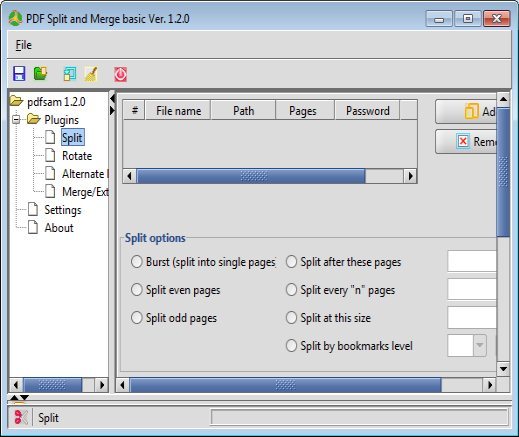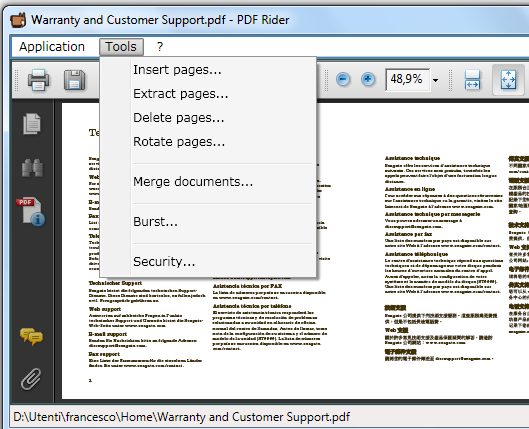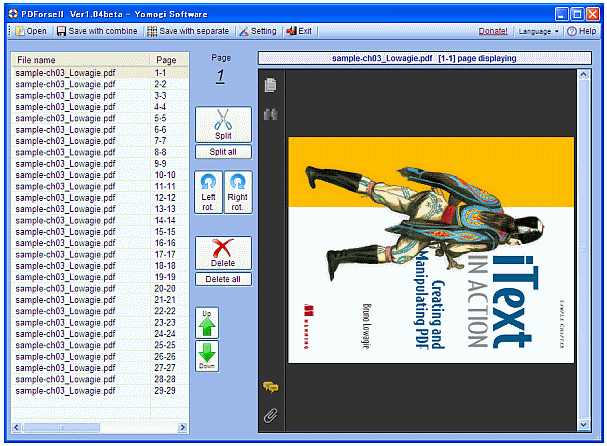Here are 5 free software to edit PDF files. These free PDF editors offer several edit tools which allows you to edit PDF file with ease. With the help of these PDF editors you can split or merge PDF files, extract different parts of a big document into a small and single document and more. These software to edit PDF file are easy to use and comes with straight-forward interface for editing PDF files. Download these software to edit PDF file for free.
Nuance PDF Reader
Nuance PDF reader is one of the best PDF reader to read and edit PDF file. This is basically a PDF reader, but anyway it also allows you to edit PDF file. You can even convert PDF files to several formats using this PDF reader.With the help of this free PDF reader, you can perform editing functions like underline text in PDF file, highlight text in a PDF file or cross the text in PDF file. This software offers one of the easiest way to view, convert and edit PDF file. This software is a replacement for Adobe Reader and comes is small size as compared to Adobe reader.
Read more about Nuance PDF Reader or simply try it out here.
PDFSam
PDFSam is a free PDF editor which allows you to make changes to or edit PDF file. This free PDF editor is easy to use and comes with a simple interface, which includes straight-forward buttons like Add, Move up, Remove, Move down and clear. This free PDF editor allows you to merge/split PDF file, rotate PDF files, extract different parts of a PDF file into a single PDF file, change the order of pages in PDF file. This free PDF editor is available for Windows and Mac. To run this program on your PC, you need to have Java Virtual Machine 1.6 or higher installed on your PC.
Read more about PDFSam or try it out here.
Also check out free software to read PDF files.
eXPert PDF Reader
eXPert PDF Reader is another free PDF reader which allows you to perform basic editing in a PDF file. This PDF reader is small in size, as it comes in less that 10 MB file size. With the help of this free PDF reader you can perform basic editing like you can insert rubber stamps in your PDF files, edit outlines of PDF files. So you can only perform basic editing in your PDF files using this PDF viewer. Download eXPert PDF reader for free.
Read more about eXPert PDF Reader or try it out here.
PDFRider
PDF Rider is a free and easy to use PDF reader which allows you to perform basic editing in your PDF files. This free PDF editor allows you merge or split PDF files, insert pages in your PDF file, delete PDF pages, rotate pages from PDF, etc. This PDF editor includes an easy to understand and user-friendly interface. With “Burst” option you can separate each PDF page into separate PDF file of its own. This free PDF editor offers one of the simplest way to edit PDF file with straight-forward options for editing. Download PDFRider for free.
Read more about PDFRider or try it out here.
You would also like to check out free software to play MKV files.
PDForsell
PDForsell is another PDF editor which allows you to edit PDF file. With the help of this free PDF editor you can rotate, merge and Split PDF files with ease. You can even effortlessly change the order of pages in your PDF file. This free PDF editor offers straight-forward functionality for editing a PDF file. User-interface basically includes 3 main panels, first panel with file’s content, second panel with few button to perform editing and third panel to display pages of your PDF file.