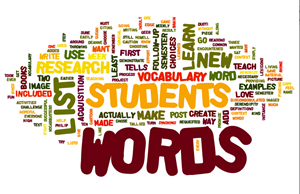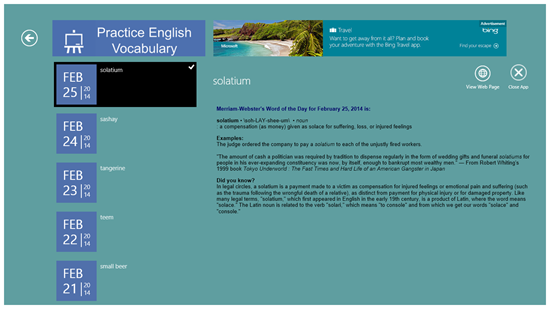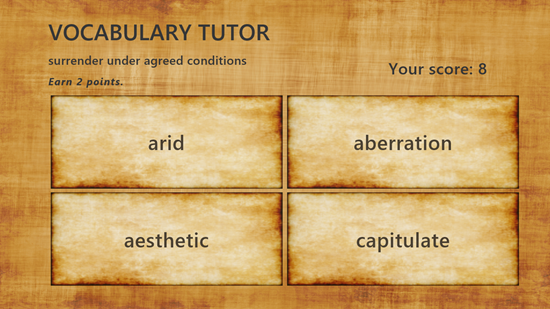In this list, we will talk about 5 Vocabulary apps for Windows 8 that will allow you to easily and efficiently enrich your English vocabulary. These apps are really useful when it comes to enhancing your vocabulary for various reasons, and the best part about these apps is that they are absolutely free. These vocabulary apps for Windows 8 however do require an active internet connection to work, and I count this as a negative point. The upside of requirement of internet access is that these apps fetch the most update information from online sources.
All these vocabulary apps are optimized to run smoothly and efficiently on Windows 8 devices, without consuming too much of processor power. Let’s now read more about these apps and how they work.
1. Vocabularist
Vocabularist is a free vocabulary app for Windows 8 that helps to improve your vocabulary by allowing you to take up tests in which you have to select the correct answer to the question asked. At the end of each test, you will be awarded your score, and you can see your wrong and correct answers.
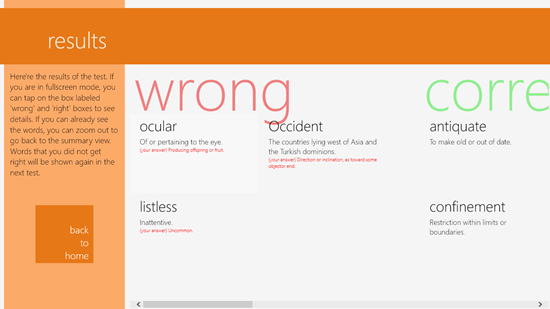
Each test is of 10 questions, and the app keeps track of the questions that you correctly answer, and it then stores these answers in the main screen under the heading learned words. You level up in the app when you successfully answer 50-250 questions, 250 questions, etc. To start a test, simply click on the Start Test button in the control bar, and you will be taken to the test screen with questions of multiple choice type answers.
Get Vocabularist.
2. Practice English Vocabulary
Practice English Vocabulary is a free app that allows you to easily refine your vocabulary by providing you with a list of “word of the day” from various sources. When you launch the app, you will be shown tiles of “word of the day” from 7 sources, including big names like Merriam-Webster’s dictionary, Dictionary.com, etc. When you click on a tile from any of these sources, you will be taken to a screen wherein you’ll be able to see all the previous words of the day for the last 10 days. You can click on a date and then read the word of the day for that day at the right side of the screen. On this side, you will be able to see the word, its meaning, its usage, and facts about that word. Pretty interesting, right? What’s more interesting is that this app supports live tiles, and so you can be notified of new words on the Start Screen itself!
Get Practice English Vocabulary.
3. Vocabulary Tutor
Vocabulary Tutor is another free Windows 8 app that is based on the principle of improving your vocabulary by testing it via means of giving multiple choice answers type tests. When you launch the app, you will be taken to the test screen almost instantly. In this screen, you will be presented with questions and you have to click on the option which you think best suits. If your answer is correct, you get awarded 2 points per question. At the end, you will be shown the results. In my opinion, it’s a pretty simple and straightforward vocabulary app for Windows 8 that gets the task done!
Get Vocabulary Tutor.
4. English Club
English Club is another free Windows 8 vocabulary app that allows you to improve your vocabulary. When you launch the app, you will be presented with an interface which will allow you to read different kinds of vocabulary words. The categories available in the app are: Basic English, Advanced English, Business Terms, and LearnEnglish Kids. Each of these categories will contain words accompanied by small and short videos that will illustrate the usage of these words. The videos can be downloaded via the Download button. Apart from this, the app also contains three mini games: Word Search, Jumbled Letters and Hangman, all of which will help you in improving your vocabulary!
Get English Club.
5. Dictionary.com

Dictionary.com is a free Dictionary app for Windows 8. The app has a large collection of words that you can use in your daily life, thereby improving your vocabulary in turn. The app is pretty lightweight and runs very smoothly. When you launch the app, you will be presented with the word of the day on the left pane, and popular words in the centre. You can also search for a word by using the search option through the Windows 8 search charm (Win+Q) while inside the app. Overall, the app is pretty decent, and the large collection of words really keeps you interested!
Get Dictionary.com.
So this concludes my list of 5 free vocabulary apps for Windows 8 that assist in boosting your vocabulary. I hope you will like these apps!