In this post, I will introduce you to 5 free websites to proofread articles and remove grammatical errors. These online proofreading services will check for common grammar errors like spelling mistakes, incorrect word usage, spaces, etc and also advanced ones like subject-verb agreement. You might be already familiar with the websites that I am going to share with you guys as they are quite popular and handy when it comes to proofreading text. I have included Grammarly, Reverso, Proofread Bot, GrammarCheck, and After the Deadline. The best part is that most of these websites (except Reverso) can be used to proofread very long articles. I tested all of them with a 3000+ words article and all of them did the job in seconds. Reverso supports a maximum of 600 words in its free version.
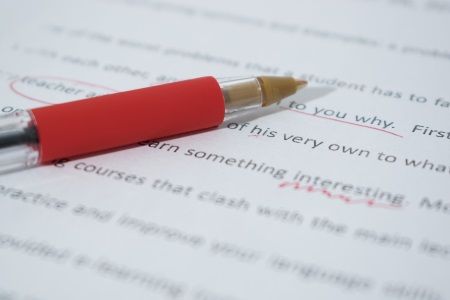
If you use Chrome as your primary browser for editing documents or writing blog posts then we have also covered some Chrome extensions for proofreading. These Chrome extensions will proofread your written work and suggest fixes for identified grammatical mistakes like incorrect punctuation usage, spelling mistakes, and advanced grammatical mistakes. You can also use these proofreading websites to get the humongous job of proofreading done which can also improve your writing skills as they also provide explanations for the errors.
Grammarly:
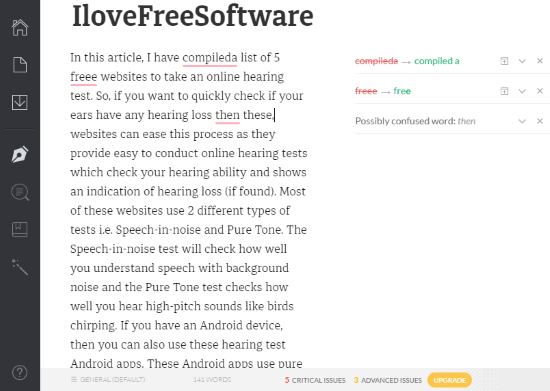
Grammarly is one of the most popular websites to proofread articles and make it free from any grammatical errors. I use it every day to proofread my blog articles and remove minor errors that usually creep in. Well, it can also be useful if you want to improve your English writing skills. You can use its online editor to practice writing and Grammarly will automatically proofread your written text. If you make any grammatical error, then it will notify you instantly. You can then read more about the type of error and fix it immediately from the suggestions, as shown in the screenshot above. The added advantage is that the free version doesn’t impose any limit on a number of words. So, if you have long articles to proofread, then, Grammarly is always there for you. The only limitation is that it won’t fix advanced issues, which are only available in its premium plan. As I use it quite often, I can say that free plan works very well and can help you remove grammatical errors related to spelling, punctuation, sentence structure, etc. Extra features that you’ll get in its premium plan are: plagiarism checker, vocabulary enhancement, and professional proofreading service.
Visit the link provided above and create a free account on Grammarly. After that, you will see its online editor in which you can paste text and get it proofread by it. Chrome and Firefox users can install its plugin to automatically proofread typed text in any text area of web pages. Thus these plugins give a very convenient way to proofread articles while jotting down the article itself.
In case, you are planning to use Grammarly for a longer time span, then do check out its desktop client which offers the same functionalities as its web version.
Get Grammarly for Chrome. Get Grammarly for Firefox.
Read the detailed review of Firefox Grammarly add-on.
Proofread Bot:
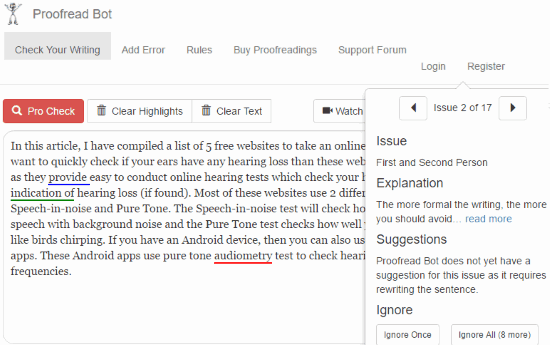
I found the proofreading process of Proofread Bot to be faster than Grammarly. I tested both of them with a 900+ words length article and Proofread Bot just took 3-4 seconds to proofread the complete article while Grammarly took minutes to do the same. Proofread Bot also marks its presence as a free Google Chrome extension.
Get Proofread Chrome extension.
After the Deadline:
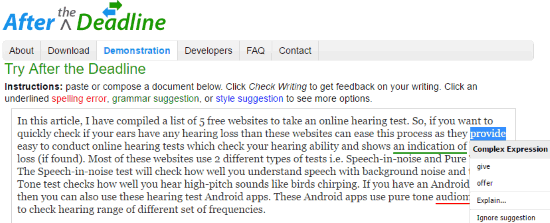 After the Deadline is another free website to proofread articles and correct grammatical errors. Just like other Grammarly and Proofread Bot, it shows a detailed explanation of the found errors. It simply proofreads a specified piece of text and shows suggestions to correct the error, as you can see in the screenshot above. Visit the link provided above and you will see its editing area; paste the text to be proofread here and click on the Check Writing button. This will initiate the proofreading process which usually takes just a few seconds to complete. Once done, it underlines all the identified errors in the text and you can fix them one by one. Simply click on the underline and select an option from the list of suggestions. If you need more info, then select the “Explain…” option which will show you the error type in a pop-up window. After you have done the grammatical error-fixing part, copy the correct text in order to export it.
After the Deadline is another free website to proofread articles and correct grammatical errors. Just like other Grammarly and Proofread Bot, it shows a detailed explanation of the found errors. It simply proofreads a specified piece of text and shows suggestions to correct the error, as you can see in the screenshot above. Visit the link provided above and you will see its editing area; paste the text to be proofread here and click on the Check Writing button. This will initiate the proofreading process which usually takes just a few seconds to complete. Once done, it underlines all the identified errors in the text and you can fix them one by one. Simply click on the underline and select an option from the list of suggestions. If you need more info, then select the “Explain…” option which will show you the error type in a pop-up window. After you have done the grammatical error-fixing part, copy the correct text in order to export it.
Grammar Checker:
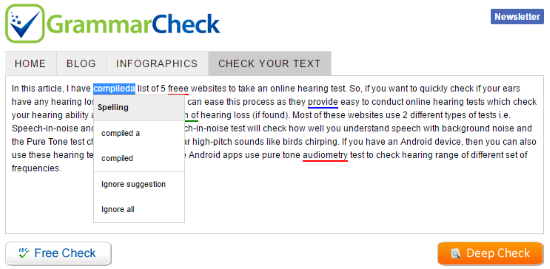 Grammar Checker is another free online proofreading website which can detect grammatical errors in long articles. You can use it just like other websites on my list. Visit the link provided above and then paste the text and then click on the Free Check button. It then proofreads the article and underlines all the found errors. In order to fix the errors, click on the underlined word and select a suggestion from the list. You may find it quite similar to the previous website i.e. After the Deadline, in fact, it is almost the same except for the interface.
Grammar Checker is another free online proofreading website which can detect grammatical errors in long articles. You can use it just like other websites on my list. Visit the link provided above and then paste the text and then click on the Free Check button. It then proofreads the article and underlines all the found errors. In order to fix the errors, click on the underlined word and select a suggestion from the list. You may find it quite similar to the previous website i.e. After the Deadline, in fact, it is almost the same except for the interface.
Reverso:
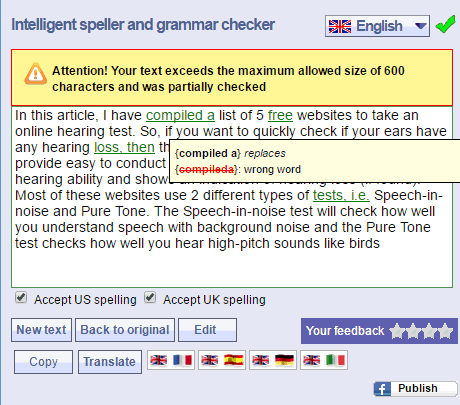 I will finish my list with Reverso as it is most limited online proofreader website on my list. In its free version, you can only check for maximum of 600 words, which is much less as compared to others. The only added advantage is that you can also proofread French text and translate text into multiple languages like Spanish, German, Italian, etc. To proofread a short article of about 600 words, visit the link provided above and paste the text in its online editor and the click on the Check button. Reverso will then proofread the specified text and highlight the errors, hover your mouse on an error to see the suggestion and fix it.
I will finish my list with Reverso as it is most limited online proofreader website on my list. In its free version, you can only check for maximum of 600 words, which is much less as compared to others. The only added advantage is that you can also proofread French text and translate text into multiple languages like Spanish, German, Italian, etc. To proofread a short article of about 600 words, visit the link provided above and paste the text in its online editor and the click on the Check button. Reverso will then proofread the specified text and highlight the errors, hover your mouse on an error to see the suggestion and fix it.
Verdict:
In this article, I introduced you to 5 free websites to proofread articles which can remove any type of grammatical errors from the text. My personal favorites from the list are Grammarly and Proofreader Bot. As per my testing, I found Proofreader Bot to be faster as compared to other websites. Check out all the online proofreaders once and then decide which one will best fit your requirements.