Here are 3 free methods to delete all messages in Facebook chats. Facebook Messenger already provides an option to delete an entire conversation or move it to an archive. However, the feature to delete all chats (which includes all messages of those chats) is not present there. Keeping that in mind, I have covered this article where multiple methods are available to delete Facebook Messenger chats while using Facebook.
To delete all messages in Facebook chat, I have covered some good free extensions for the most popular browser, which is Google Chrome. All these extensions come with feature to delete all the chats together. Some of these extensions also help you delete only selected chats which is a very good feature.
Let’s check how to delete all messages in Facebook chats using these free extensions.
Option 1: Delete All Messages for Facebook Free Chrome Extension
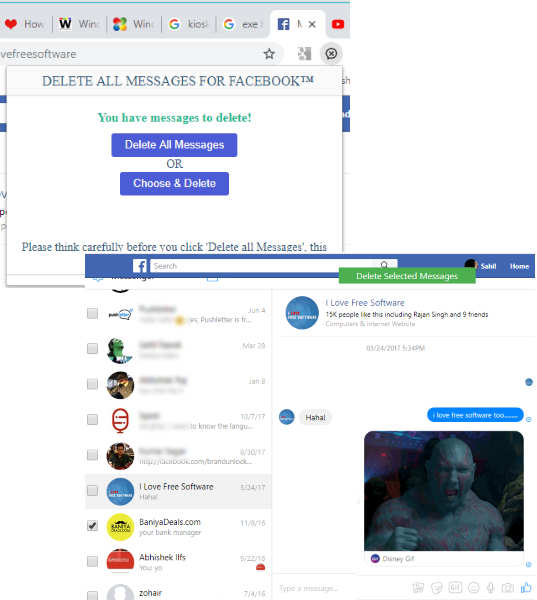
This is a powerful Chrome extension to delete all messages in Facebook chats yet it is very simple to use. Here is the link to this Delete All Messages for Facebook extension. It gives you options to Delete all messages in one shot and choose chats for deleting the messages. Thus, you will have the control how you want to delete your Facebook Messenger chats.
After installing this Chrome extension, open Facebook Messenger in your Chrome browser and then click the icon of this extension. It will start analyzing your Facebook messages and open a pop-up. Its pop-up will give you two options:
- Delete All Messages: This option helps to delete each and every message from all your FB Messenger chats. You should use this option carefully.
- Choose & Delete: This option is safer than option 1. It lets you select Facebook chats from the list and only those chats are cleared.
Use an option and the extension will help you delete messages from Facebook chats.
Option 2: Delete All Messages in Facebook Chats Using Free Messenger Cleaner Chrome Extension
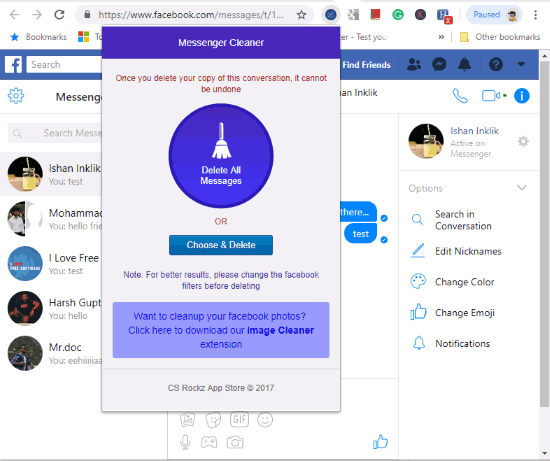
Messenger Cleaner Chrome extension is similar to Delete All Messages for Facebook (mentioned above). You can click on this link to open its homepage. This extension also comes with options to delete entire messages of all chats or delete only selected chats.
Once you’ve installed this extension, use its extension icon and the pop-up will open. There you will have “Delete All Messages” and “Choose & Delete” buttons. Select a button as per your requirement and then you can delete all messages in Facebook chats.
Option 3: Free Fast Delete Facebook Messages Chrome Extension
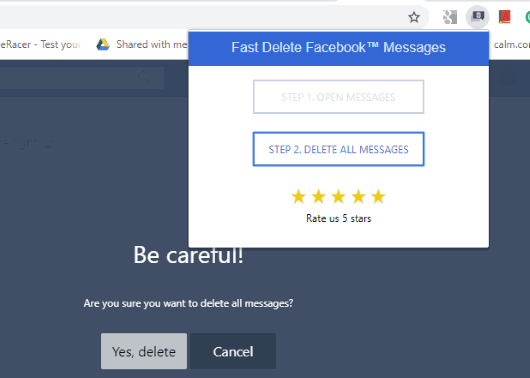
Fast Delete Facebook Messages is another fantastic Chrome extension. Its homepage link is here. It doesn’t come with multiple options. There is only one option which is to bulk delete Facebook chats. This also means that you must be sure enough before using this extension.
Once you have decided to delete Facebook messages, install this extension, and open Facebook Messenger page. Click on the icon of this extension and you will see “DELETE ALL MESSAGES” button. Press that button and it will ask for your confirmation.
When you are ready, use “Yes, delete” button and it will start its work. Within a few seconds, it will delete all your Facebook messages.
The Conclusion:
Deleting all messages from Facebook chats doesn’t mean that messages are gone forever. The person on the other end can still have those chats. But yes, if you want to clean your FB Messenger and delete all messages in Facebook chats from your end, then these options are pretty helpful.