Here are 3 methods to export Google Calendar to CSV. There can be multiple calendars in your Google Calendar account which may include different events, date and time for each event, and more. If you want to save your Google Calendar events as a CSV file, then the methods covered here can be helpful.
Each method has different purposes. For example, one method lets you export multiple calendars together, another method can export only the main calendar, and one method lets you save different calendar files as a single CSV file.
You will also be able to use other options like include attendee, description, created by, organized by, set date range to export calendar, etc.
Let’s check these free options to export Google Calendar to CSV.
CalendarLabs
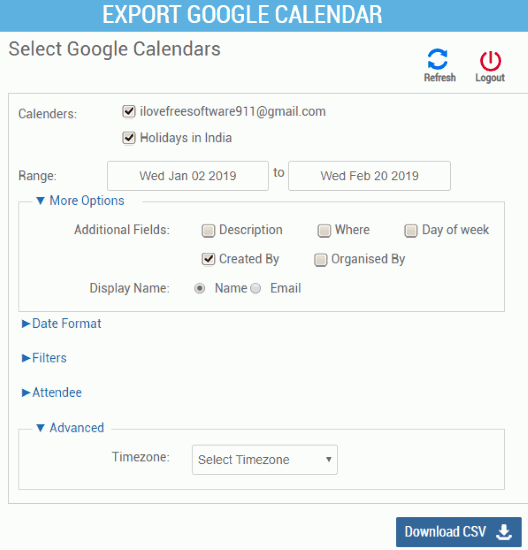
CalendarLabs service brings a very useful tool or feature to export Google Calendar as CSV file. Here is the link to its Google Calendar export feature. Apart from saving the event title, start and end dates for events of your Google Calendar, it brings many other options. For example, you can select calendars, description (if available), Created By, Organized By, set display name (email or only name), date format and separator, exclude or include all-day events, include all attendees/declined/accepted attendees, etc.
Just log in with your Google account, set the options and use Download CSV button. At present, it supports only CSV format to export Google Calendar, but it will include other formats also in future. It will support Excel, PDF, and Word formats also.
Free ICS to CSV Converter
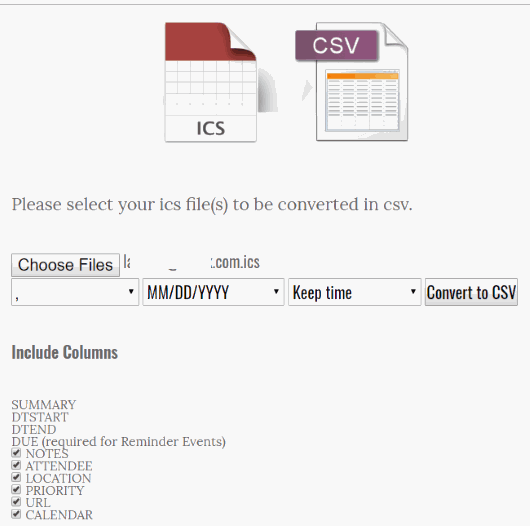
This is not a direct option to export Google Calendar to CSV but it can also be helpful. Google Calendar provides the built-in feature to export your calendars in a zip file which contains ICS files for your calendars. Once you get that file, you can simply convert those files to CSV file using this service. For this:
- Access your Google Calendar account and then use Settings icon available on the top right part.
- Under Import & Export section, use the Export button and then you can download the zip file to export your calendars. You need to extract that downloaded file in a folder.
- Open this Free ICS to CSV Converter website. After that, you can add the ICS calendar file(s) from the folder where you extracted the zip file.
- Set options for the output CSV such as separator (dot, comma, tab, or vertical line), split date and time columns or keep time, include attendee, location, etc.
- Finally, use “Convert to CSV” button and you will be able to save CSV file to any folder of your choice.
Gcal2Excel
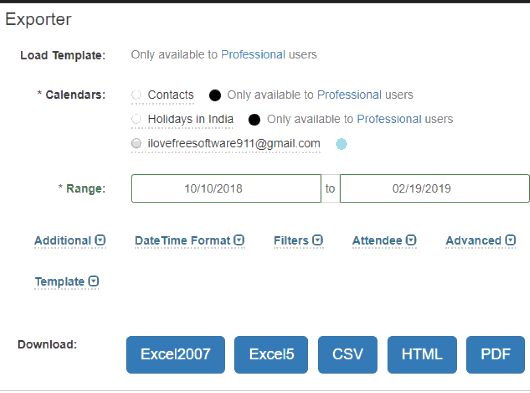
Gcal2Excel (Homepage) is also a nice option to export Google Calendar to CSV, but its free plan has limitations. Using the free plan, you can only one and primary calendar from your Google account. Other created calendars won’t be exported. Also, a maximum of 10 exports in 3 months is possible in the free plan. If that is satisfactory, then this service is good to use.
Once you’re signed in with your Google Calendar account, you need to select the main calendar and date range to export calendar events as CSV file. In addition to that, you can enable description, created by, organized by, and other fields, export event color, calendar color, etc. The date and time format, attendee fields (all attendees, accepted attendees, etc.), timezone, etc., can also be set by you. Once everything is set up, you can use the CSV button and save Google Calendar details as CSV. It also helps you export Google Calendar as XLS, PDF, and HTML format files. So, you will have multiple benefits.
It can also help you export Outlook Calendar.
The Conclusion:
These are the nice options available for free to export Google Calendar to CSV. Among all these methods, the first method is better for sure. You can export multiple calendars together, set the date range, and use different options before generating the output CSV for the Google Calendar. If you know some useful and free option to save Google Calendar as a CSV file, then feel free to share it with us.