Here are 2 free online images to video makers. Both of these websites provide output without any type of watermark. Using each website is also pretty easy. Simply add images (common images like JPG, PNG, etc.) from a folder available in your PC and then you can process them to get the output video. You will also have the choice to add music to your output video. The good thing is you are also able to preview the video before saving it to PC.
Each of these free online images to video makers have unique features also. For example, you can add an image watermark to a particular position in the video, add different effect for each image, rearrange images, rotate the images, and more.
Let’s check these free images to video makers one by one.
Imagetovideo.com
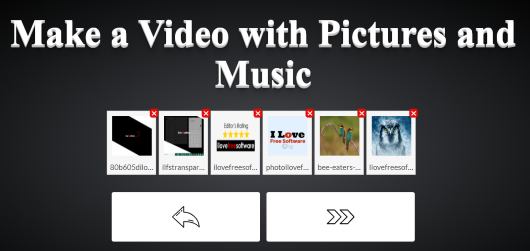
Imagetovideo.com (Homepage) is one of my favorite websites to make a video from the input images. It lets you add maximum 30 images at a time and you can also rearrange the added images. The thumbnail for each image is visible which you can drag to rearrange the images. Option to delete an image is also present. In the next step, you will also have the option to upload the audio file. The feature to add an image watermark to any of the pre-defined positions for output video is also provided by it which makes it a bit more useful. Finally, the output video is generated that you can download to PC in just one click. The video is generated in MP4 format.
The website lets you preview the output before you can download it to PC. All the effects on photos and other things for output video are generated automatically. So, it is good to check if the video has come as per your expectations. If yes, save the output and create another video from images.
Movie Maker Online
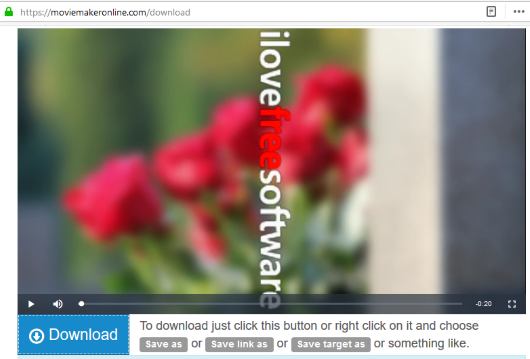
Movie Maker Online (Homepage) is a feature-rich website. It brings some unique features that make it special. It lets you search and add royalty free music to your output video. Fade in and out effect for music can also be added. You can also find free stock photos from Pixabay within its interface and use them to create the video. Or else, simply add images from PC. You can also rotate an image, add text, select duration of appearance/disappearance for each photo, zoom at the end, and do other things.
There are different effects also present that you can select for each individual image separately. Some of the effects are: blurred, smoother, duster, boxer, holder, glower, lenser, grainer, mirrored effect, and more. Play with options and take some time so that you can have a better output. After that, use Make Video button, and then it will show a captcha. Solve the captcha and wait until the video is processed. Finally, you can preview the video and save it as an MP4 file on your PC.
All the options are pretty good but the thing that I didn’t like is its interface has a lot of ads. Also, because of so many options and ads, the interface looks messy. Still, I will say it won’t stop you from creating a beautiful video from images.
The Conclusion:
While other online images to video makers add watermark to the output and don’t process input images very well, these options seem much better than those services. Among both of these websites, I will prefer “Imagetovideo.com“. It is extremely simple to use and doesn’t come with a cluttered interface. The second website is definitely a good choice if you need a lot of tools. Otherwise, the first website is good.