This article covers 5 free online OBJ viewer websites. An OBJ file format represents 3D geometry that includes position of vertex, vertex normals, texture verticles, and more. Just upload the file and view it. Once your OBJ file is uploaded, you can press n hold left mouse button on the file content and view it with any angle.
Most of these websites have unique features also. For example, you can view OBJ file in VR mode, upload and store OBJ files online, view OBJ file from different preset view angles, show/hide objects in OBJ file, adjust lighting, shadow, scene for OBJ file, and more.
Let’s check all these online OBJ viewers one by one.
Online 3D Viewer
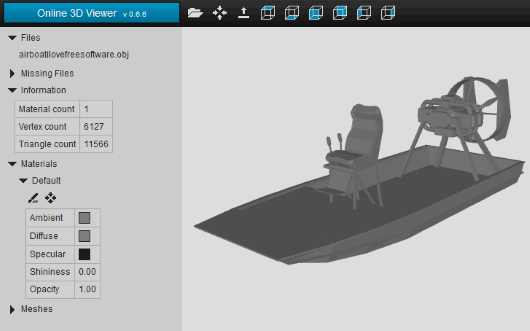
Online 3D Viewer is a handy website and the feature to view OBJ file works great. Once the file is added, you can view from front, top view, bottom view mode, side, upside down, etc. There are icons available to change view mode. On the left hand side, it also provides other details related to uploaded file. You can check information about material count, triangle count, vertex count, etc.
The unique feature to show/hide different parts of OBJ file is also there which is very interesting and useful. If you closely want to check some part in OBJ file, then you can hide rest of the items. Apart from viewing OBJ files, it supports STL, OFF, and 3DS format files. So, the features are pretty useful.
Creators 3D- Online 3D Viewer
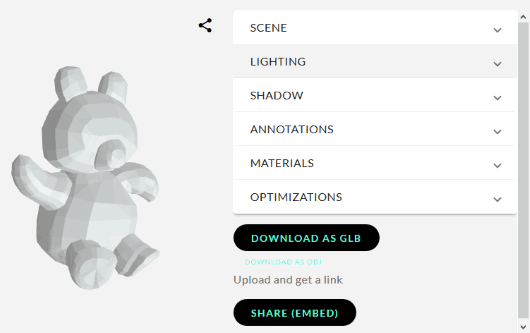
Creators 3D is one of the best online OBJ viewers on this list. It comes with multiple important options. Some of those options are:
- SCENE: Here, you can set minimum and maximum distance, field of view (or view angle), enable/disable grid, wireframe, etc.
- Position: It lets you set X-axis and Y-axis positions of OBJ content.
- Rotation: You can set rotation angle for X, Y, and Z positions.
- Lighting: If the object(s) not visible clearly, then you can adjust exposure, ambient level, spot value, etc. The color can also be set for each of these options.
Set the options and you will see the changes accordingly.
This website also comes with the option to convert OBJ to GLB format file which is a useful and unique feature.
A lot of other file formats are also supported by this website which includes BIN, MTL, STL, AMF, BVH, BABYLON, KMZ, VTK, PLY, WRL, VRM, SVG, GLB, GLTF, DAE, 3MF, GCODE, ASSIMP, AWD, etc. All these features make it a good competitor to other OBJ file viewer websites.
Sharecad.org
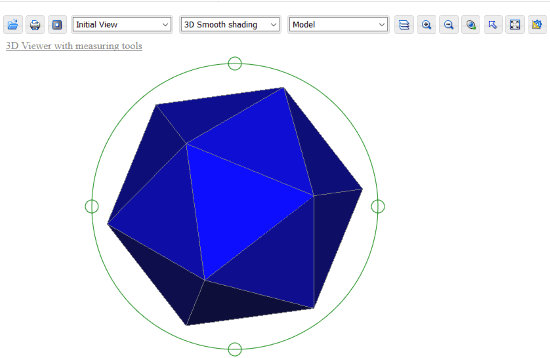
Sharecad.org is also a good option to view OBJ file online. Once you upload the OBJ file (maximum 50MB file), you can change view mode to initial view, top, bottom, SW Isometric, NE Isometric, NW Isometric, left, right view mode, etc. You can also check if there are layers and then show/hide any layer. The option to show/hide 3D orbit is also there.
This website is not limited to view only OBJ files. It supports a lot of other formats. These are: SVG, EMF, STEP, IGS, STL, TGA, GIF, JPG, BMP, 7z, RAR, PDF, WMF, SAT, CAL, etc. With all such features, it has easily reserved its place on this online OBJ viewers.
G.Viewer
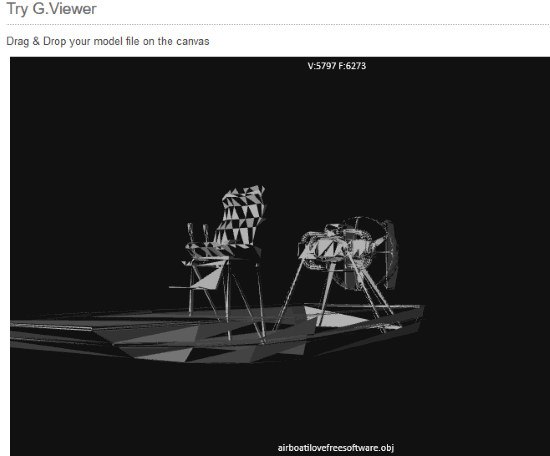
G.Viewer is an extremely simple website where viewing an OBJ format file is easier. All you need to do is drag an OBJ file from PC and drop it on the canvas provided by this website. After that, it will show you the content of that OBJ file. You can change angles using left mouse button.
This website doesn’t provide other features like check file information, show/hide objects, use icons to change view angle, etc. It just lets you add OBJ file and view it.
The website also supports 3D OFF format and 2D POLY format files which you can try.
Sketchfab
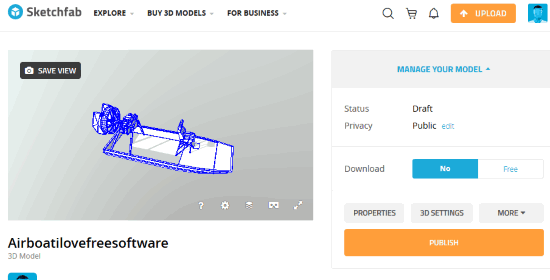
Sketchfab is another good website view OBJ file. However, the thing is you need to create a free account to upload and view OBJ file and your file will remain public in the free plan. You can upload as many OBJ files (100MB limit per file) which is a good thing.
The unique feature of this website is you can enable VR mode to view your OBJ file. Once the file is upload, you can view it in normal mode or theater mode (wide view). You can also change navigation to front person or orbit mode.
The Conclusion:
Here I close this list which has 5 best online OBJ viewer websites. All these OBJ viewers are good as you can view content of OBJ file with ease. So, you can try all these sites. My favorite website on this list is the first website. There are different view angles and the feature to show/hide OBJ file objects make it a very good option.